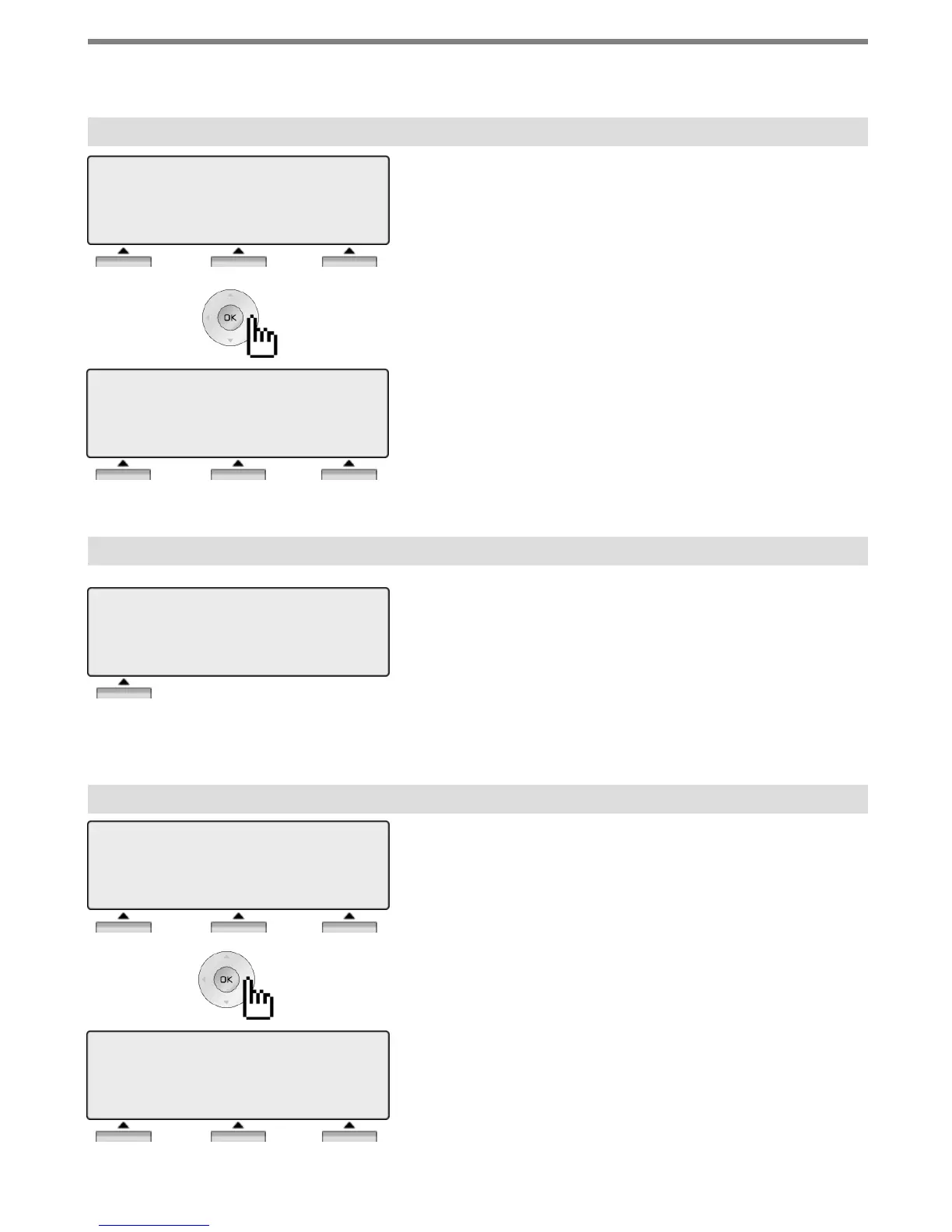12. CO Talk
13. Two-way Recording
Basic Function
14. Checking Voice Mail
123456789
LINE 08 00:00:03
← RECORD FLASH ACNR
RECORD: Press to record the current conversation.
FLASH: Press to disconnect and re-secure the line.
ACNR: Press to set automatic called number redial (ACNR).
123456789
LINE 08 00:00:03
TRANS CONF MUTE →
TRANS: Press to transfer a call to another station.
CONF: Press to initiate a conference call.
MUTE: Press to mute the handset, speakerphone, or headset
microphone. Press the [SPEAKER] button to reactivate
microphone.
123456789
LINE 08 00:00:03
← RECORD FLASH ACNR
RECORD: Press to record the current CO conversation on VMIU or
press the programmed Two-way record button.
To program the Two-way record feature to a button:
[TRANS/PGM] + Flexible button + [TRANS/PGM] + 5 4
VMIB MSG FROM EXTERNAL
NEXT REPEAT DELETE →
VMIB MSG FROM EXTERNAL
← ADD REWIND CALLBK
ADD: Press to attach your comment to the current message before
forwarding.
REWIND: Press to repeat part of current message.
CALLBK: Press to place a call back to the caller whom left the
message.
Voice mail messages can be transferred to a desired station
by dialing station number while the message is being played.
NEXT: Press to move to the next message.
REPEAT: Press to repeat the current message.
DELETE: Press to erase the current message.
12
