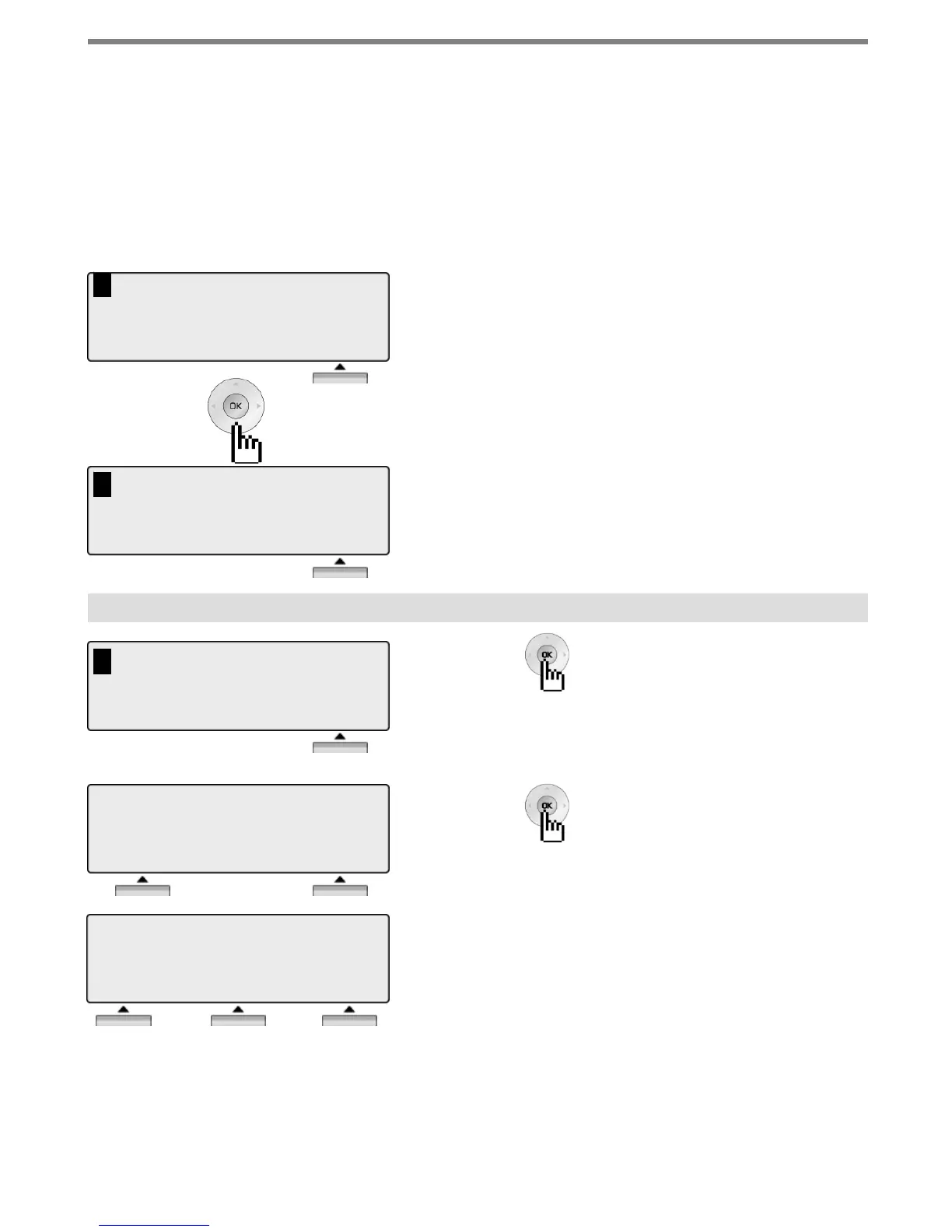1. Received Call
123456789
02/01 09:02
BACK OK
Press [OK] or button.
Press [OK] or button.
BACK: Return to previous Menu item.
123456789
LINE 125 00:00:03
TRANS CONF MUTE →
Press the Call Log button.
RECEIVED CALL: Received call list.
DIALED CALL: Dialed call list.
Use Navigation keys to highlight selection and
press OK to select.
LOST CALL: Missed call list.
1
1. RECEIVED CALL
2. DIALED CALL
OK
1
1. RECEIVED CALL
2. DIALED CALL
OK
To program a Call Log Button:
Press the [TRANS/PGM] button, then press the desired Flexible button to program + 57 (Call Log code).
1
3. LOST CALL
∧
OK
Call Log
Calling Line ID (CLID) is mandatory and CLI M-Wait feature m
ust be enabled in Admin Program.
The Call Log feature enables LDP phone users to view a list of the last (15-50) incoming
and outgoing CO calls. The user can scroll through the list of numbers stored, select the
number and activate a redial to that number.
18
Make selection as appropriate.
