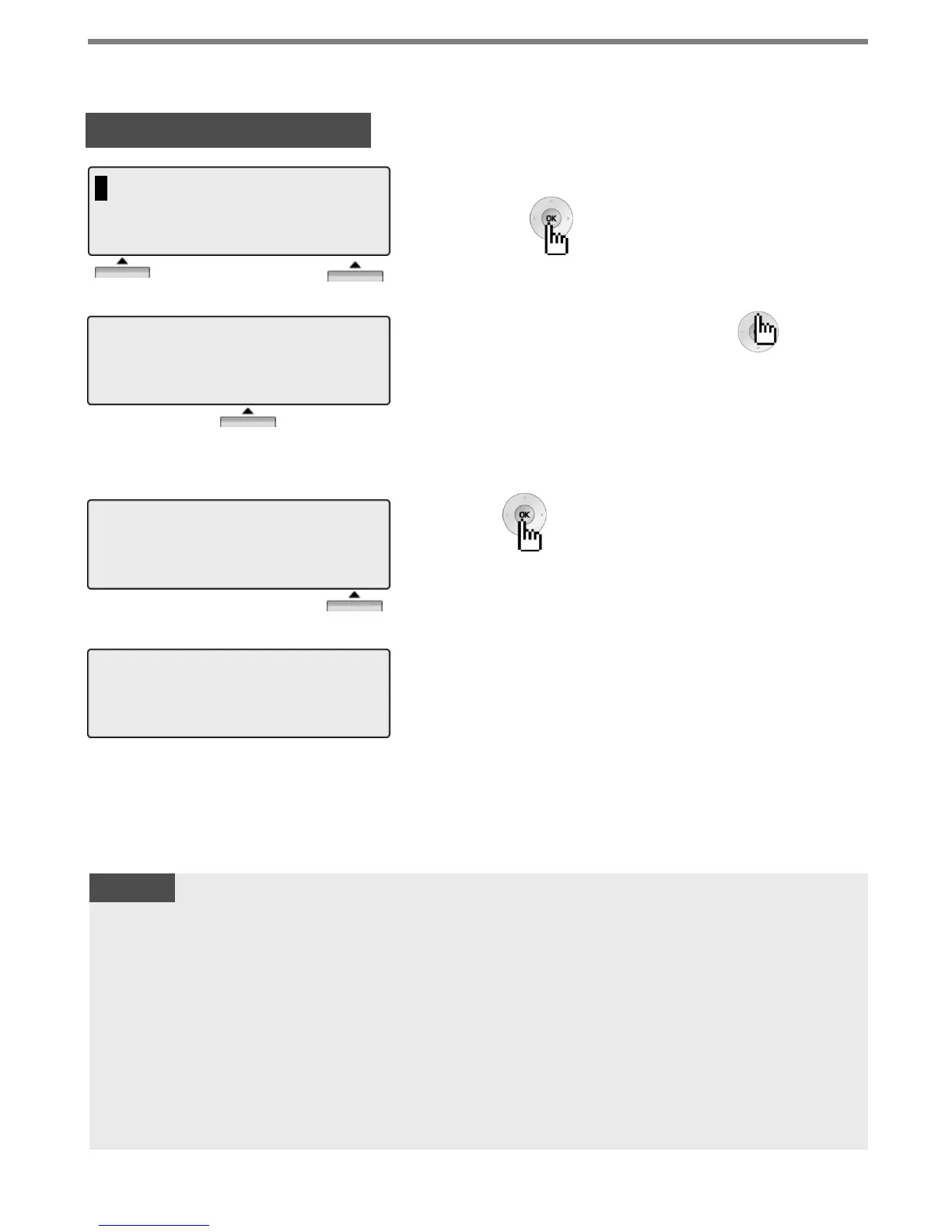TONE MODE
SELECT BY [NEXT]
BACK NEXT OK
Press [NEXT] to view more types, or press the
button to select the mode (refer to explanations
in NOTE),
• HANDSFREE MODE
• TONE MODE
• PRIVATE MODE
PRIVATE MODE
SELECT BY [NEXT]
BACK NEXT OK
Press [OK] or button.
You will hear three tone bursts and a call announcement. Station user
can reply hands-free, or lift the handset for privacy. The calling party
can hear any background noise/conversation in the area of your Station.
You will hear repeated intercom ring tone bursts and the [HOLD/SAVE]
button will flash slowly. Lift the handset or press [SPEAKER] to answer.
You will hear three tone bursts and a one-way announcement.
The calling party cannot hear any conversation at your Station.
NOTE
HANDSFREE
TONE
PRIVATE
STATION 100 (P)
FEB 01 04 05:34 pm
PICKUP CONF REDIAL
LCD screen will revert to idle indicating mode change.
1
3. MODE(H/T/P) PROGRAM
4. PASSWORD PROGRAM
BACK OK
To select the desired H/T/P mode:
Press the [OK] or button.
Menu
26
1.3 MODE (H/T/P) PROGRAM
