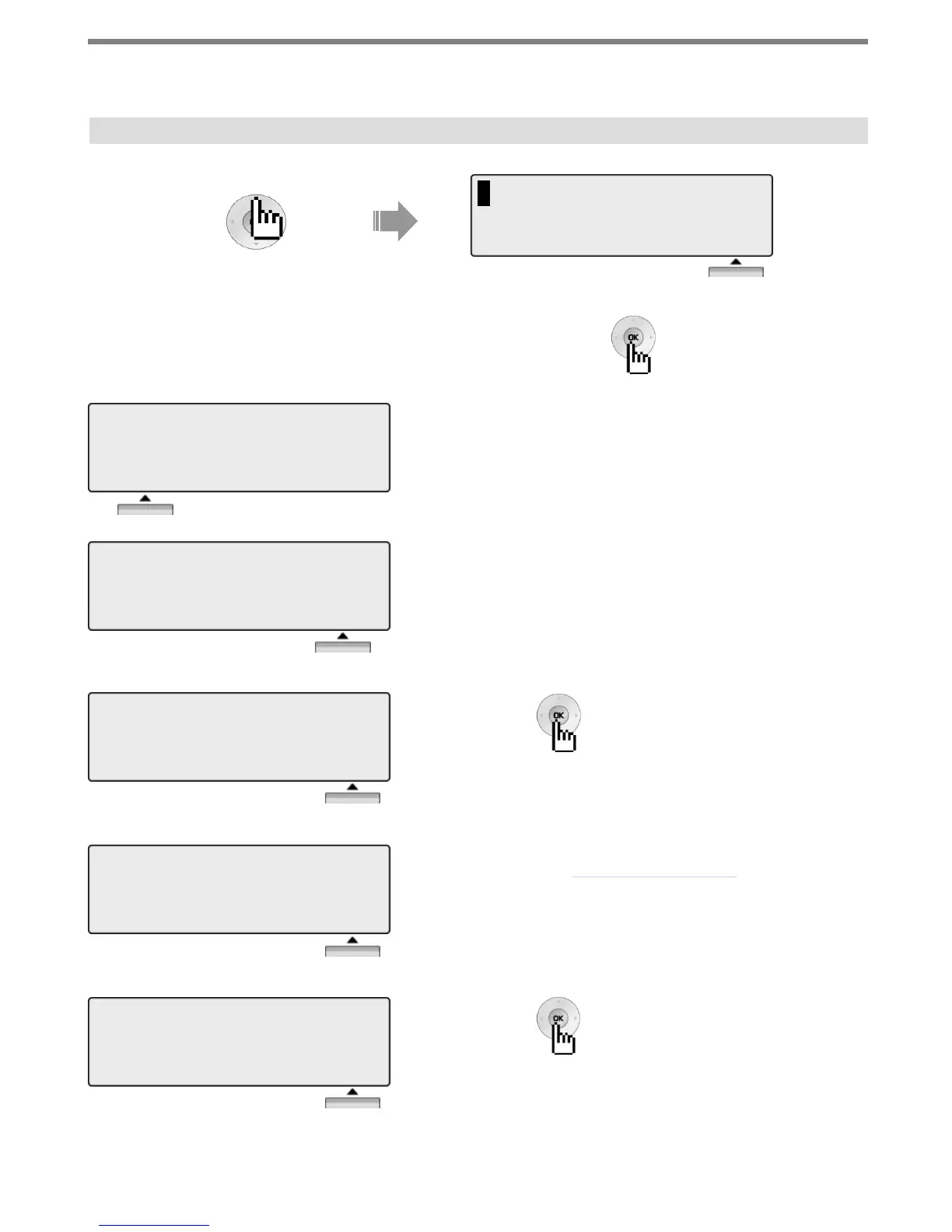3. Speed Program
Press [MENU] button.
ENTER SPD BIN NO(000)
BACK
Enter the speed bin number (ex., 007).
>
ENTER CO-BTN/DIGIT (007)
BACK DELETE
Then press [OK] or button.
>123456789
SPEED 007
BACK OK
Enter the phone number (ex.,123456789).
Press the [DELETE] button to delete speed bin number
.
1
3. SPEED PROGRAM
4. CONFERENCE ROOM PGM
OK
Enter the name (refer to Character Entry Table).
>
ENTER NAME (SPD 007)
BACK OK
Then press [OK] or button.
> ABC
ENTER NAME (SPD 007)
BACK OK
With the appropriate selection highlighted,
press the [OK] or button.
Menu
37
