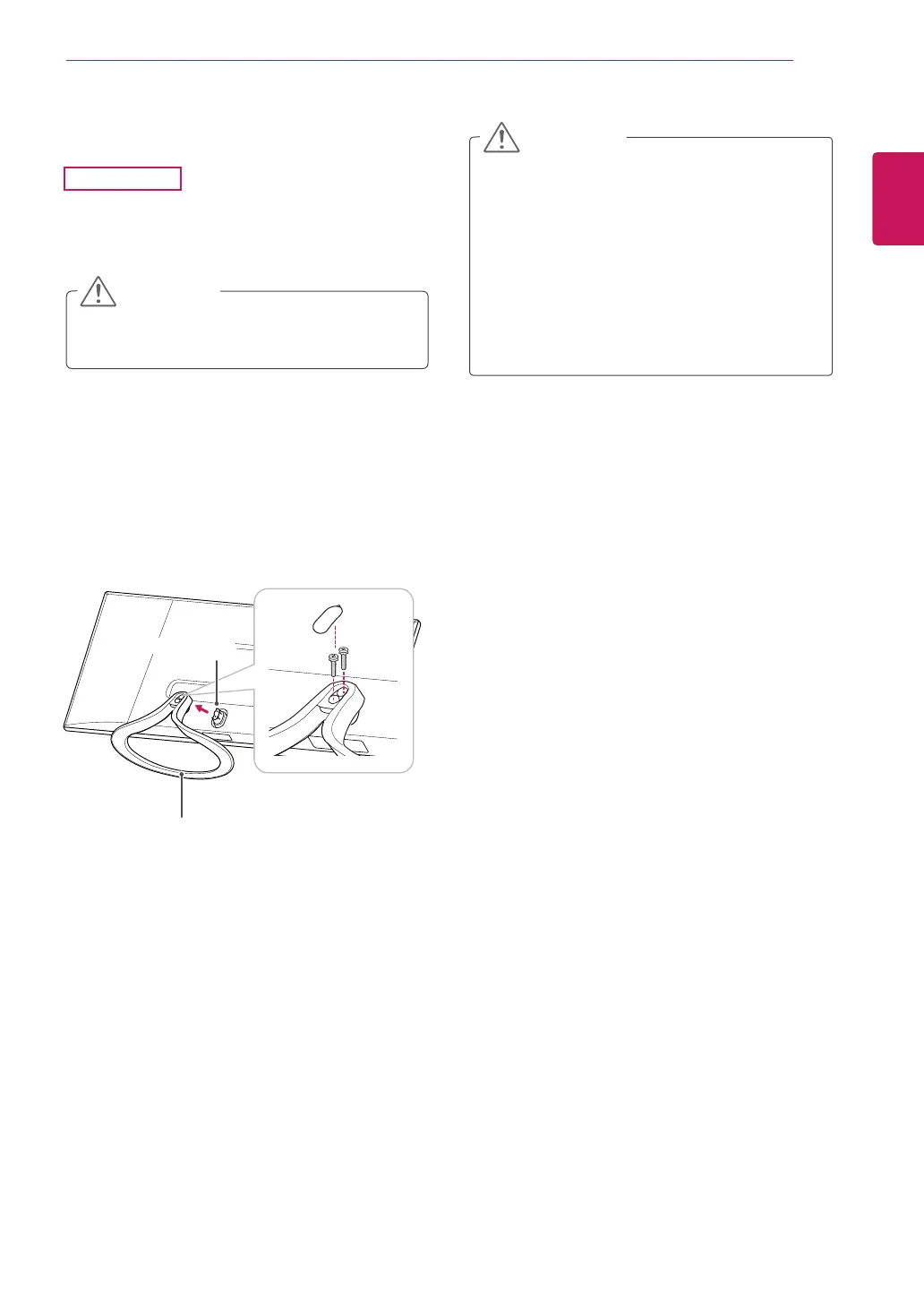9
ENG
ENGLISH
ASSEMBLING AND PREPARING
Detaching the stand base
2
Openthescrewcoveronthebackofthestand
baseanduseascrewdrivertoremovethetwo
screws.
Detachthestand basefromthestand hinge
asshowninthefigure.
Toprotectthescreenfromscratches,cover
thesurfacewithasoftcloth.
CAUTION
Stand Base
Stand Hinge
Thecomponentsintheillustrationsmaydif-
ferfromtheactualproduct.
Donotcarrythemonitorupsidedown,asthis
maycauseittofalloffitsstandandresultin
damageorinjury.
Toavoiddamagingthescreenwhenlifting
ormovingthemonitor,onlyholdthestandor
theplasticcover.Thisavoidsputtingunnec-
essarypressureonthescreen.
CAUTION
1
Placethescreenfacedown.
29EA93
