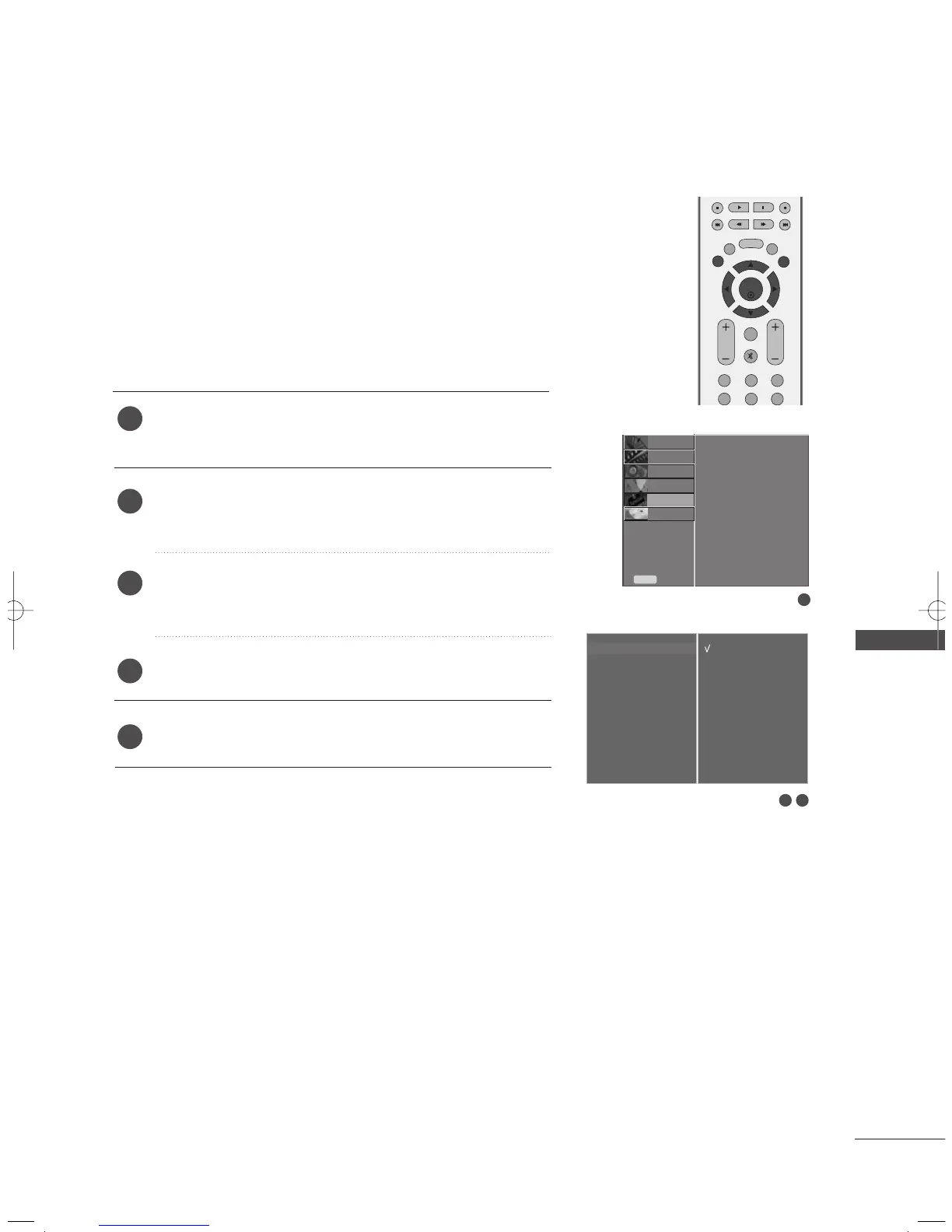99
ON-SCREEN MENU LANGUAGE SELECTION
SOUND & LANGUAGE CONTROL
Language
Input Label
SIMPLINK
Key Lock
Caption/Text
Set ID
ISM Method
Low Power
SETUP
O
PICTURE
O
AUDIO
O
TIME
O
OPTION G
Prev.
Menu
TIME MACHINE
O
The menus can be shown on the screen in the selected language.
First select your language.
Press the
MMEENNUU
button and then use
DD
//
EE
button to select the
OOPPTTIIOONN
menu.
Press the G button and then use
DD
//
EE
button to select
LLaanngguuaaggee
.
Press the G button and then use
DD
//
EE
button to select your
desired language.
Press the
EENNTTEERR
button.
Press the
EEXXIITT
button to return to normal TV viewing.
1
2
3
4
5