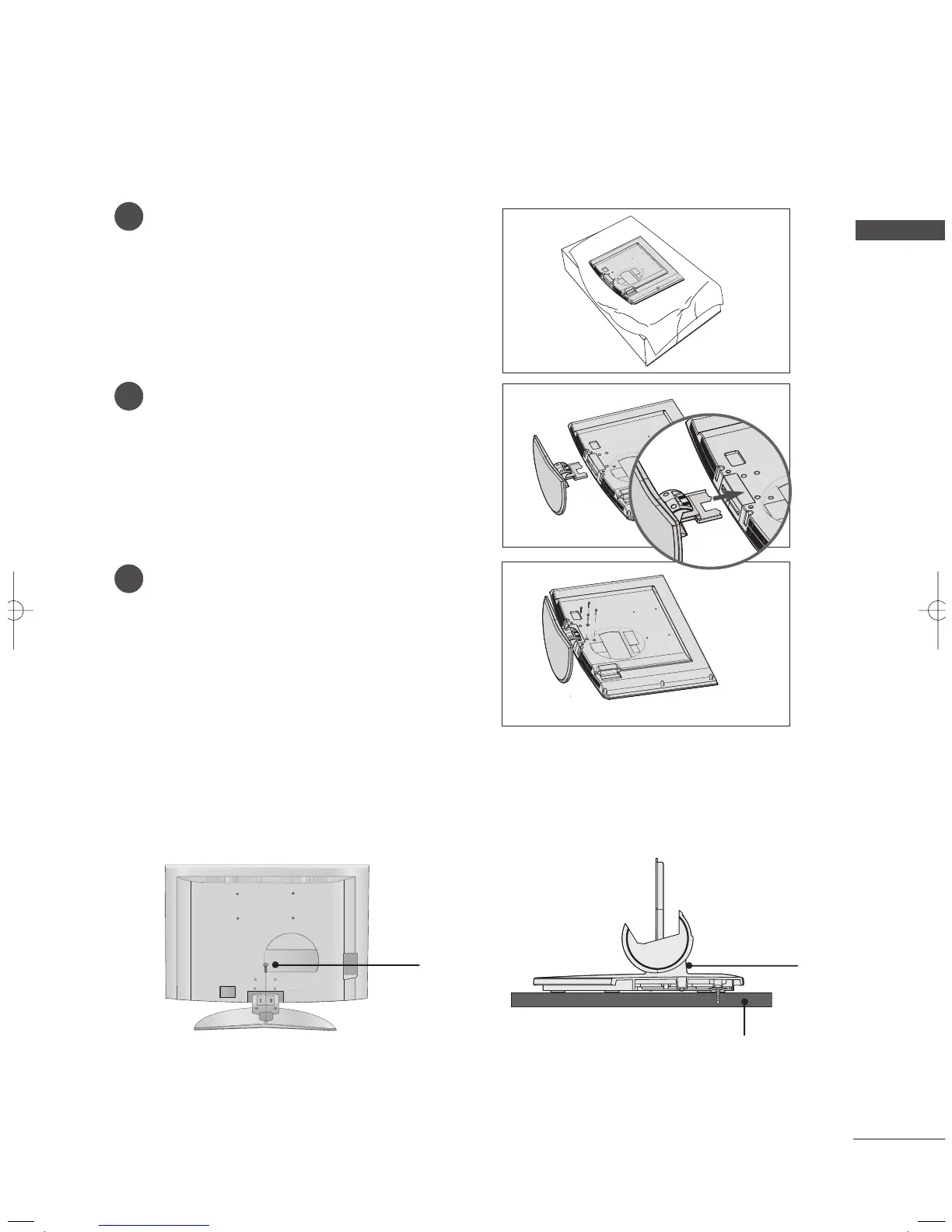13
STAND INSTALLATION (Only 32LB9RT*)
PREPARATION
1
2
3
Carefully place the product screen side down on
a cushioned surface that will protect product and
screen from damage.
Assemble the product stand with the product as
shown.
Install the 4 bolts securely, in the back of the
product in the holes provided.
ATTACHING THE TV TO A DESK (Only 32LB9RT*)
If you wish to attach the TV to a desk, it must be securely fastened to the desk using a metal screw
(as shown below). Failure to securely attach the TV may result in the TV falling, which may cause
damage to the TV and serious personal injury.
1 bolt
Stand
Deck
MFL36546204en_1 12/31/07 2:02 PM Page 13