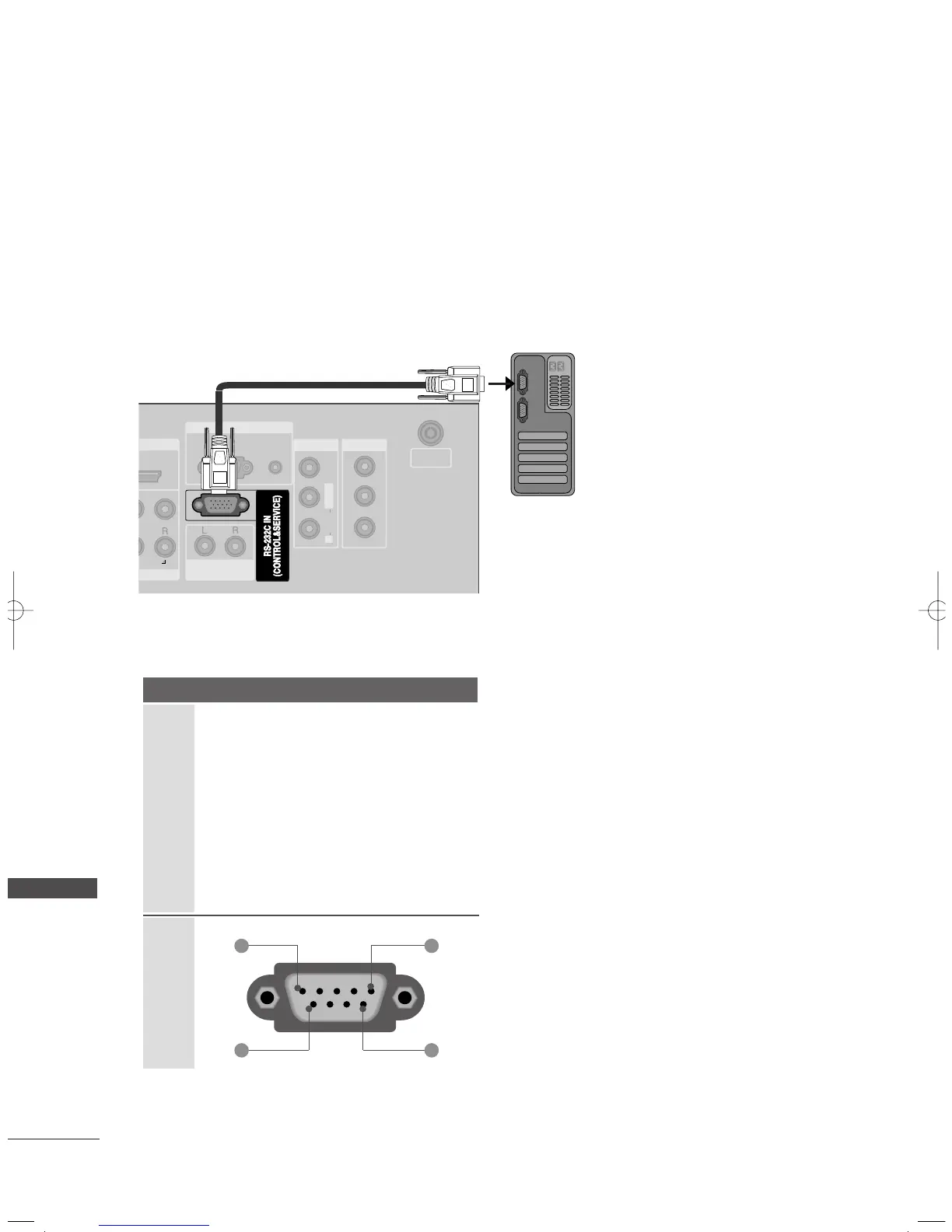114
EXTERNAL CONTROL DEVICE SETUP
APPENDIX
APPENDIX
RS-232C Setup
Connect the RS-232C input jack to an external control device (such as a computer or an A/V con-
trol system) and control the TV’s functions externally.
Connect the serial port of the control device to the RS-232C jack on the TV back panel.
RS-232C connection cables are not supplied with the TV.
It’s not available to use this function in Time MACHINE mode.