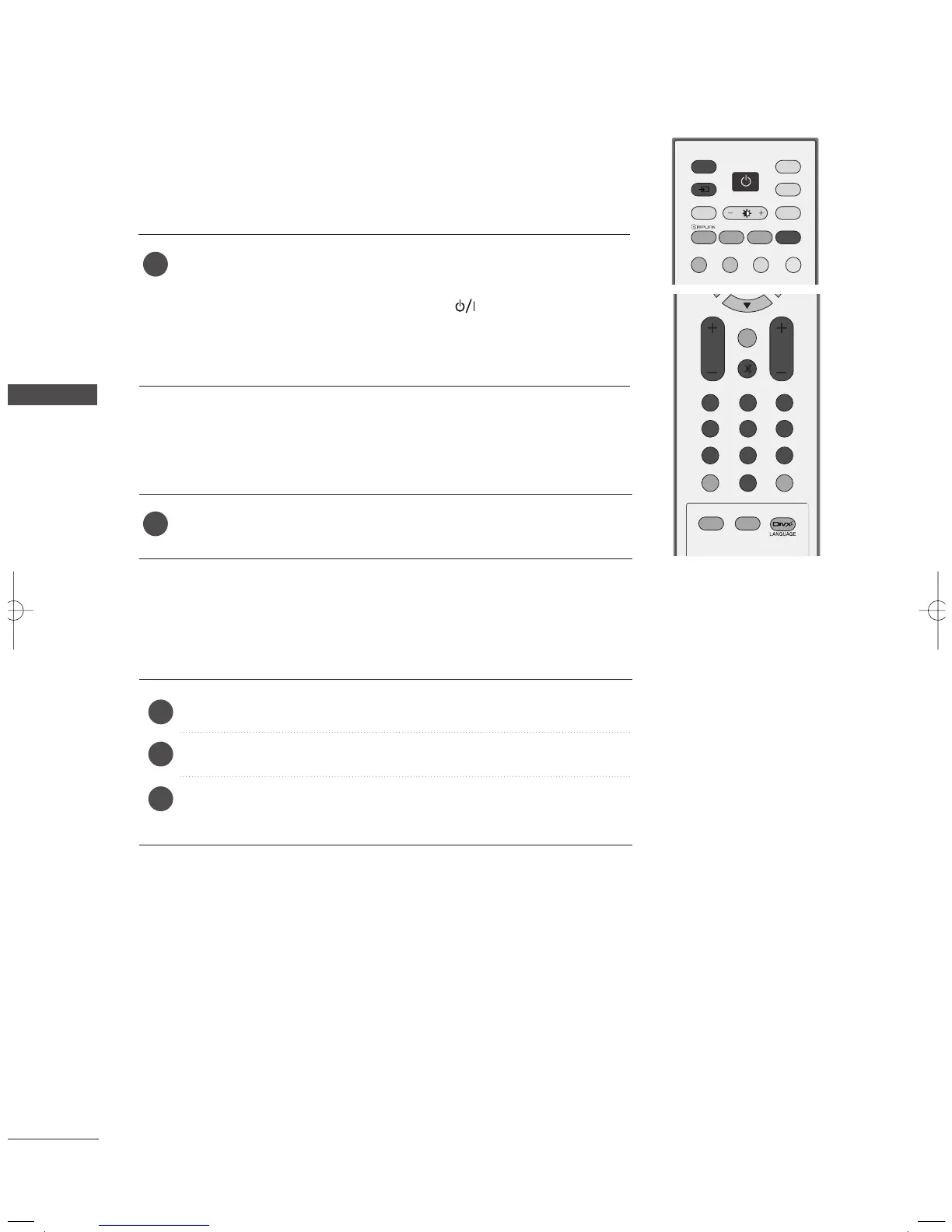40
TURNING ON THE TV
WATCHING TV / SETUP CONTROL
Press the
VVOOLL ++ // --
button to adjust the volume.
If you want to switch the sound off, press the
MMUUTTEE
button.
You can cancel the Mute function by pressing the
MMUUTTEE
,
VVOOLL ++ // --
or
MMTTSS
button.
CHANNEL SELECTION
WATCHING TV / SETUP CONTROL
If your TV will be turned on, you will be able to use its features.
First, connect power cord correctly.
At this moment, the TV switches to standby mode.
■
In standby mode to turn TV on, press the ,
IINNPPUUTT
,
CCHH
DD
/
EE
button on the TV or press the
PPOOWWEERR
,
TT VV
,
IINNPPUUTT
,
CCHH ++
/
--
,
NNuummbbeerr((00
~
99))
button on the remote control and then the TV will
switch on.
1
VOLUME ADJUSTMENT
Press the
CCHH ++
/
--
or
NNUUMMBBEERR
buttons to select a channel number.
2
3
1
1