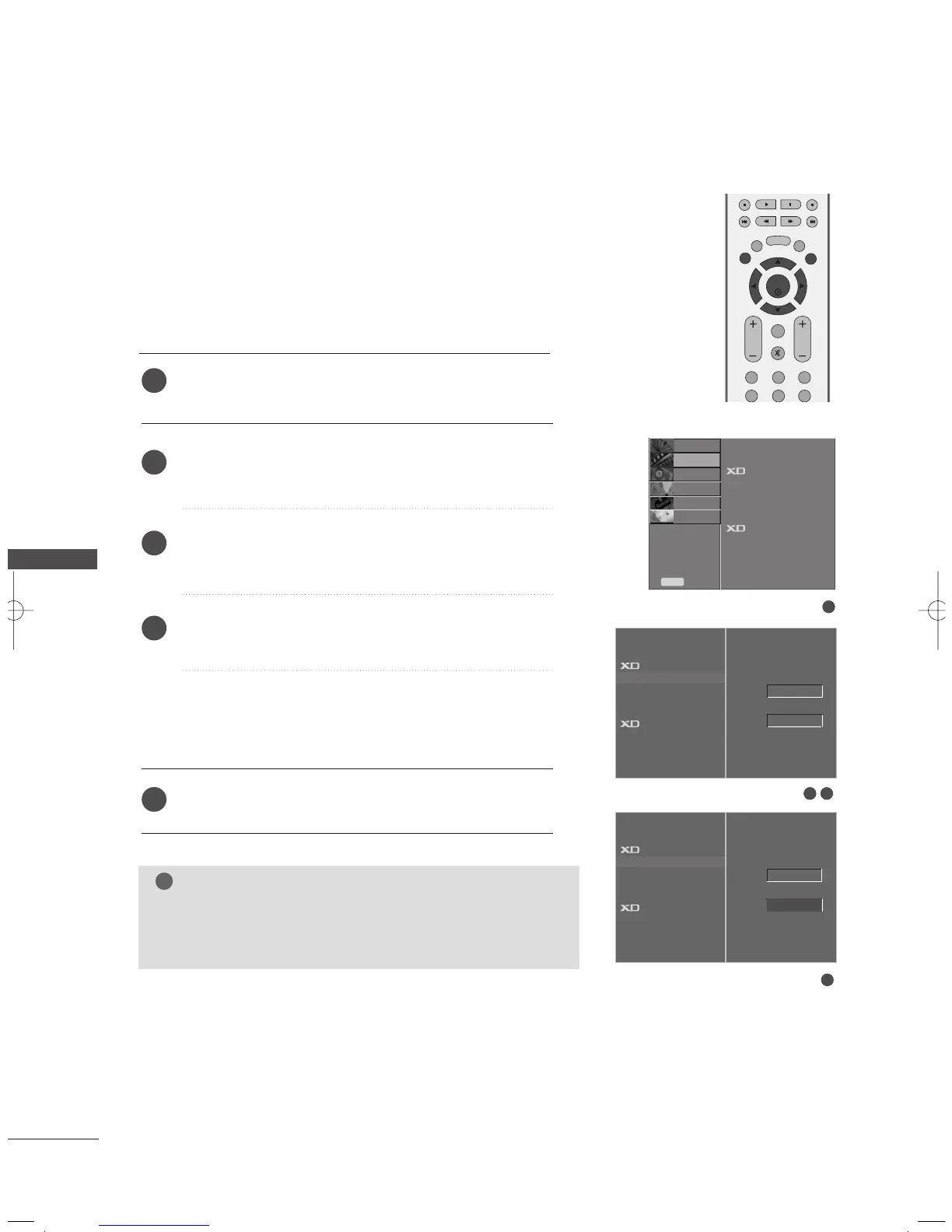90
ADVANCED - BLACK(DARKNESS) LEVEL
PICTURE CONTROL
PICTURE CONTROL
Picture Mode
Color Temperature
Advanced
Aspect Ratio
Picture Reset
Screen
Demo
SETUP
O
AUDIO
O
TIME
O
OPTION
O
PICTURE G
Prev.
Menu
TIME MACHINE
O
When you watch the movie, this function adjusts the set to the
best picture appearance. Adjusting the contrast and the
brightness of the screen using the black level of the screen.
This function works in the following mode: AV (NTSC-M) or
HDMI.
Press the
MMEENNUU
button and then
DD
//
EE
button to select
the
PPIICCTTUURREE
menu.
Press the
GG
button and then
DD
//
EE
button to select
AAddvvaanncceedd
.
Press the
GG
button and then
DD
//
EE
button to select
BBllaacckk
LLeevveell
.
Press the
GG
button and then
FF
//
GG
button to select
LLooww
or
HHiigghh
.
AA
LLooww
::
The reflection of the screen gets darker.
AA
HHiigghh
::
The reflection of the screen gets brighter.
Press the
EEXXIITT
button to return to normal TV viewing.
1
2
3
4
5
1
32
4
Picture Mode
Color Temperature
Advanced G
Aspect Ratio
Picture Reset
Screen
Demo
Cinema
Black Level
Off
High
Picture Mode
Color Temperature
Advanced
Aspect Ratio
Picture Reset
Screen
Demo
Cinema
Black Level
Off
High
GF
AA
AAuuttoo
Realizing the black level of the screen and set it to High or Low
automatically.
MFL36546204en_2 12/31/07 2:05 PM Page 90