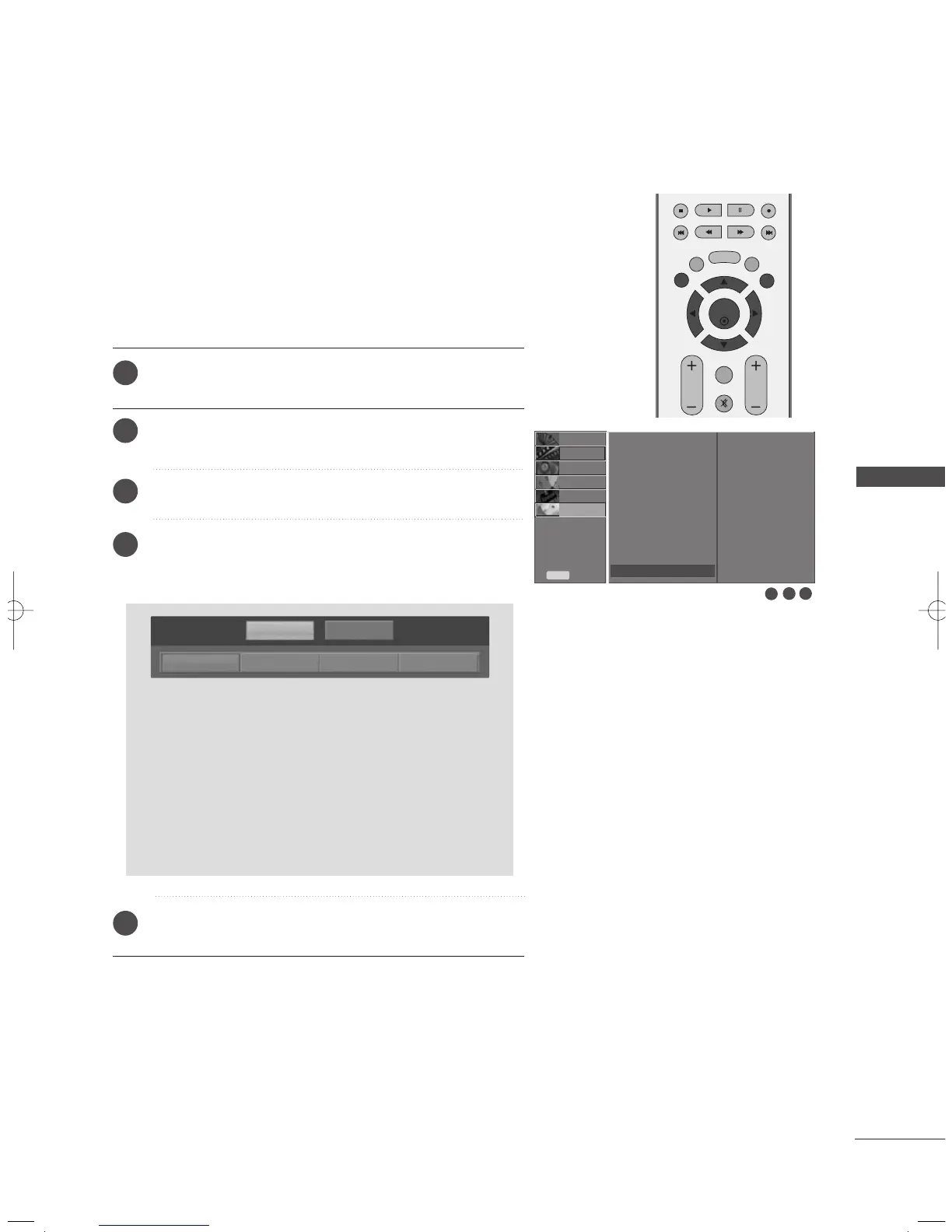77
SUBTITLE
TIME MACHINE
Turns the subtitle control during movie play.
It’s available to identical with the name of movie file.
SETUP
O
AUDIO
O
TIME
O
OPTION
O
PICTURE
O
Prev.
Menu
TIME MACHINE
To set
Time Control
Record Quality
Recorded TV
Schedule List
Manual Record
HDD Format
DivX Reg. Code
USB Backup
USB HDD Format
Subtitle
Subtitle
GG
1
2 3
Press the
MMEENNUU
button and then use
DD
/
EE
button to
select the
TTIIMMEE MMAACCHHIINNEE
menu.
Press the
GG
button and then use
DD
/
EE
button to select
SSuubbttiittllee
.
Press the
GG
button to start
SSuubbttiittllee
.
Press the
DD
//
EE
//
FF
//
GG
button to select the desired subtitle
option.
Press the EXIT button to return to Movie playing.
1
2
3
4
5
On
Off
Control
Position
Sync
Language
• Control : Turns the position of the subtitle on and off
during movie play.
• Language : Changes the Language Group of the subti-
tle during movie play.
• Sync : Adjusts the time synchronization of the subtitle
from -10 secs ~ +10 secs by steps of 1 secs during movie
play.
• Position : Changes the position of the subtitle either up
or down during movie play.
MFL36546204en_2 12/31/07 2:05 PM Page 77