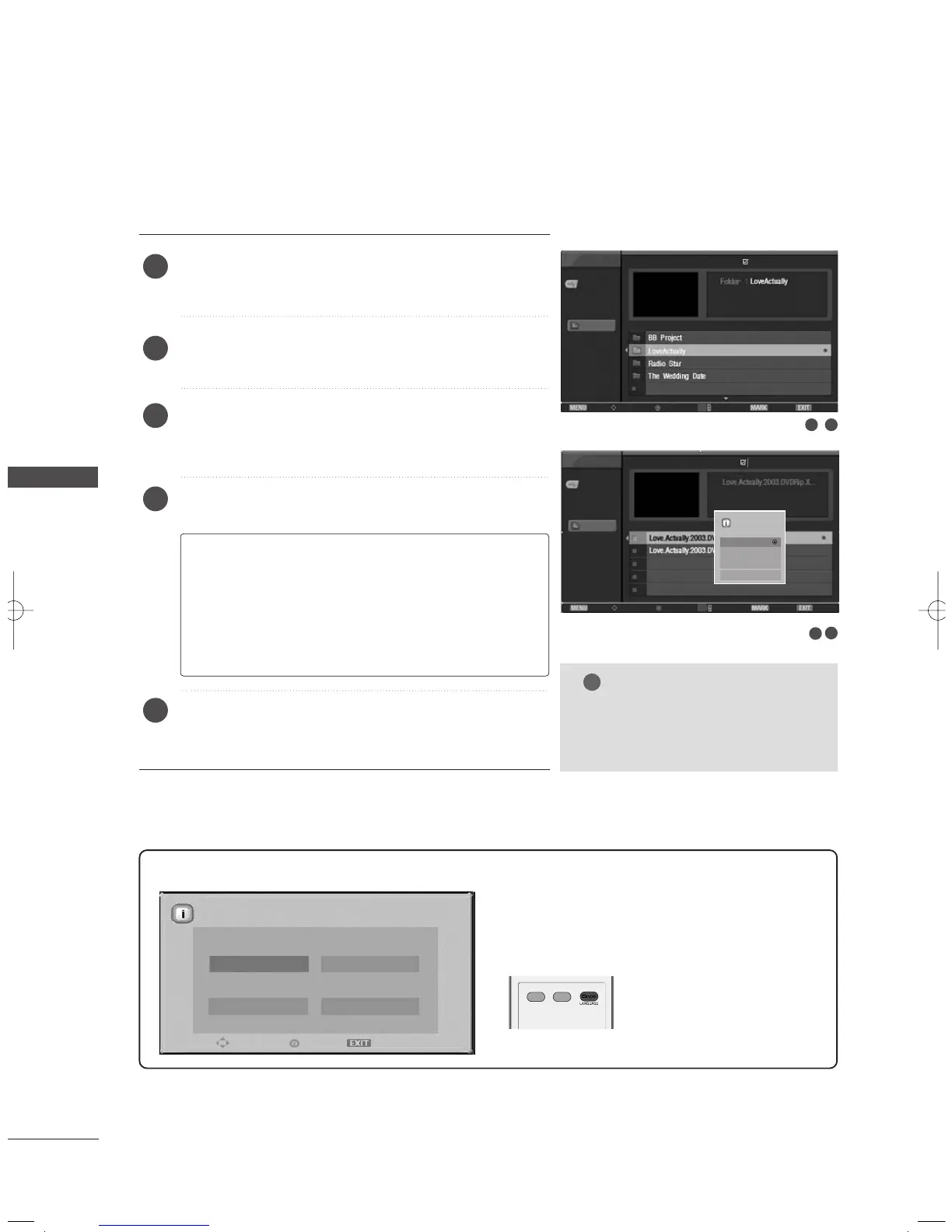76
TIME MACHINE
TIME MACHINE
Movie Selection and PopUp Menu
Use
DD
//
EE
//
FF
//
GG
buttons to select the target folder or
drive then press
EENNTTEERR
.
Use the
CCHH ++//--
button to navigation in the movie titles
page.
Use
MMAARRKK
button to mark or unmark a movie. When one
or more movie files are marked, the marked movies will be
played in sequence.
Use
DD
//
EE
button to navigation the appropriate movies,
then press the
EENNTTEERR
button to show up the pop-up menu.
Repeatedly, press
EEXXIITT
button to return to TV viewing or
press the
TTIIMMEE MMAACCHHIINNEE
button to return to the
HHoommee
menu.
GG
PPrreevviieeww
: Displays the preview video of the current file.
GG
PPllaayy
: Play the selected movie.
Divx Play is executed while screen changes.
GG
MMaarrkk AAllll
: Mark all Movie in the folder.
GG
UUnnmmaarrkk AAllll
: Deselect all marked Movies.
GG
CCaanncceell
: Close the pop-up menu.
3
4
5
1
2
USB Device
Page 1/1
Drive1
Movie List
Movie List
Menu
Navigation
Popup Menu Move Page Mark Exit
UP Folder
USB Device
Page 1/1
Drive1
Movie List
Movie List
Menu
Navigation
Popup Menu Move Page Mark Exit
UP Folder
Love. Act...
No Marked
Preview
Play
Mark All
Cancel
1
3
4
2
Press the
DD
//
EE
//
FF
//
GG
button to select the
desired option.
Supports up to Mpeg, Mp3, PCM, AC3 file.
GG
When DivX is playing, if you press the
DDiivvXX
button, this message is displayed.
DivX Audio Language & Subtitle Language
Choose from options below.
Audio Language
FF
Mpeg(1/1)
GG
OK
- - - - (0/0) OK
Subtitle Language
Navigation
ExitOK
NOTE
GG
In the case of files not supported, a
message regarding non-supported file
is displayed.