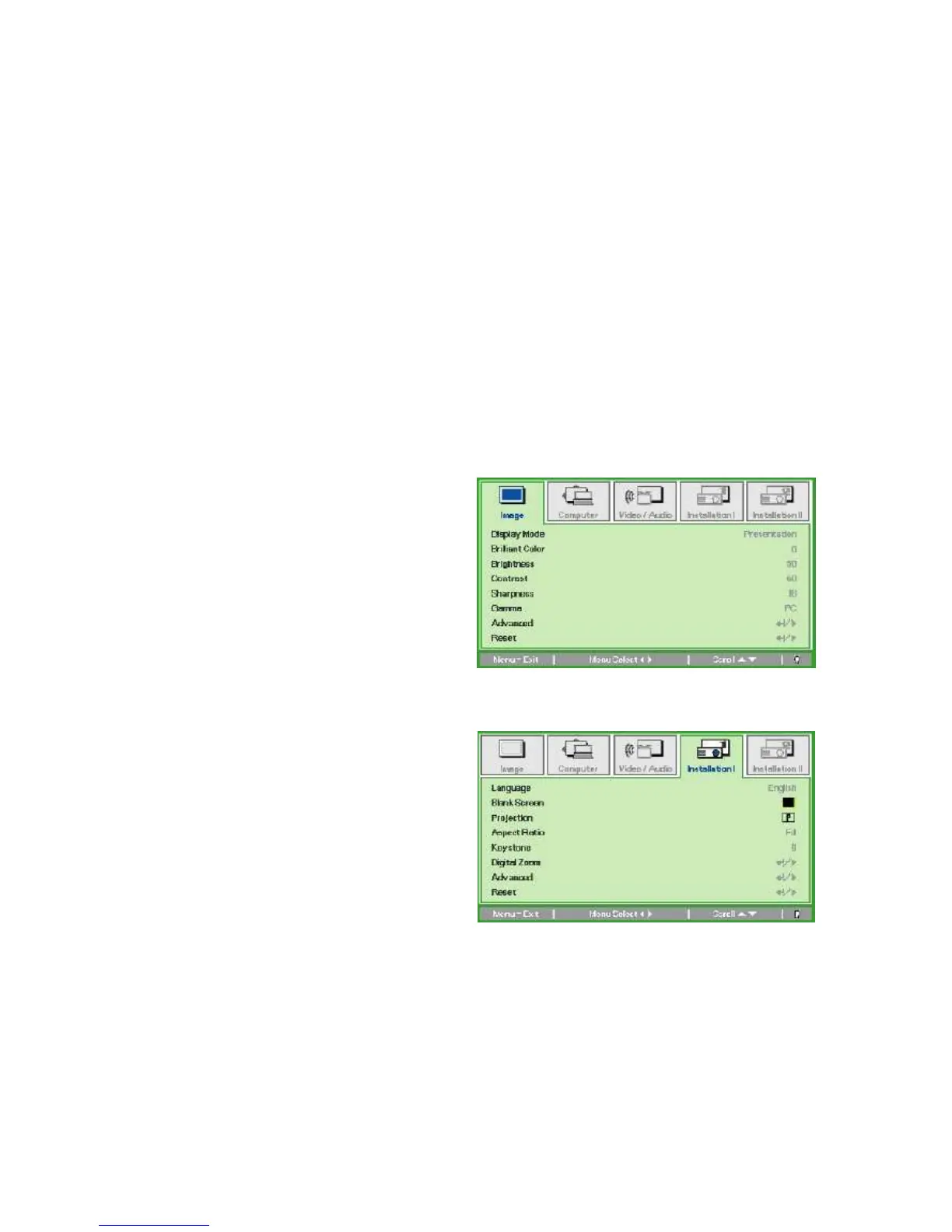Delta Elec. Inc. BS254_BX254_BX324 rev.06
Company Confidential LG ______________________ Delta____________
51
2011/06/16
5-5.
Setting an Access Password (Security Lock)
You can use the four (arrow) buttons to set a password and prevent unauthorized use of the
projector. When enabled, the password must be entered after you power on the projector.
IMPORTANT:
Keep the password in a safe place. Without the password, you will not be able to use the
projector. If you lose the password, contact your reseller for information on clearing the
password.
