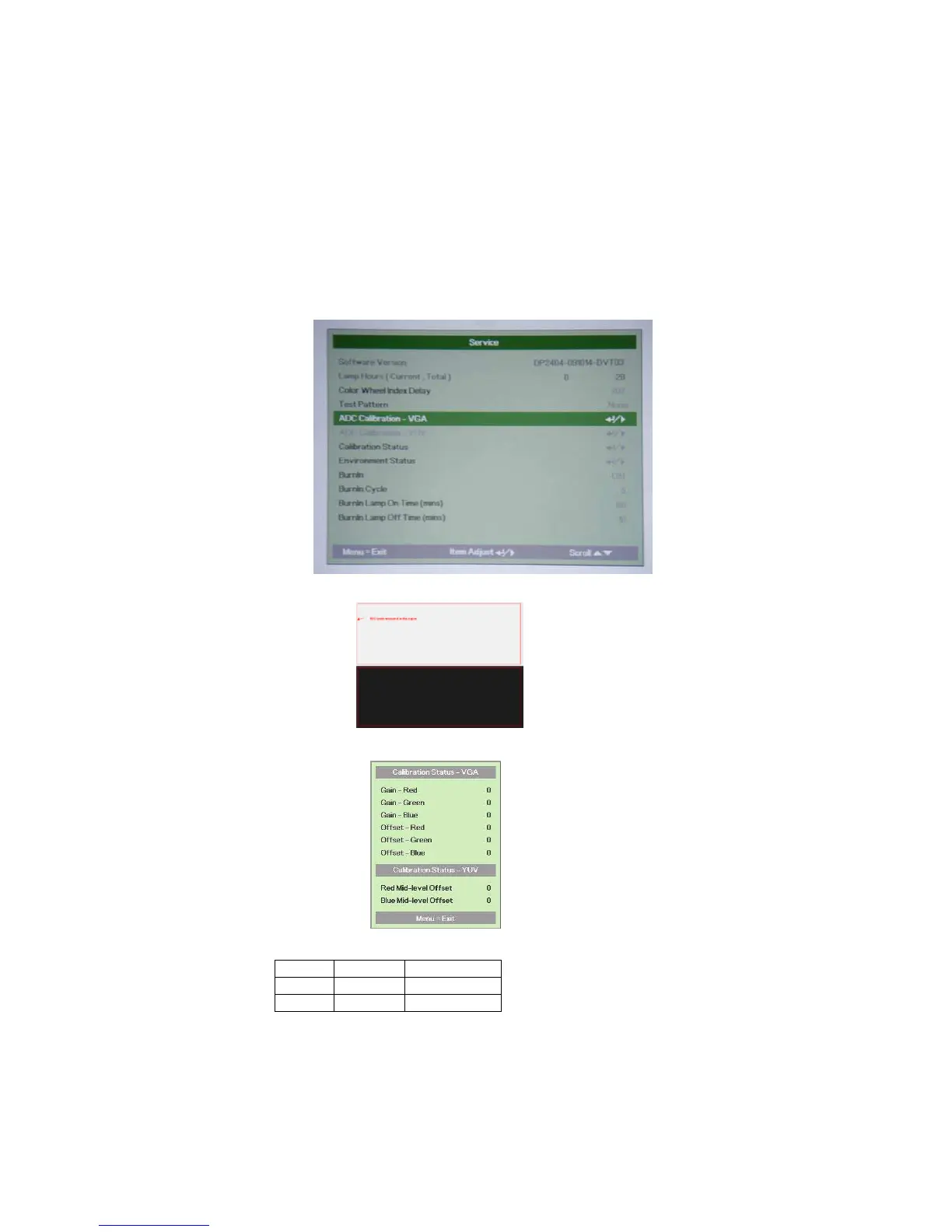Delta Elec. Inc. BS254_BX254_BX324 rev.06
Company Confidential LG ______________________ Delta____________
56
2011/06/16
6-1. ADC Adjust Procedure -- (Optional)
A. Function Description:
ADC Calibration – VGA :Calibrating Analog RGB signal
ADC Calibration – YUV :Calibrating YUV signal
Calibration Status :Status of VGA and YUV calibrated value
B. Calibrate Analog RGB (1024 x 768 @ 60Hz XGA), (800 x 600 @ 60Hz SVGA):
Step 1: In Service Mode select ADC Calibration - VGA In this menu input pattern with
White(240,240,240) and Black(16,16,16) for calibrate VGA Source . After input ready press
“Enter” or “Right” key to calibration。
Input Pattern
Step 2 : After complete the OSD will show the picture as follow , if not complete, just close the OSD。
Note : Offset & Gain Value
Default After ADC
Offset 511
Gain 511
Step 3 : Compare internal white pattern and RGB source white pattern, if the brightness gap ratio of these two
source is bigger than 3.5%.
