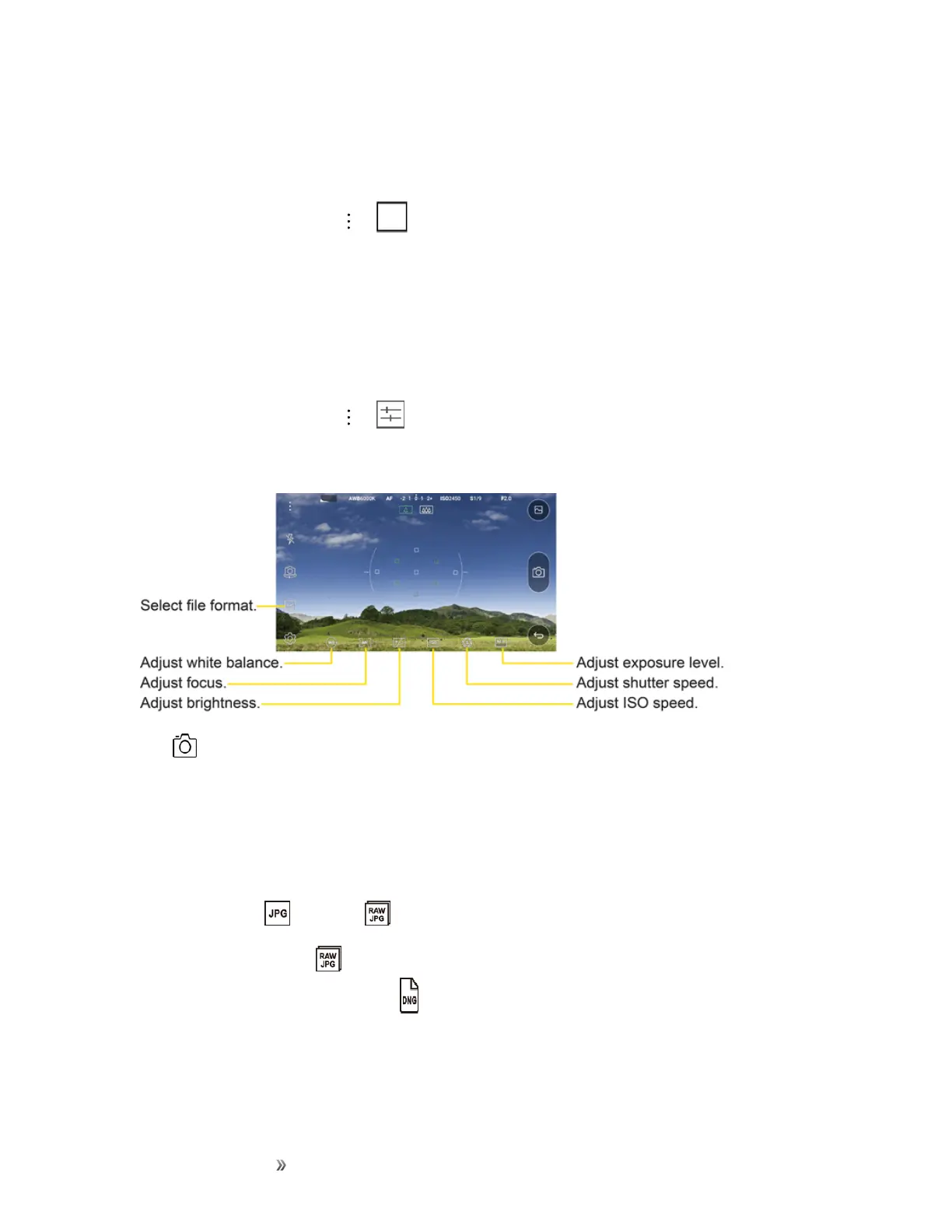Apps and Entertainment Camera and Video 114
Simple Mode
Youcantakephotosbysimplytappingthescreen.
1.
Onthecamerascreen,tap > .
2. Frameyoursubjectandthentaponthescreen.
Manual Mode
Youcancreatephotosfeaturingprofessionaltouchbyusingavarietyofadvancedfeatures.Adjust
thewhitebalance,focus,brightness,ISO,shutterspeedandotheroptions.
1.
Onthecamerascreen,tap > .
2. Customizethedesiredcameraoptions.
3.
Tap .
Saving in RAW file format
YoucancompensatetheimagesofphotosbysavingthemintheRAWfileformat.Whiletakinga
photo,aDNGfileiscreatedalongwiththeJPEGfile.TheDNGfileisafileformatthatsavesdatain
anuncompressedhighresolutionformat.
Inmanualmode,tap toturnon .
n
Ifyoutakephotoswhen isdisplayed,theimagesaresavedasJPEGandDNGfiles.Gallery
showsonlyJPEGfilesanddisplays onphotos.
n IfyoudeletephotosfromGallery,theDNGfilesarealsodeleted.Ifyoudeletephotosfroma
computerorFileManager,youcandeletetheJPEGandDNGfilesseparately.
Note:SavingaphotointheRAWformattakesupmorespacebecausethefilecontainslargerdata.
