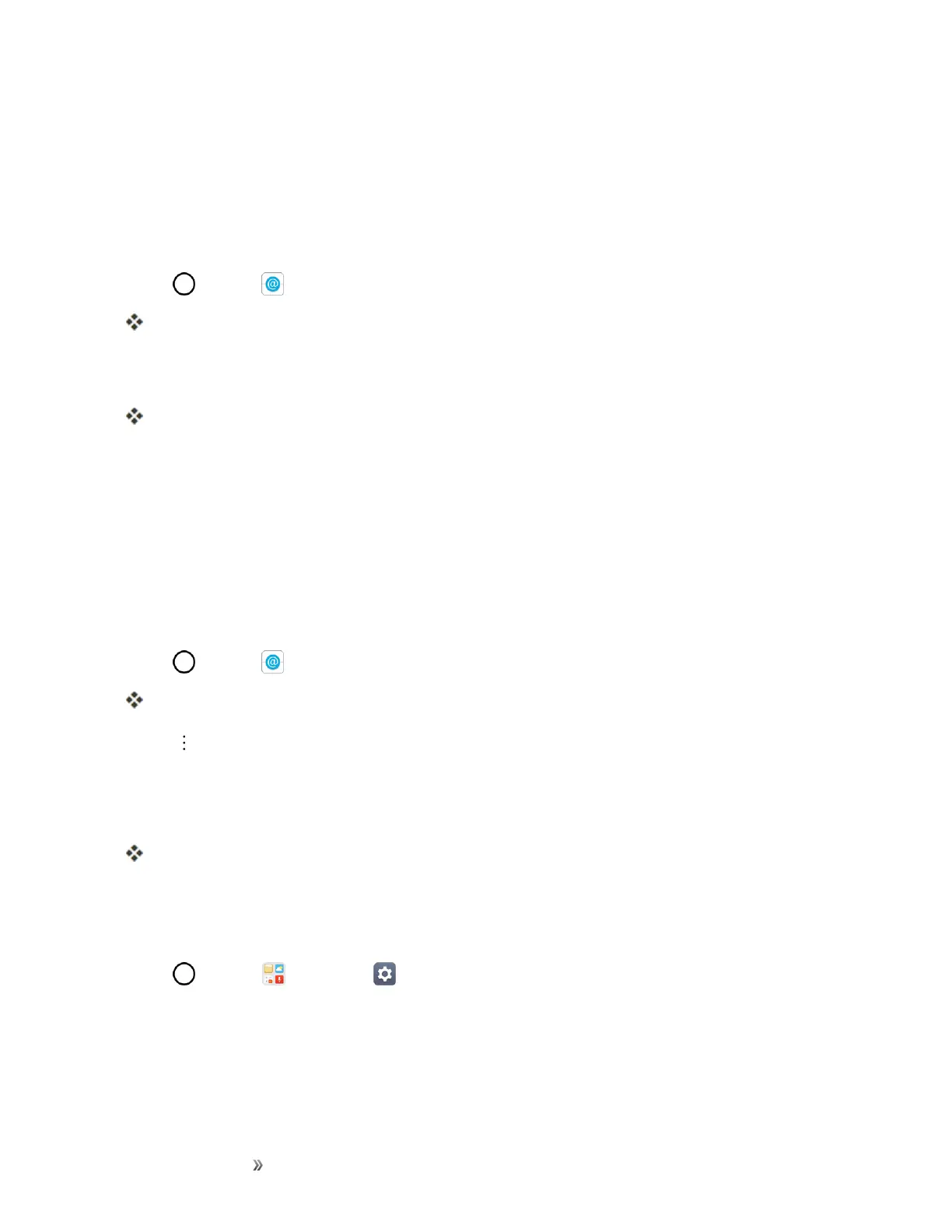Making Connections Messaging 79
Set Up an Email Account
Yourphonesupportsseveraltypesofemailaccountsandallowsyoutohavemultipleemailaccounts
setupatonetime.
Beforesettingupanemailaccount,makesureyouhavetheusername(userID),password,server
name,etc.,soyoucangetsetupsuccessfully.
1.
Tap >Email .
Apop-upwindowforaddinganaccountappearsifnoemailaccounthasbeenpreviouslyset
up.
2. Followtheonscreeninstructionstosetupyouremailaccount.
Theemailaccountissetupandyouwillbeginreceivingemail.
Add an Email Account
Youcanaddseveraltypesofpersonalemailaccounts,suchasPOP3andIMAPaccounts,onyour
phone.
Add an Email Account from the Email App
Youcanaddemailaccountsdirectlyfromtheemailapp,evenifyouhaveanotheremailaccountset
up.
1.
Tap >Email .
Theemailinboxopens.
2.
Tap >Settings.
3. TapAdd account.
4. Followtheonscreeninstructionstocompletetheaccountsetup.
Theemailaccountisaddedandyouwillbeginreceivingemailfortheaccount.
Add an Email Account from the Settings Menu
YoucanalsosetupemailaccountsfromtheSettings > General tab> Accounts & syncmenu.
1.
Tap >Tools >Settings >Generaltab>Accounts& sync>ADD ACCOUNT>
Email> Yahoo or Other.
2. EntertheEMAIL ADDRESSandPASSWORDfortheemailaccountandthentapNEXT.
