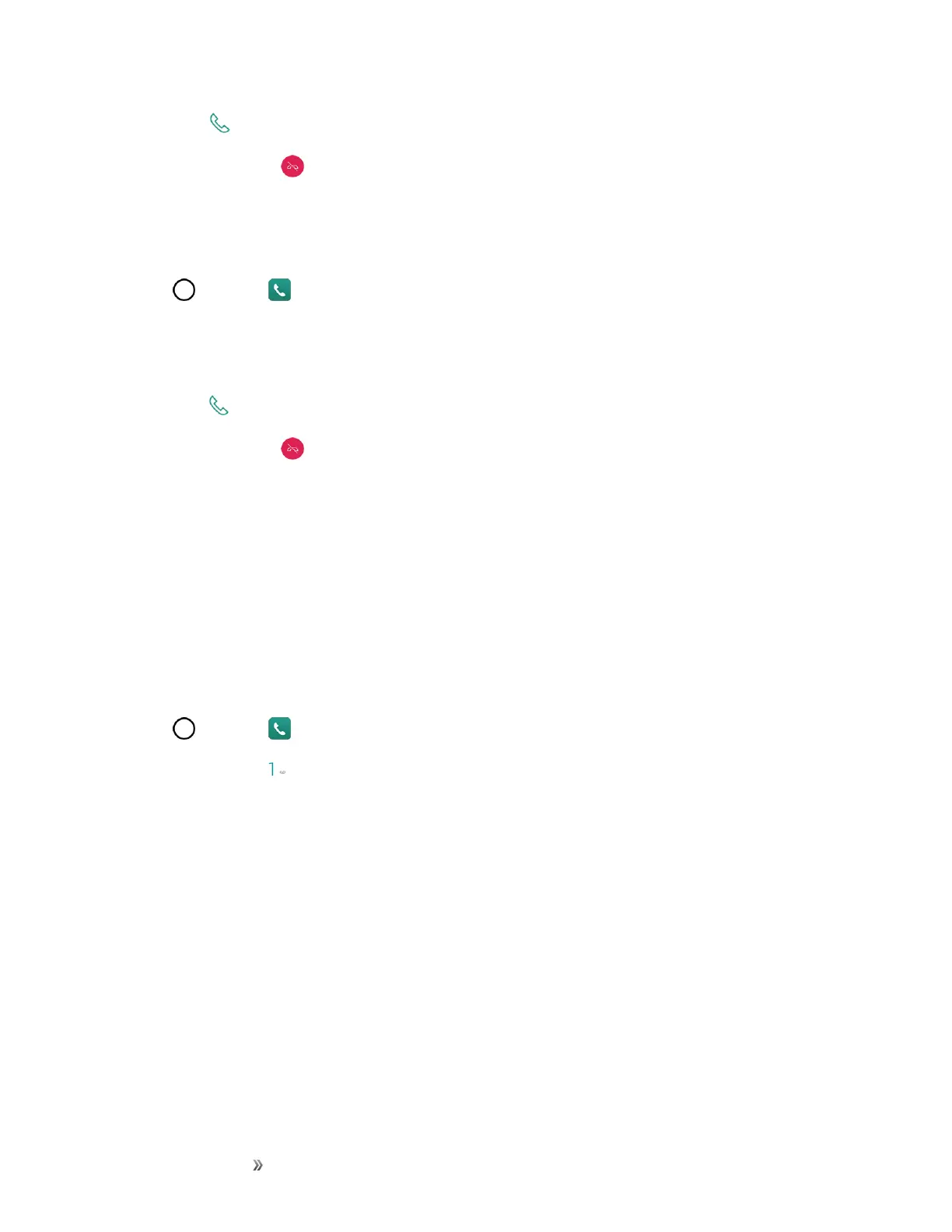Making Connections Phone Calls and Voicemail 51
4.
Tap Call nexttothenumberyouwanttocall.
5.
Toendthecall,tap .
Call from Call Logs
TheCalllogslistletsyouquicklyplacecallstorecentincoming,outgoing,ormissednumbers.
1.
Tap >Phone todisplaythephoneapp.
2. TaptheCall logs tabtodisplaytheCalllogslist.
3. Tapanentrytodisplaythecalldetails.
4.
TapCall toplaceacall.
5.
Toendthecall,tap .
Voicemail
Thefollowingtopicsdescribehowtosetupanduseyourphone'svoicemailandvisualvoicemail
features.
Voicemail Setup
Youshouldsetupyourvoicemailandpersonalgreetingassoonasyourphoneisactivated.Always
useapasswordtoprotectagainstunauthorizedaccess.Yourphoneautomaticallytransfersall
unansweredcallstoyourvoicemail,evenifyourphoneisinuseorturnedoff.
1.
Tap >Phone >Dialtab.
2.
Touchandhold todialyourvoicemailnumber.
3. Followthesystempromptsto:
l Createyourpassword.
l Recordyournameannouncement.
l Recordyourgreeting.
Important:Voicemail Password–Itisstronglyrecommendedthatyoucreateapasswordwhen
settingupyourvoicemailtoprotectagainstunauthorizedaccess.Withoutapassword,anyonewho
hasaccesstoyourphoneisabletoaccessyourvoicemailmessages.
