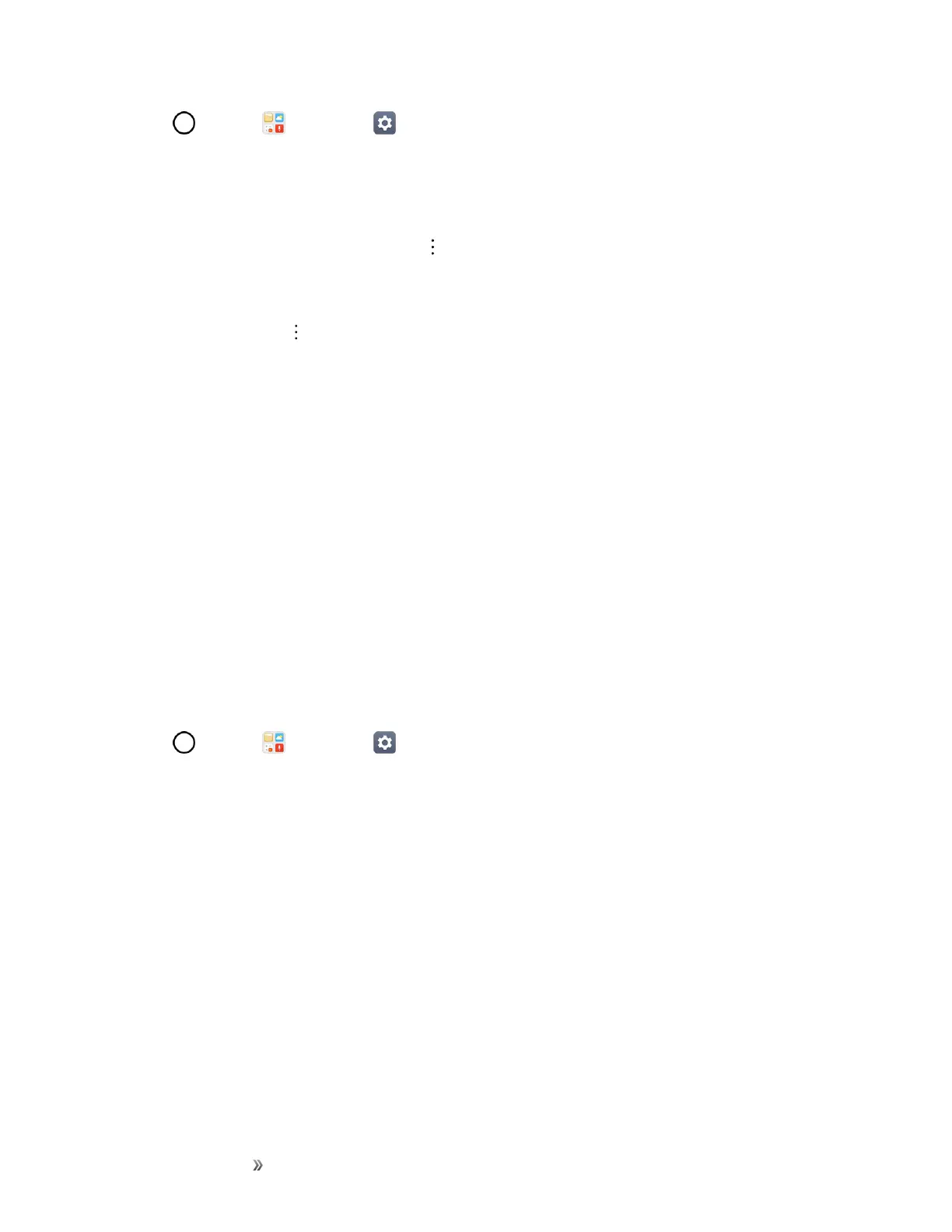Making Connections Messaging 83
1.
Tap >Tools >Settings >Generaltab>Accounts & sync.
2. TapMicrosoft Exchange,orEmail,thenselecttheaccounttorevealtheaccount‘s
synchronizationsettingsscreen.
3. Iftheoptionisavailable,turnoneachoptionyouwantthephonetoautomaticallysynchronize.If
youwanttomanuallysynchronize,tap >Sync now.
Sort Email Messages
1.
Fromtheinbox,tap >Sort by.
2. Selectfromtheoptionstosortemailmessages.
Delete an Email Message
1. Fromtheinbox,touchandholdthemessageyouwanttodelete.
2. Ontheoptionsmenu,tapDELETE.
Delete Multiple Email Messages
1. Fromtheinbox,touchandholdeachmessageyouwanttodelete.
2. TapDELETE.
Microsoft Exchange Email Features
SetoptionsforyourcorporateMicrosoftExchangeemailmessages,includingsynchronization
options,flaggingmessages,out-of-officemessages,meetingrequests,andmessagepriority.
1.
Tap >Tools >Settings >Generaltab>Accounts & sync.
2. TapMicrosoft Exchange,thenselectEmail Settingsandtapthedesiredaccounttoreveal
theaccount’ssynchronizationsettingsscreen.
3. Thefollowingsettingsareavailable.
l Account name:Displaysthenameusedbythephonetotracktheaccount.
l Signature:Toaddasignatureorotherinformationtooutgoingemail.
o
Edit signature:Displaysasignature.Tapthistochangeit.
l Notifications:Allowsyoutodecidewhethertonotifyyouofnewemail.
o
Notification sound:Allowsyoutoselectthenotificationsoundfornewemails.
o
Vibrate:Allowsyoutoconfigurevibrateoptionsfornewemails.
o
Vibration type:Allowsyoutoselectthevibrationtypefornewemails.
