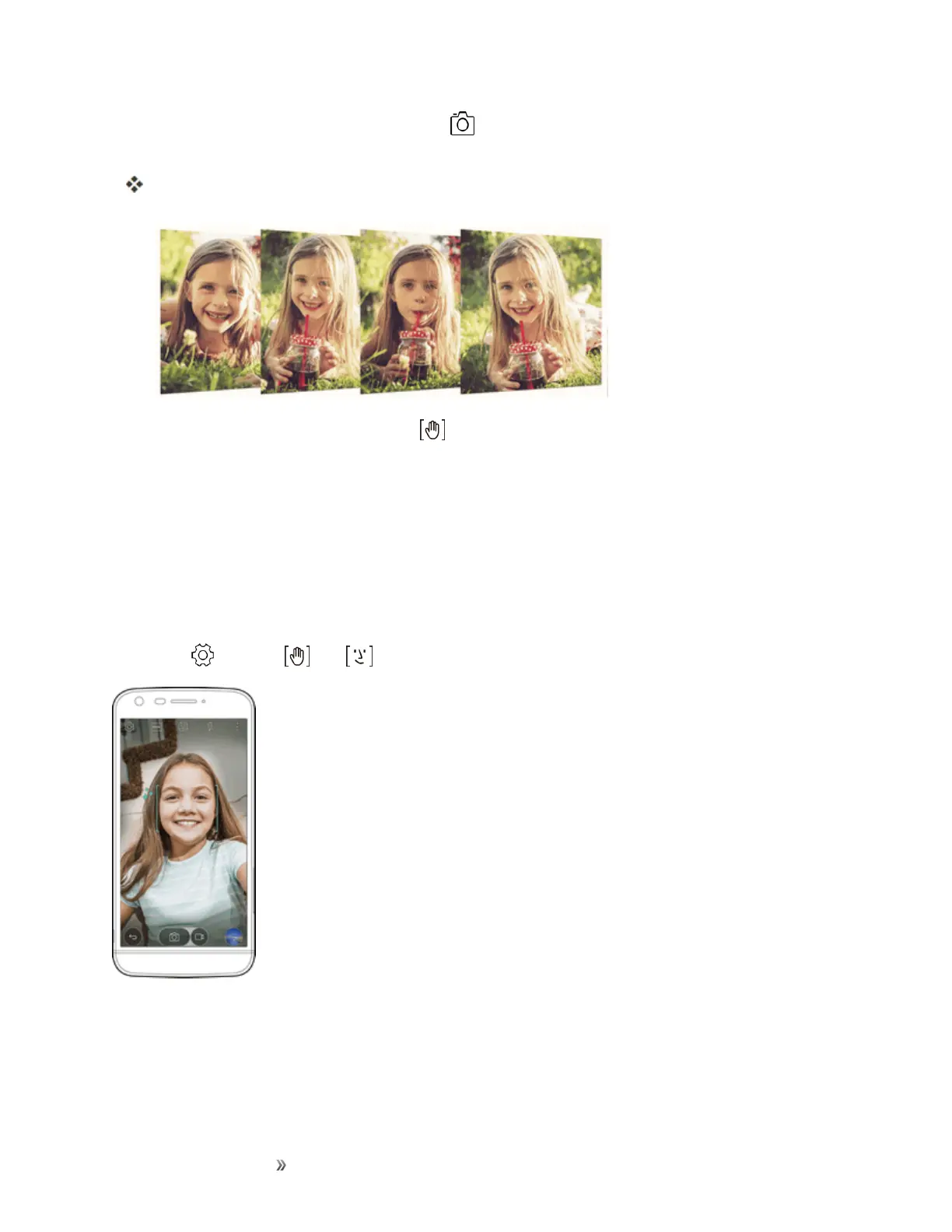Apps and Entertainment Camera and Video 116
n
Whileusingthefrontcamera,tapandhold .Youcanalsoshowyourpalmtothecamera,then
clenchyourfisttwicequickly.
Fourphotosaretakenatthreesecondinterval.
Note:Tousethisfunction,makesurethat isselectedundercameraoptions.
Taking Auto-selfies
Youcanusethefacedetectionfeaturetotakeselfieseasilyandconveniently.Youcansetthedevice
sothat,whenyoulookatthescreen,thefrontcameradetectsyourfaceandtakesaselfie
automatically.
n Whenthefrontcameradetectsyourface,theframeturnswhite.Thenifyoustopmoving,the
frameturnsblueandthefrontcameratakesaphoto.
Note:Tap ,thentap until appearstoactivatetheauto-selfiefunction.
Gesture View
Aftertakingaphotowiththefrontcameralens,youcanautomaticallycheckthecapturedphotowith
thisgesture.
