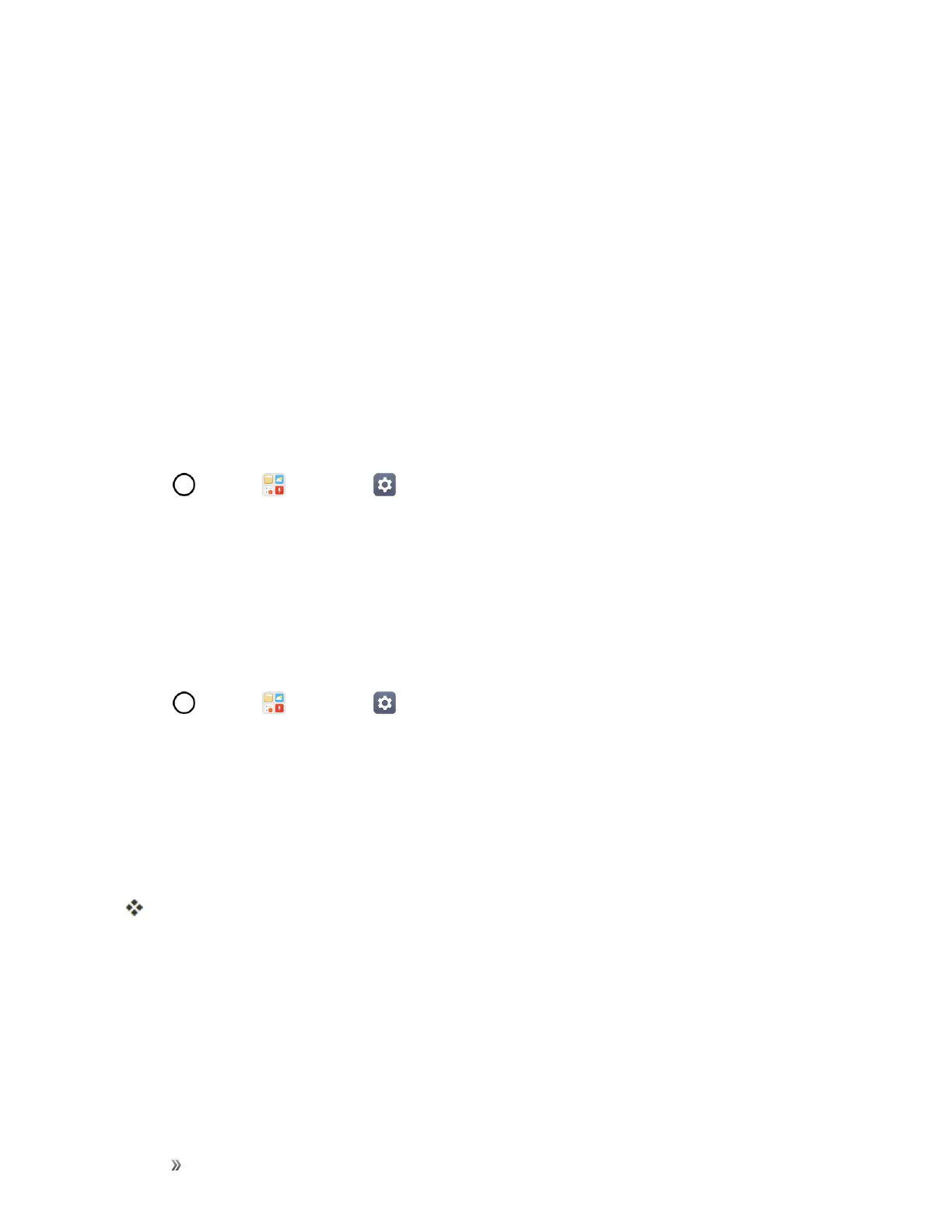Settings Networks Settings 152
Virtual Private Networks (VPN)
Fromyourphone,youcanadd,setup,andmanagevirtualprivatenetworks(VPNs)thatallowyou
toconnectandaccessresourcesinsideasecuredlocalnetwork,suchasyourcorporatenetwork.
Prepare Your Phone for VPN Connection
DependingonthetypeofVPNyouareusingatwork,youmayberequiredtoenteryourlogin
credentialsorinstallsecuritycertificatesbeforeyoucanconnecttoyourcompany’slocalnetwork.
Youcangetthisinformationfromyournetworkadministrator.BeforeyoucaninitiateaVPN
connection,yourphonemustfirstestablishaWi-Fiordataconnection.
Set Up Secure Credential Storage
Ifyournetworkadministratorinstructsyoutodownloadandinstallsecuritycertificates,followthe
instructionsbelow.
1.
Tap >Tools >Settings >Generaltab>Fingerprints & security.
2. TapCertificate management>Install from storagefordesiredcertificates.
Youcanthendownloadandinstallthecertificatesneededtoaccessyourlocalnetwork.Your
networkadministratorcantellyouhowtodothis.
Add a VPN Connection
UsetheWireless&networkssettingsmenutoaddaVPNconnectiontoyourphone.
1.
Tap >Tools >Settings >Networkstab>More>VPN.
2. TapBasic VPN or LG VPN.
Note:AscreenlockisrequiredtoconfigureaVPN.
3. Configurethesettingsaccordingtothesecuritydetailsyouhaveobtainedfromyournetwork
administrator.
4. Whenfinished,tapSAVE.
TheVPNisthenaddedtotheVPNssectionoftheVPNsettingsscreen.
Connect to or Disconnect From a VPN
OnceyouhavesetupaVPNconnection,usetheWirelessnetworkssettingsmenutoconnecttoor
disconnectfromtheVPN.
