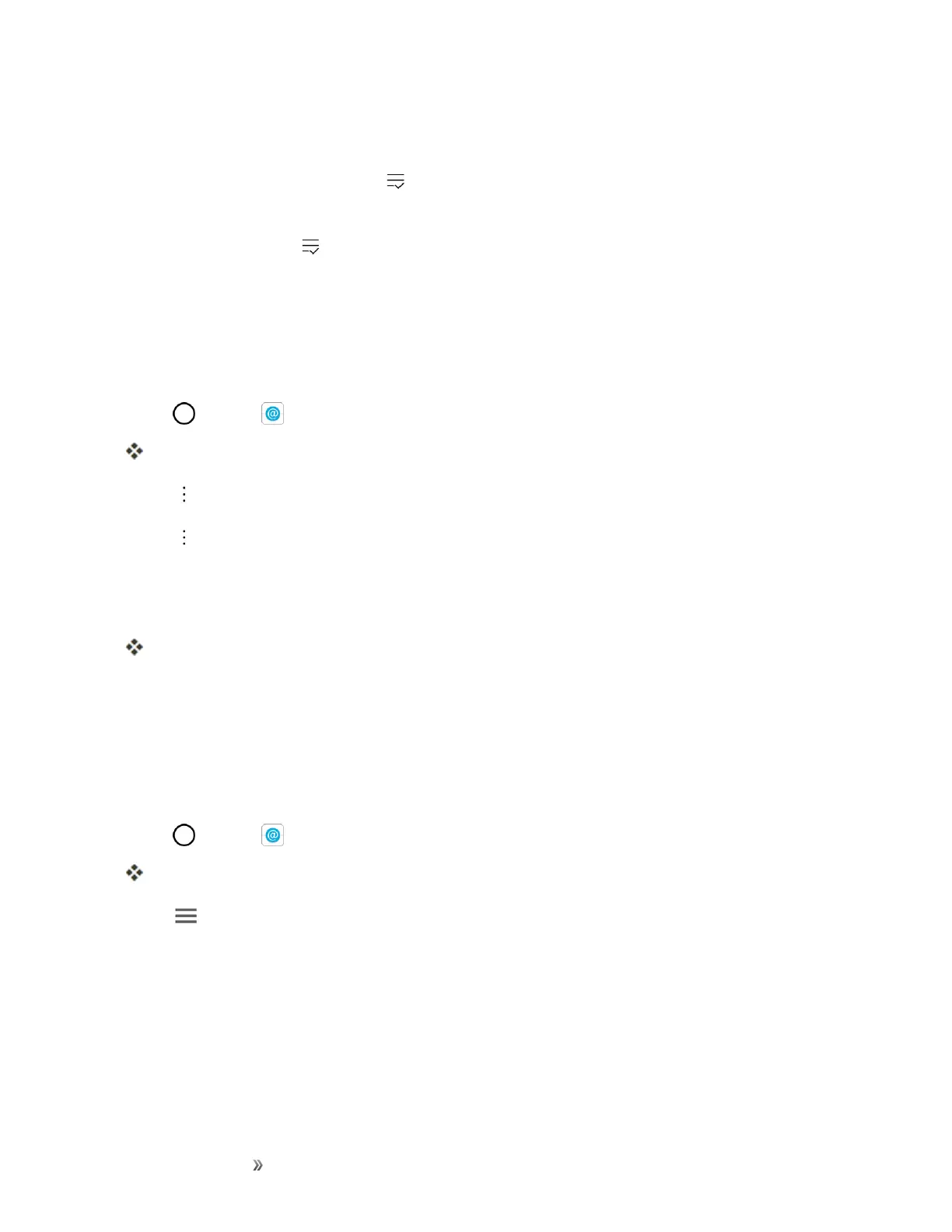Making Connections Messaging 82
Options when Reviewing Email Messages
n
Resetting Mail as Unread:Tap .Tapthecheckboxontheleftsideofareadmessageand
thentapMARK AS UNREAD.
n
Deleting Email:Tap .Tapthecheckboxontheleftsideofamessageormessagesandthen
tapDELETE.
Delete an Email Account
Youcandeleteanemailaccountfromyourphoneifyounolongerwishtoreceivemessagesforthe
accountonyourphone.
1.
Tap >Email .
Theemailinboxopens.
2.
Tap >Settings.
3.
Tap >Remove account.
4. Selecttheaccount(s)todelete,andthentapREMOVE.
5. TapREMOVEtoconfirm.
Theaccountisdeletedfromyourphone.
Manage Your Email Inbox
Youremailinboxprovidesmanagementoptionsforviewing,sorting,anddeletingyouremail
messages.
View Your Email Inbox
1.
Tap >Email .
Theemailinboxopens.
2.
Tap toselectadifferentinbox,ortapCOMBINED VIEWtoseeallyouremailinboxesat
once.
Refresh an Email Account
Whateveryourautomaticsynchronizationsettingsare,youcanalsosynchronizeyoursentand
receivedemailmessagesmanuallyatanytime.
