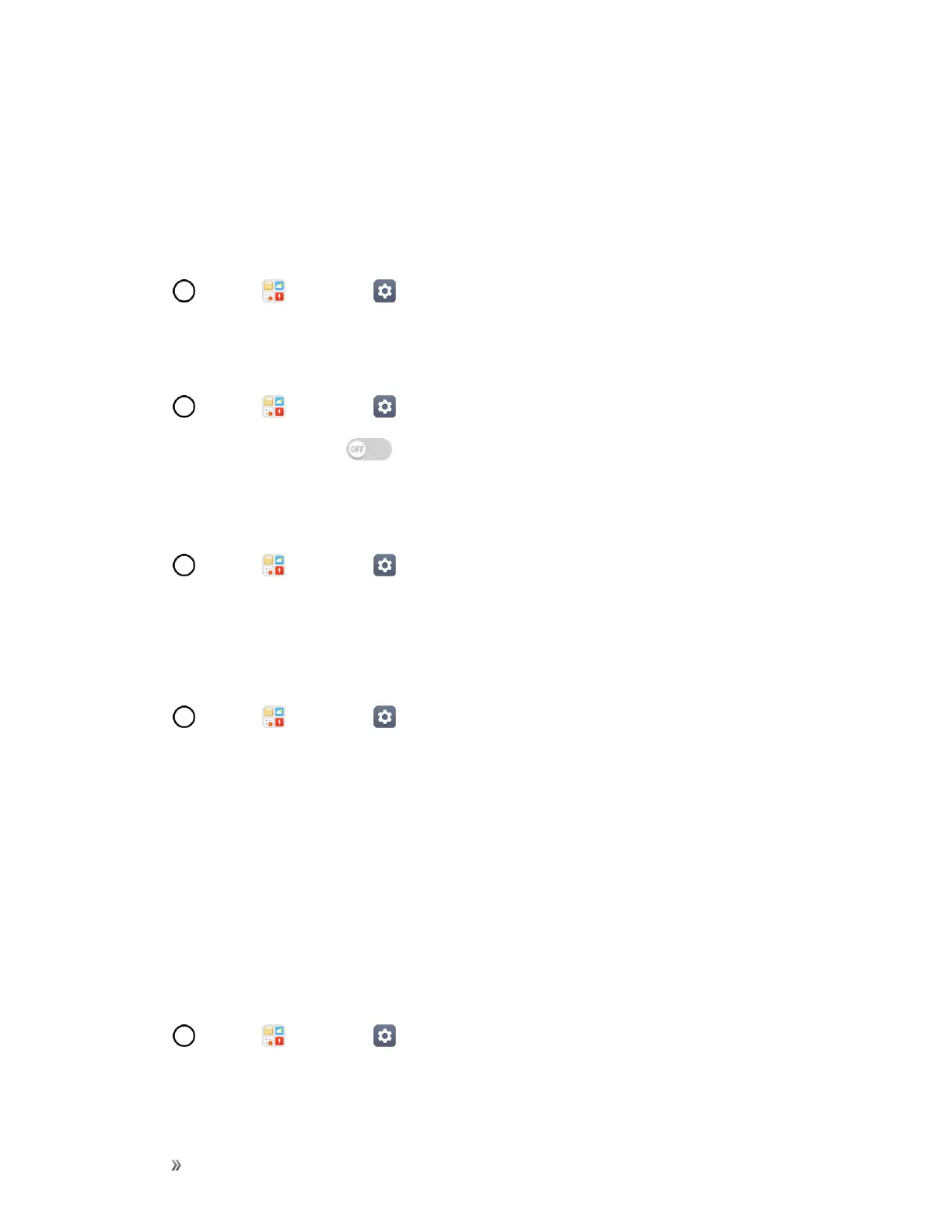Settings Networks Settings 151
More Settings
Thismenuallowsyoutopersonalizeadditionalwirelessfeaturesettings.
Mobile Networks
Thismenuallowsyoutoconfigurevariousmobilenetworksettings.
n
Tap >Tools >Settings >Networkstab>More.
Mobile Data
Enableanddisabledataaccessoverthemobilenetwork.
1.
Tap >Tools >Settings >Networkstab>More>Mobile networks.
2.
TaptheMobile dataswitch .
4G Settings
Viewyour4GnetworkproviderandIPaddress.
1.
Tap >Tools >Settings >Networks tab> More>Mobile networks.
2. Tapthe4G settingstocheckNetwork operatorandIP address.
Network Mode
Chooseyourpreferrednetworkmode.
1.
Tap >Tools >Settings >Networks tab> More>Mobile networks>Network
mode.
2. Choosefromthefollowingoptions:
l TapAutomatictoturnontheAutomaticradioband.
l TapLTE/CDMAtoturnontheLTE/CDMAradioband.
l TapCDMAtoturnontheCDMAradioband.
l TapGSM/UMTStoturnontheGSM/UMTSradioband.
Access Point Names
ManageAPNinformation.
1.
Tap >Tools >Settings >Networks tab> More.
2. TapMobile networks>Access point names.
