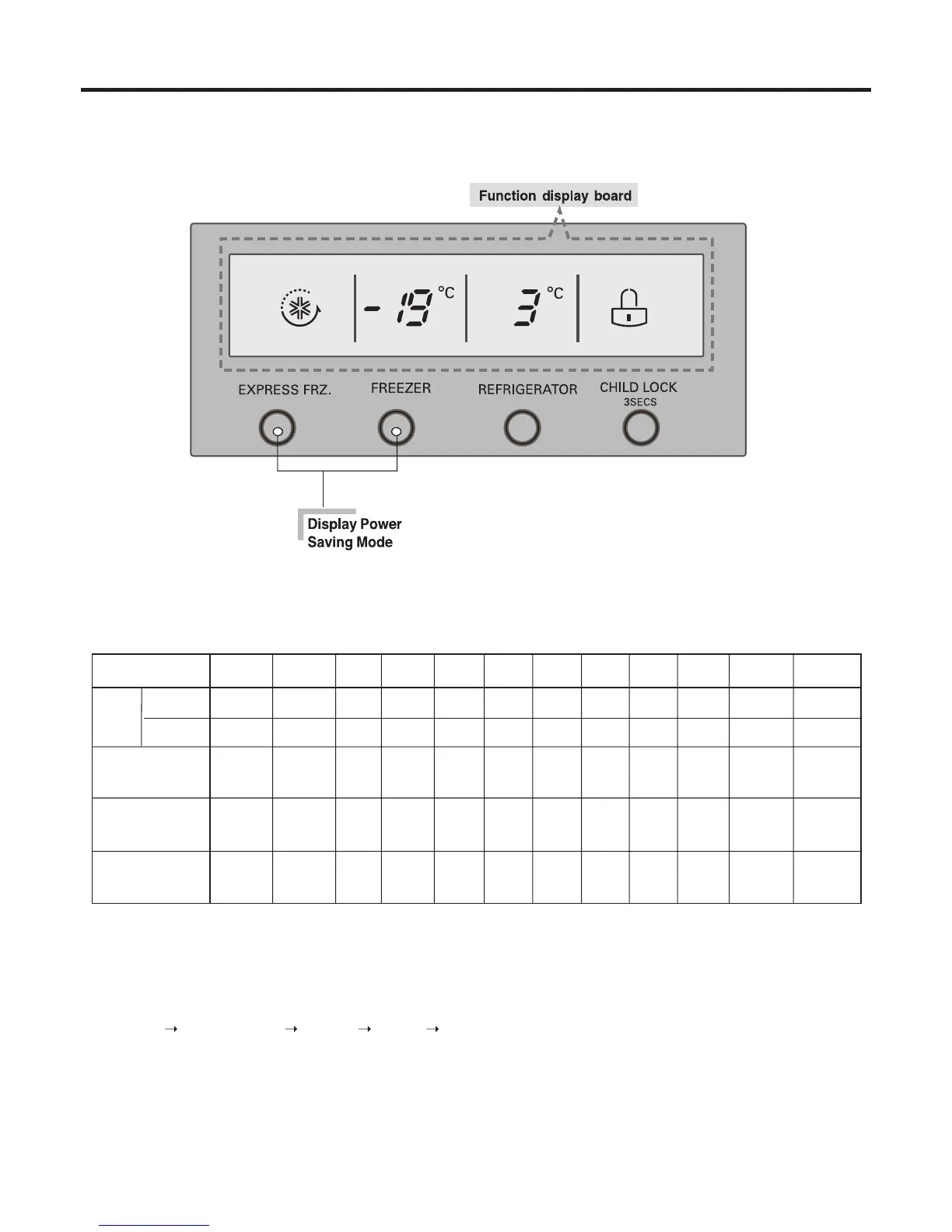1. Monitor Panel
MICOM FUNCTION
- 17 -
2-1. Funnction of Temperature Selection
. .noitidnoc daol eht no gnidneped C° 5.1± yrav nac erutarepmet ehT *
1. When power is initially applied or reapplied after power cut, “Medium” is automatically selected.
2. When the temperature selection switch in the freezer and refrigerator compartments is pressed, the light is on in the
following sequence:
"Middle"
"Middle Strong" "Strong" "Weak" "Middle Weak"
3. The temperature setting condition of freezer and refrigerator compartments shall not be indicate in the standard model
( GC-A217L) when refrigerator or home bar door is closed.
Divisio
Initially On
n
Power
1st
Press
2nd
Press
3th
Press
4th
Press
7th
Press
8th
Press
9th
Press
10th
Press
11th
Press
-
19
°
C
4 °C
-
19
°
C
4 °C
-
20
°
C
3 °C
-
21
°
C
2 °C
-
22
°
C
1 °C
-
23
°
C
7 °C
-
15
°
C
4 °C
-
16
°
C
3 °C
-
17
°
C
2 °C
-
18
°
C
1 °C
-
19
°
C
7 °C
-
20
°
C
3 °C
-
21
°
C
2 °C
-
22
°
C
1 °C
-
23
°
C
7 °C
-
15
°
C
4 °C
-
16
°
C
3 °C
-
17
°
C
2 °C
-
18
°
C
1 °C
-
19
°
C
7 °C
Change
of
Indication
Lamp
Temperature
Temperature
Contro l
Middle
Middle
5th
Press
-
24
°
C
6 °C
-
24
°
C
6 °C
Strong
6th
Press
-
14
°
C
5 °C
-
14
°
C
5 °C
Weak
Middle
Strong
Middle
Strong
Strong Strong
Weak Weak
Middle
Weak
Middle
Weak
Freezer
Freezer
Temperature
Contro l
Refrigeration
Re
frigeration
Contro l
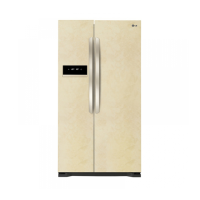