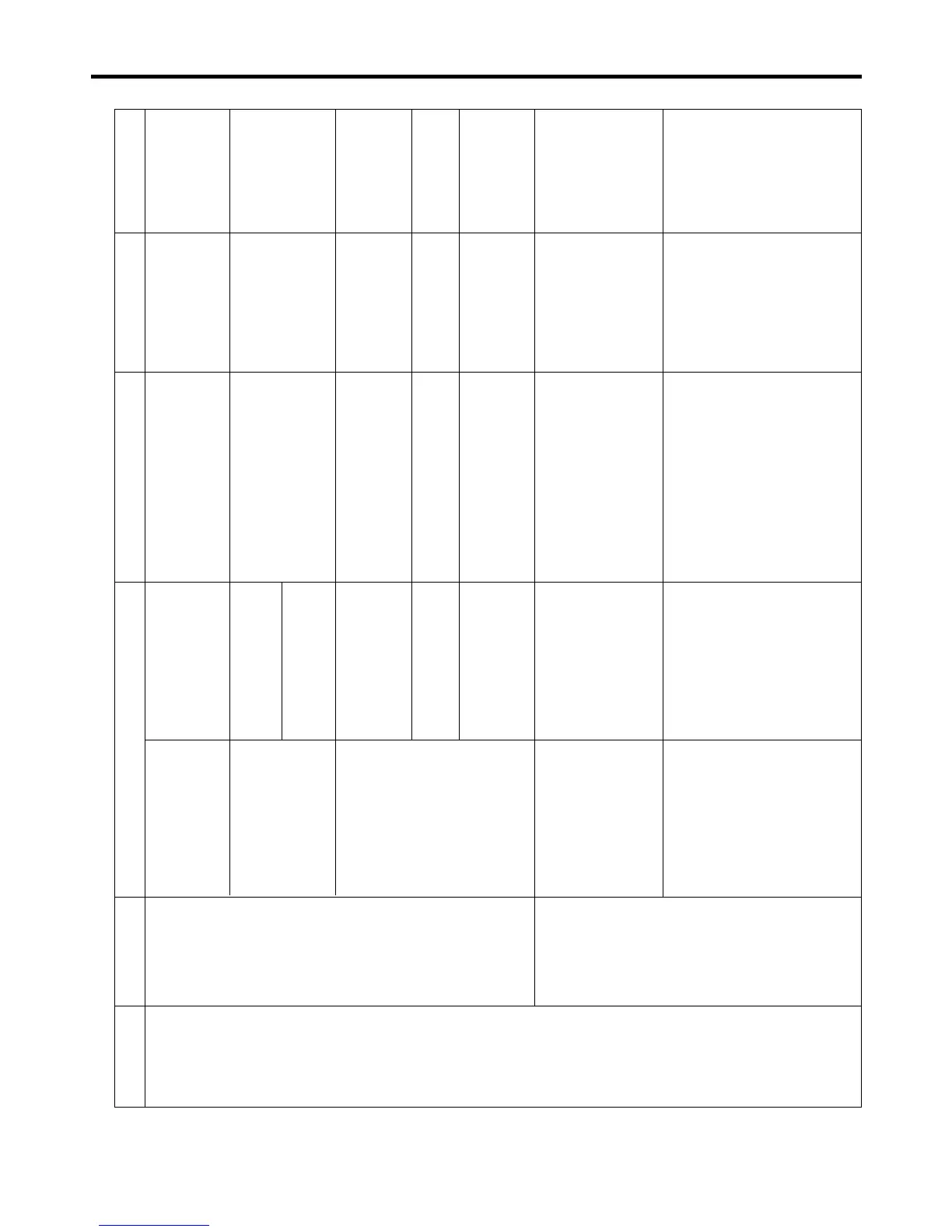2-9. Micom
TROUBLE DIAGNOSIS
- 117 -
Problems Symptom Causes Checks Measures Remarks
Bad PCB All display Bad connection Bad connector Visual check on connector Reconnect
electric power. LEDS are off. between Main PCB connection from main connection. connector.
and display circuit. PCB to display PCB.
Defective PCB trans. PCB Trans winding is Check resistance of PCB Trans Replace PCB Trans Applicable to
cut. input and output terminals with or PCB. model without
PCB Trans temperature a tester. (If resistance is infinity, dispenser.
fuse is burnt out. trans winding is cut).
DefectivePCB electric Defective regulator IC Check voltage at input/output Replace regulator. Refer to electric
circuit parts. (7812, 7805). terminals. circuit in circuit
explanation.
PCB electric terminal Check fuse in PCB electric Replace PCB fuse.
fuse is burnt out. terminal with a tester.
STR Parts are Check if STR No. 2 and 3 pins Replace parts. Applicable to
damaged. are cut when power is off. model with
dispenser.
Abnormal Bad connection Lead Wire connecting Check Lead Wire terminals Reconnect Lead
display LED between Main PCB main PCB and display connecting Main PCB and Wire and directly
operation and display circuit. PCB is cut or connector display PCB with a tester. connect defective
terminal connection is contact terminal to
bad. Lead Wire.
Defective LED Defective LED. Check if all LEDs are on when Replace display Refer to display
module. Main PCB Test switch is PCB. circuit in circuit
pressed (or when both freezer explanation.
key and power freezer key are
pressed at the same time for
more than one second.)
