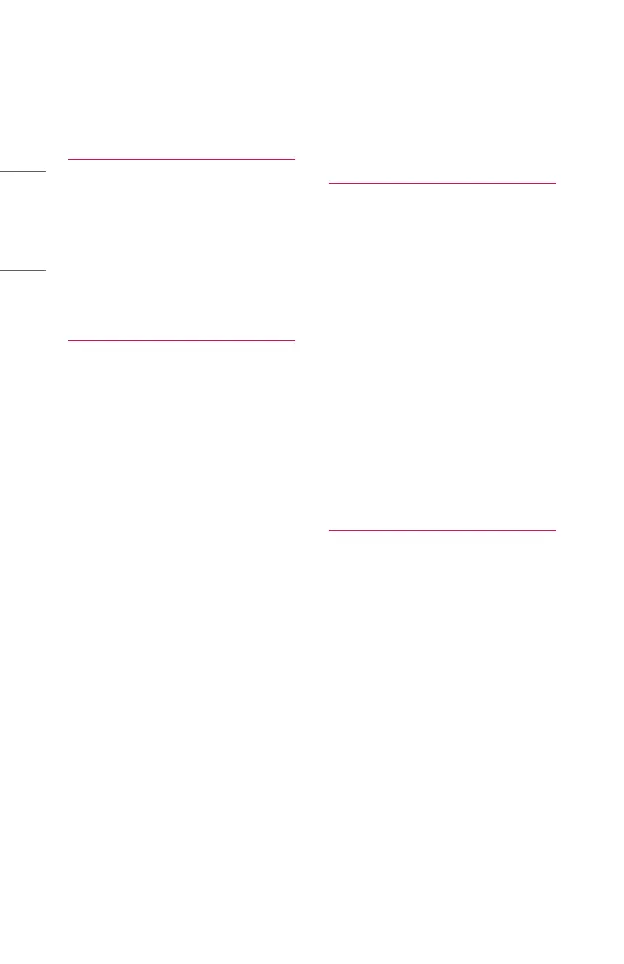2
ENGLISH
CONTENTS
ABOUT LG PROJECTOR 4
Home Tutorial 4
- Using the Home feature of the
LG Projector 4
Network Setting 8
- Network Setting 8
HOW TO OPERATE
PROJECTOR 10
Using the Screen Remote 10
Setting Universal Control 12
Launching Apps through [QUICK
ACCESS] 13
- Using apps quickly and easily
with [QUICK ACCESS] 13
SIMPLINK (HDMI-CEC) 15
- Using SIMPLINK 15
Using the LG TV Plus App 17
- Connecting Your Smart Device
to a Projector Using the LG TV
Plus App 17
- Controlling Your Projector with
the LG TV Plus App 18
Mobile Connection 19
- Using Mobile Connection 19
Using a Keyboard and Mouse 20
- Using a USB Wired/Wireless
Mouse 20
- Using a USB Wired/Wireless
Keyboard 20
Using a Gamepad 21
HOW TO USE VARIETY OF
CONTENTS 22
LG Content Store 22
Creating Wish List 23
- Using [My Content] 23
Account Creating 24
- Creating LG Account 24
Account Management 25
- Managing your LG Account 25
Search Content 26
- [Search] 26
- Searching for Content 26
Use App & Contents 27
- Installing Apps 27
Watching VOD Content 28
PLAY OTHER DEVICE FILES 29
[Photo & Video] 29
- Viewing Photos and Videos 29
- Photo Player 30
- Video Player 32
- Supported Video Files 34
- Cautions for Video Playback 36
[Music] 37
- Playing Music 37
- Using the Music Player 38
[File Viewer] 41
- Viewing Files 41
- Browsing File Viewer 42