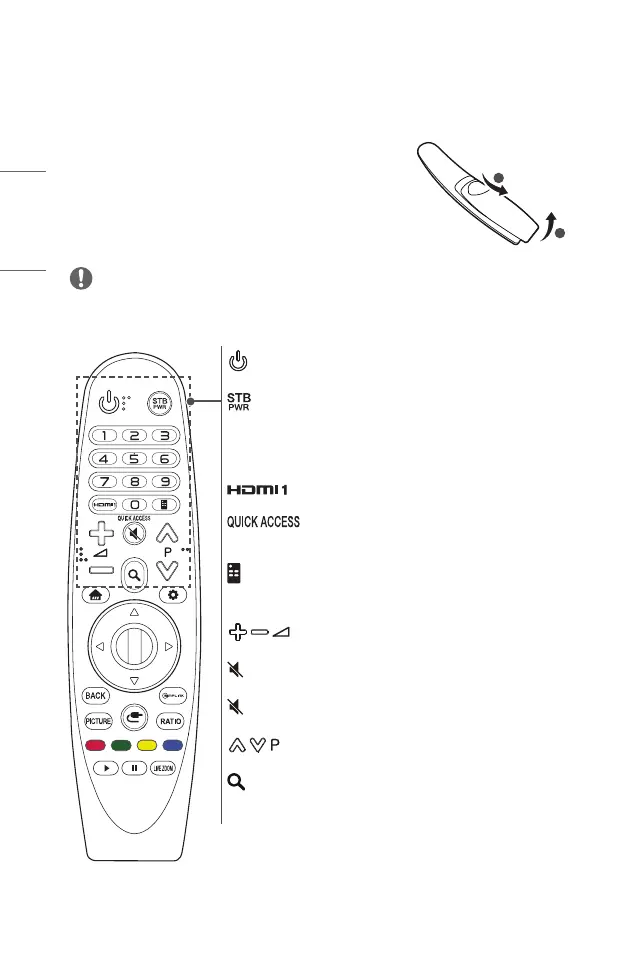26
ENGLISH
MAGIC REMOTE CONTROL
If the battery low message appears while using the Projector,
replace the batteries.
As shown in the gure, press the top of the battery cover and
slide it down the cover. Insert two new and identical batteries
(1.5 V, AA type) with + and - poles pointing in the correct
direction in the remote control.
2
1
NOTE
• Do not mix new batteries with old ones.
(POWER)
Turns the Projector on or off.
(STB POWER)
You can turn your set-top box on or off by adding the set-top
box to the universal remote control for your Projector.
Number buttons
Enters numbers.
Change the input source to [HDMI1].
*
You can access apps using the number buttons corresponding to
the features.
(Screen Remote)
Displays the Screen Remote.
- Accesses the Universal Control Menu in some regions.
Adjusts the volume level.
(MUTE)
Mutes all sounds.
(MUTE) *
Accesses the [Accessibility] menu.
Moves to the previous/next page.
(SEARCH)
Search for content such as movies and other videos, or perform a
web search by entering your search terms in the search box.