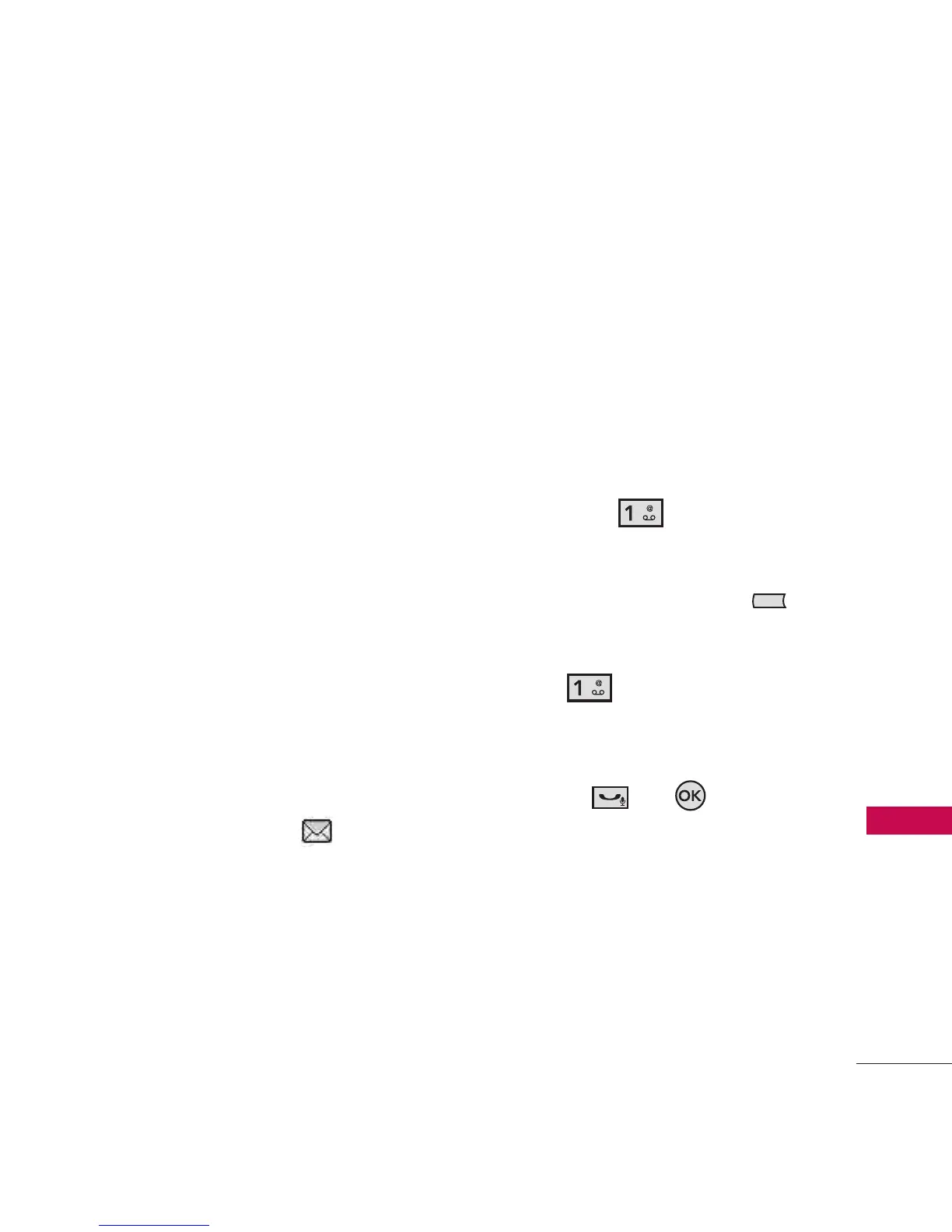Messaging
The phone can store over 350
messages. The information
stored in a message is
determined by the phone mode
and service capabilityies. Other
limits to available characters per
message may exist. Please check
with your service provider for
system features and capabilities.
New Message Alert
Your phone will alert you when
you have new messages.
1. The phone displays a message
on the screen.
2. The message icon is
displayed on the screen.
1. Voicemail
Allows you to view the number of
new voice messages recorded in
the Voice mailbox. Once you
exceed the storage limit, old
messages are overwritten. When
you have a new voice message,
your phone will alert you. Press
and hold the key for
instant access to your voicemail.
1. Press the Left Soft Key
[Message]
.
2. Press
Voicemail
.
3. Options:
●
Press or
[CALL]
to listen to the message(s).
Messaging
35
Messaging
