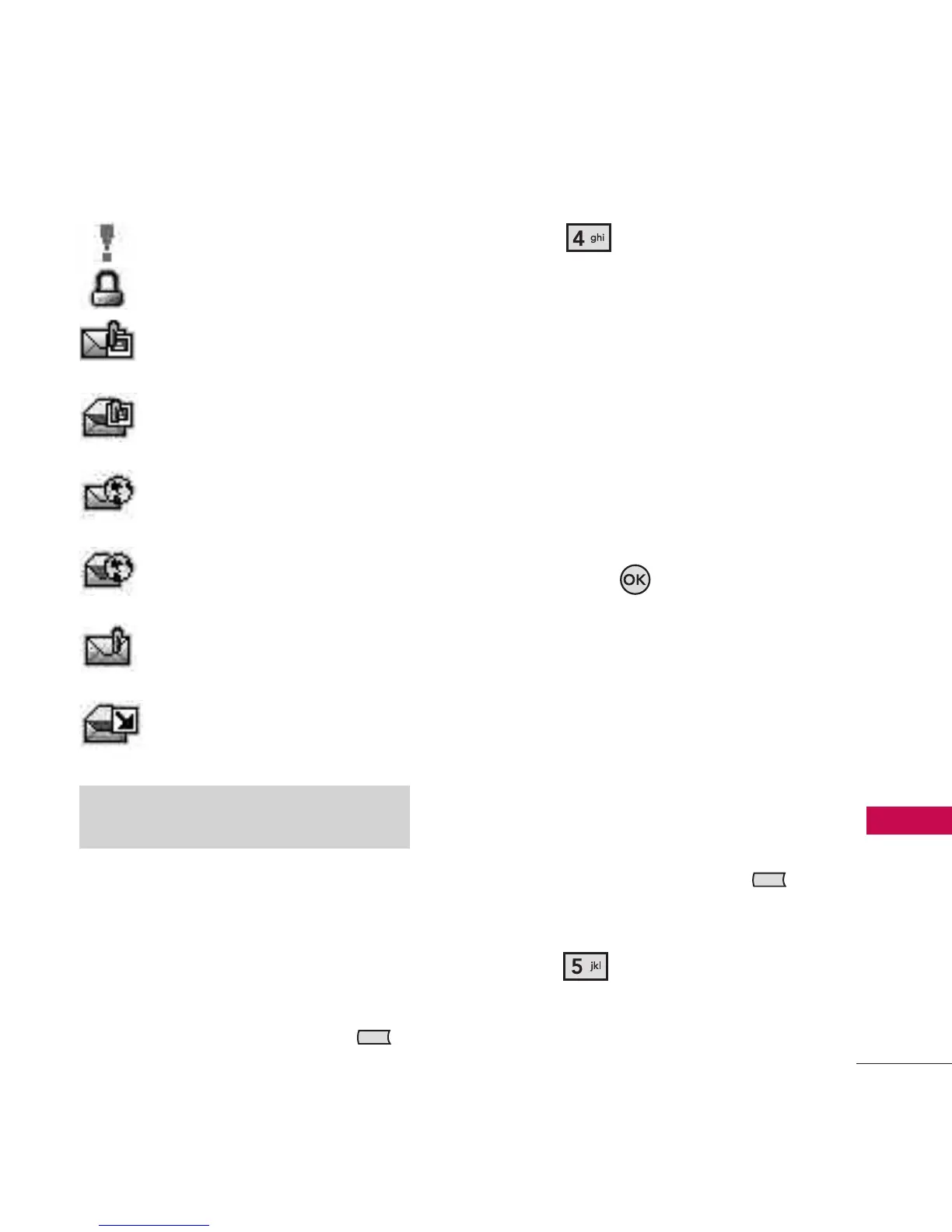41
Messaging
High Priority
Locked
New/ Unread
Multimedia Message
Open/ Read Multimedia
Message
New/ Unread Browser
Messages
Opened/ Read Browser
Messages
New/ Unread
Notification Messages
Open/ Read Notification
Messages
4. E-mail
Allows you to send email using
My Email.
1. Press the Left Soft Key
[Message]
.
2. Press
E-mail
.
3. Select
Get New
or
My Email
2.0
.
4. Selecting
Get New
starts a
Mobile Web Browser session.
(E-Mail starts Java based
application My Email 2.0.)
5. Highlight an email provider,
then press .
6. Log in or enter your email
address and password.
5. Instant Messaging
Allows you to chat via instant
message.
1. Press the Left Soft Key
[Message]
.
2. Press
Instant Messaging
.
3. Select
Get New
or
Messenger
2.0
.
* Multimedia Message indicates
Picture/ Voice Message.
