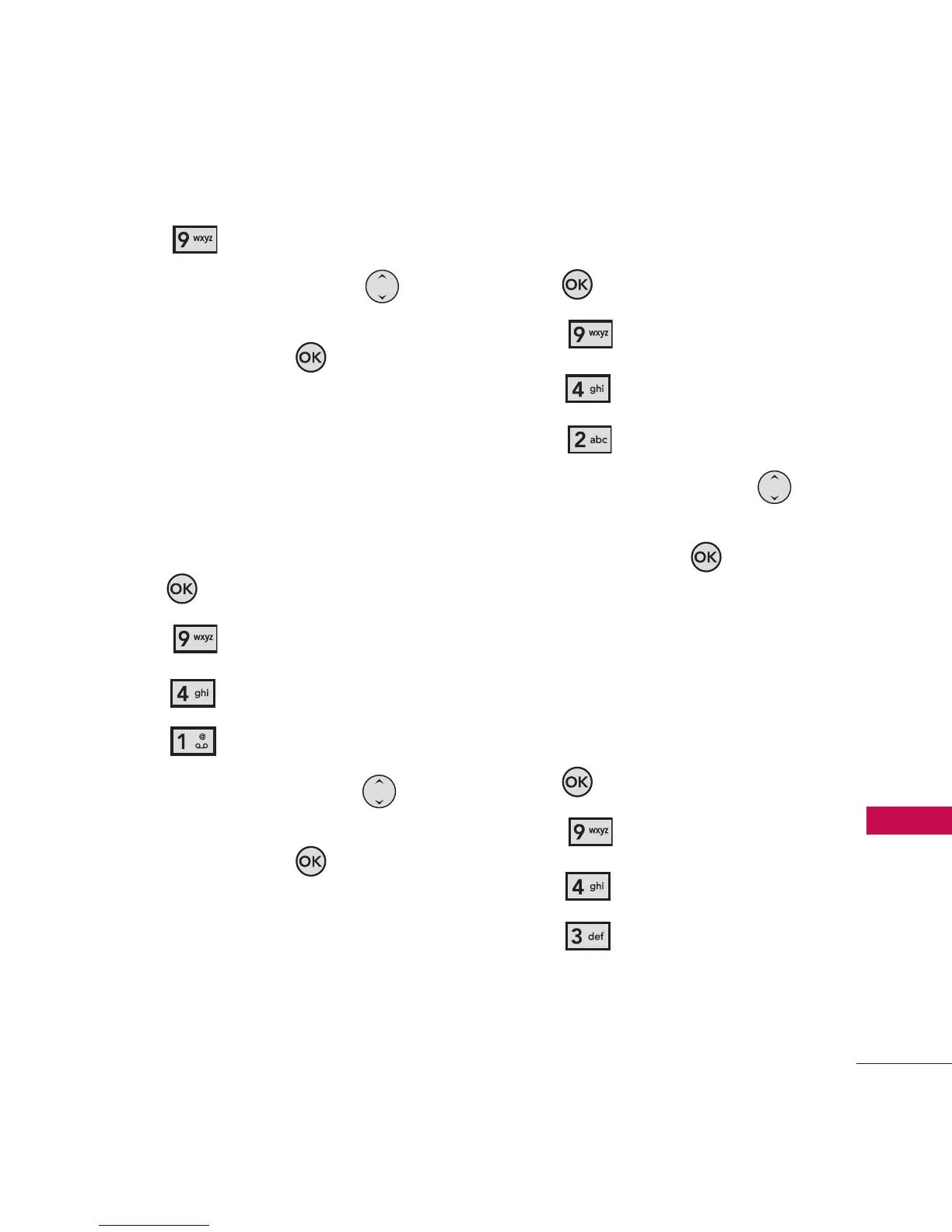73
Settings
4. Press
Time Format.
5. Use the Directional Key
to scroll to a setting, then
press the OK Key .
12 Hours/ 24 Hours
4. Games & Apps
4.1 Backlight Settings
1. Press
[MENU]
.
2. Press
Settings.
3. Press
Games & Apps.
4. Press
Backlight Settings.
5. Use the Directional Key
to scroll to a setting, then
press the OK Key .
7 Seconds/ 15 Seconds/
30 Seconds/ Always On/
Always Off
4.2 Volume
1. Press
[MENU]
.
2. Press
Settings.
3. Press
Games & Apps.
4. Press
Volume.
5. Use the Directional Key
to scroll to a setting, then
press the OK Key .
High/ Medium High/
Medium/ Medium Low/ Low/
All Sounds Off
4.3 Notifications
1. Press
[MENU]
.
2. Press
Settings.
3. Press
Games & Apps.
4. Press
Notifications.
5. Select
Voicemail/ Messages
.
On/ Off