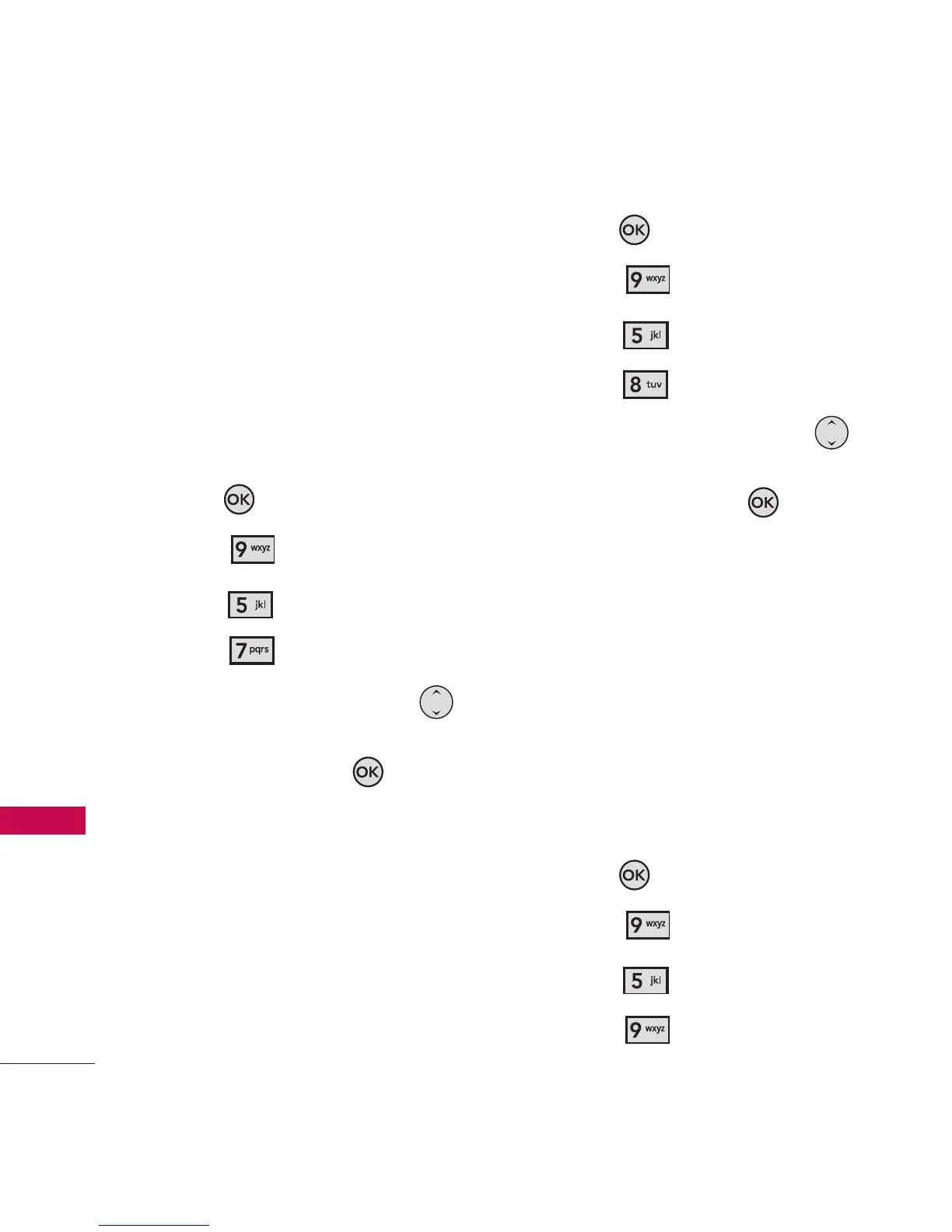Settings
80
Settings
5.7 System Select
Allows you to set up factory
settings. Keep the default
settings unless you want to
change the system selection as
instructed by your service
provider.
1. Press
[MENU]
.
2. Press
Settings.
3. Press
Phone Settings.
4. Press
System Select.
5. Use the Directional Key
to scroll to a setting, then
press the OK Key .
Home Only/ Automatic
5.8 NAM Select
Allows you to set up the factory
setting. Keep the default settings
unless you want to change the
system selection as instructed by
your service provider.
1. Press
[MENU]
.
2. Press
Settings.
3. Press
Phone Settings.
4. Press
NAM Select.
5. Use the Directional Key
to scroll to a setting, then
press the OK Key .
NAM1/ NAM2
5.9 Serving System
Allows you to set up the phone
management environment. Keep
the default settings unless you
want to change the system
selection as instructed by your
service provider.
1. Press
[MENU]
.
2. Press
Settings.
3. Press
Phone Settings.
4. Press
Serving System.
