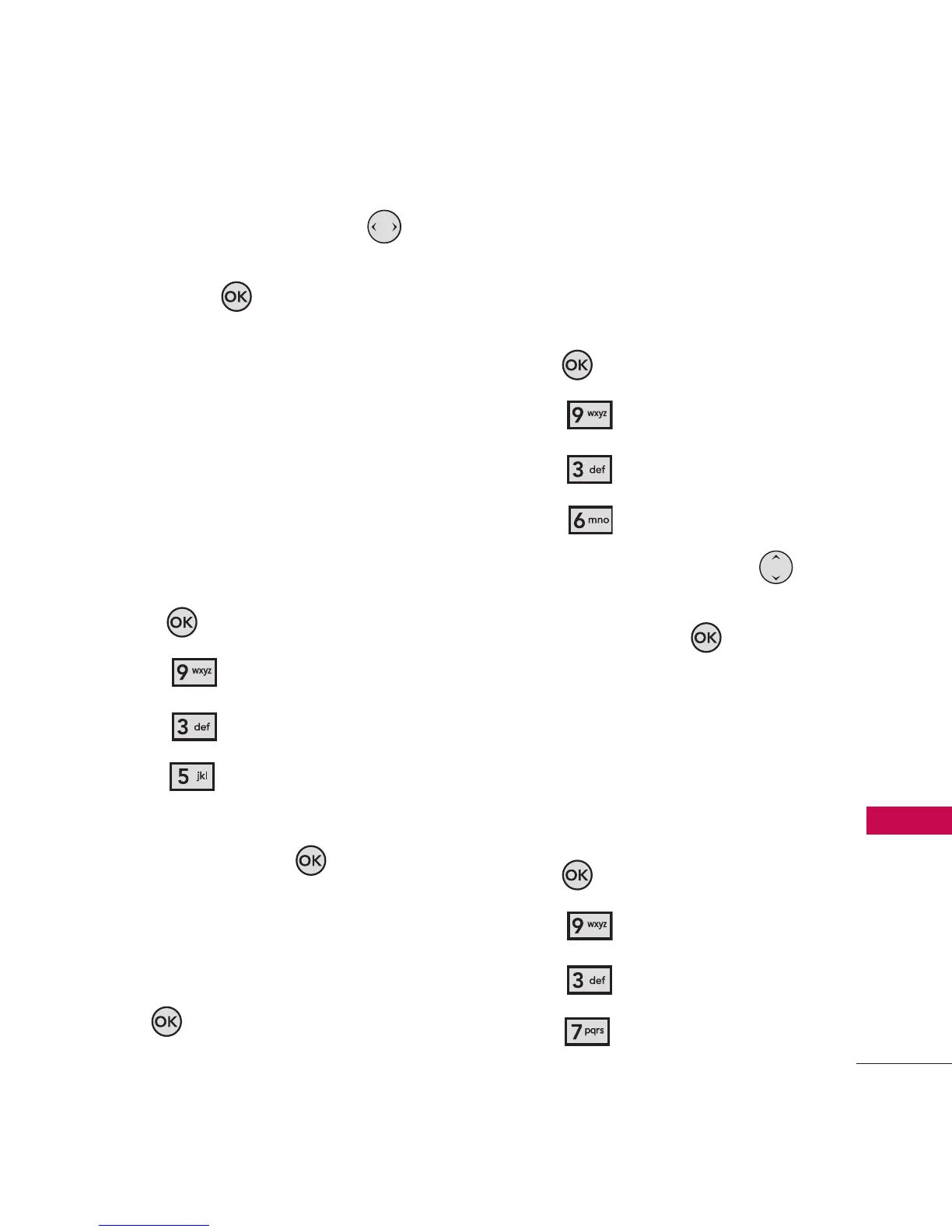71
Settings
5. Use the Directional Key ,
to set the brightness level,
then press .
3.5 Wallpaper
Choose the background you
want displayed on the phone.
The possibilities are endless; Fun
Animations, in particular, provide
you with entertaining Flash
screens for your wallpaper.
1. Press
[MENU]
.
2. Press
Settings.
3. Press
Display Settings.
4. Press
Wallpaper.
5. Choose a submenu, then
press the OK Key .
My Pictures/ Fun Animations
6. Select from the available
screens, then press the OK
Key .
3.6 Display Themes
Allows you to choose the color
of the background screen.
1. Press
[MENU]
.
2. Press
Settings.
3. Press
Display Settings.
4. Press
Display Themes.
5. Use the Directional Key
to scroll to a setting, then
press the OK Key .
Glance/ Gold square
3.7 Menu Style
Allows you to choose the style of
the Main Menus.
1. Press
[MENU]
.
2. Press
Settings.
3. Press
Display Settings.
4. Press
Menu Style
.