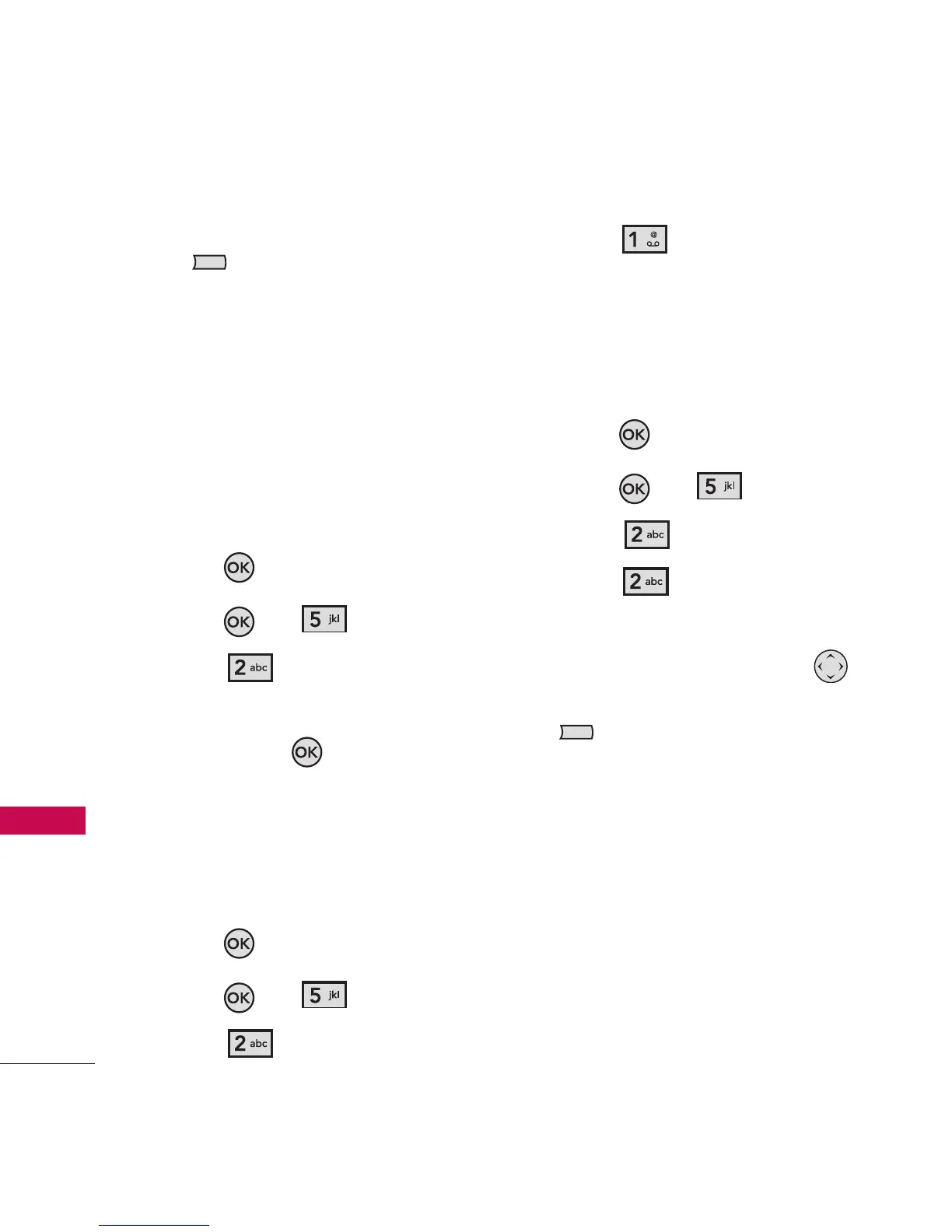Media
52
Media
●
Press the Right Soft Key
[
Options
] to scroll to:
Send/ File Info/ Send via
Bluetooth
2. Pictures
View, take, and trade your digital
pictures right from your wireless
phone.
1. Press
[MENU]
.
2. Press or
Media
.
3. Press
Pictures.
4. Select a submenu, then press
the OK Key .
2.1 Get New Pictures
Allows you to get new pictures
from the server.
1. Press
[MENU]
.
2. Press or
Media
.
3. Press
Pictures.
4. Press
Get New Pictures.
2.2 My Pictures
Allows you to view photos stored
on your phone.
1. Press
[MENU]
.
2. Press or
Media
.
3. Press
Pictures.
4. Press
My Pictures.
5. Select your desired picture
with the Directional Key ,
then press the Right Soft Key
[
Options
].
6. Select the options you want to
customize.
Send
Send a message.
Set As
Wallpaper/ Picture ID
Take Picture Turns on the
camera function.
Slide Show
Starts a Slide
Show.