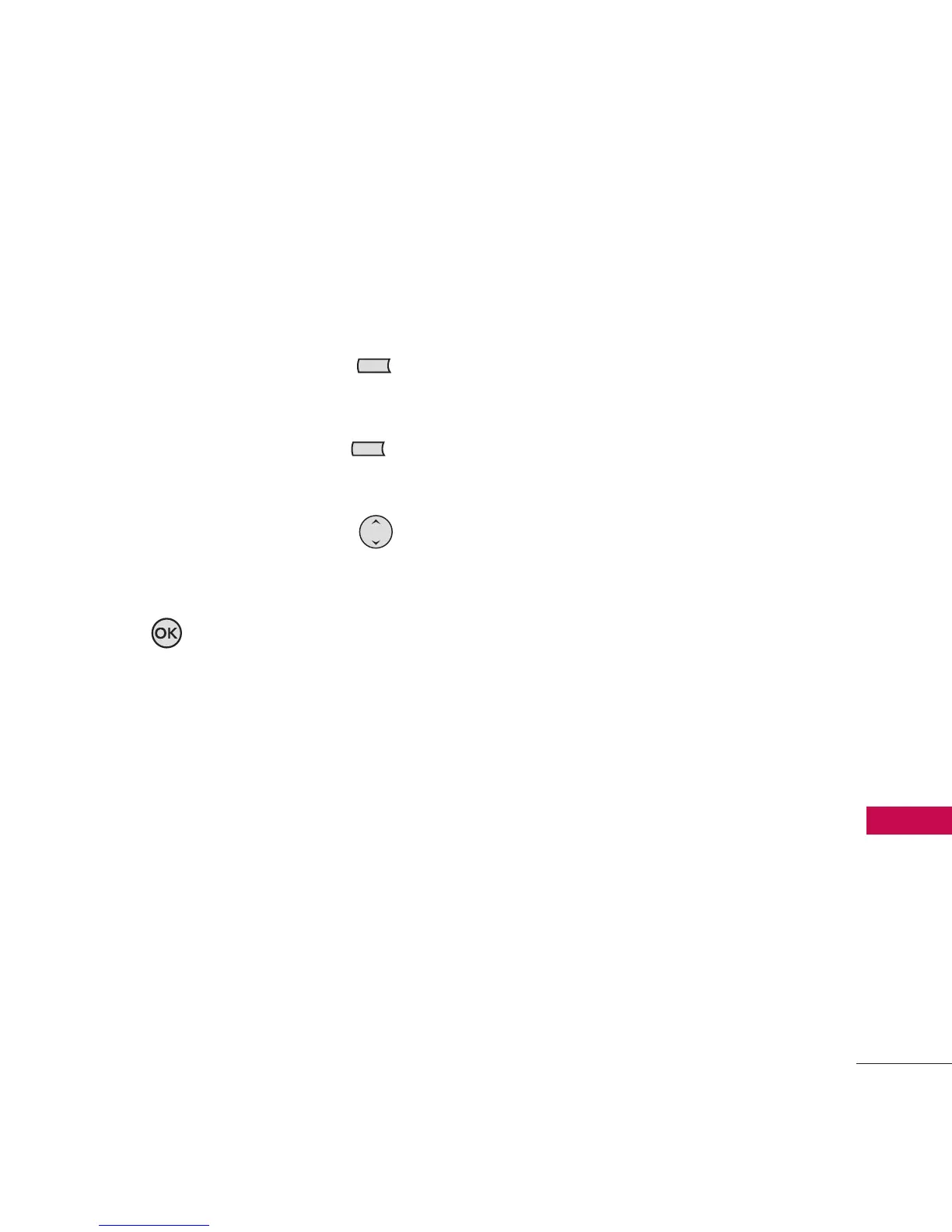45
Messaging
Message Settings
Allows you to configure settings
for your messages.
1. Press the Left Soft Key
[Message]
.
2. Press the Left Soft Key
[
Settings
].
3. Use the Directional Key
to scroll to one of the
settings, then press the OK
Key to select it.
Message Settings Submenu
Descriptions
1. Message View(Time / Contact)
Sorts messages by Time or
Contact
2. Entry Mode (Word/ Abc/
ABC/ 123)
Selects the default input
method.
3. Auto Save (On/ Off/ Prompt)
With this feature on, messages
are automatically saved in the
Outbox after transmission.
4. Auto Erase (On/ Off)
When you exceed the storage
limit, your messages are
automatically deleted after
you've read them.
5. Auto Receive (On/ Off)
When on, this feature
automatically fetches your
messages.
6. Quick Text
Allows you to display, edit,
and add text phrases. These
text strings save you time by
reducing the amount of text
you have to manually type
into messages. Editing and
erasing is not available for
preloaded text, but you can
add new text phrases by