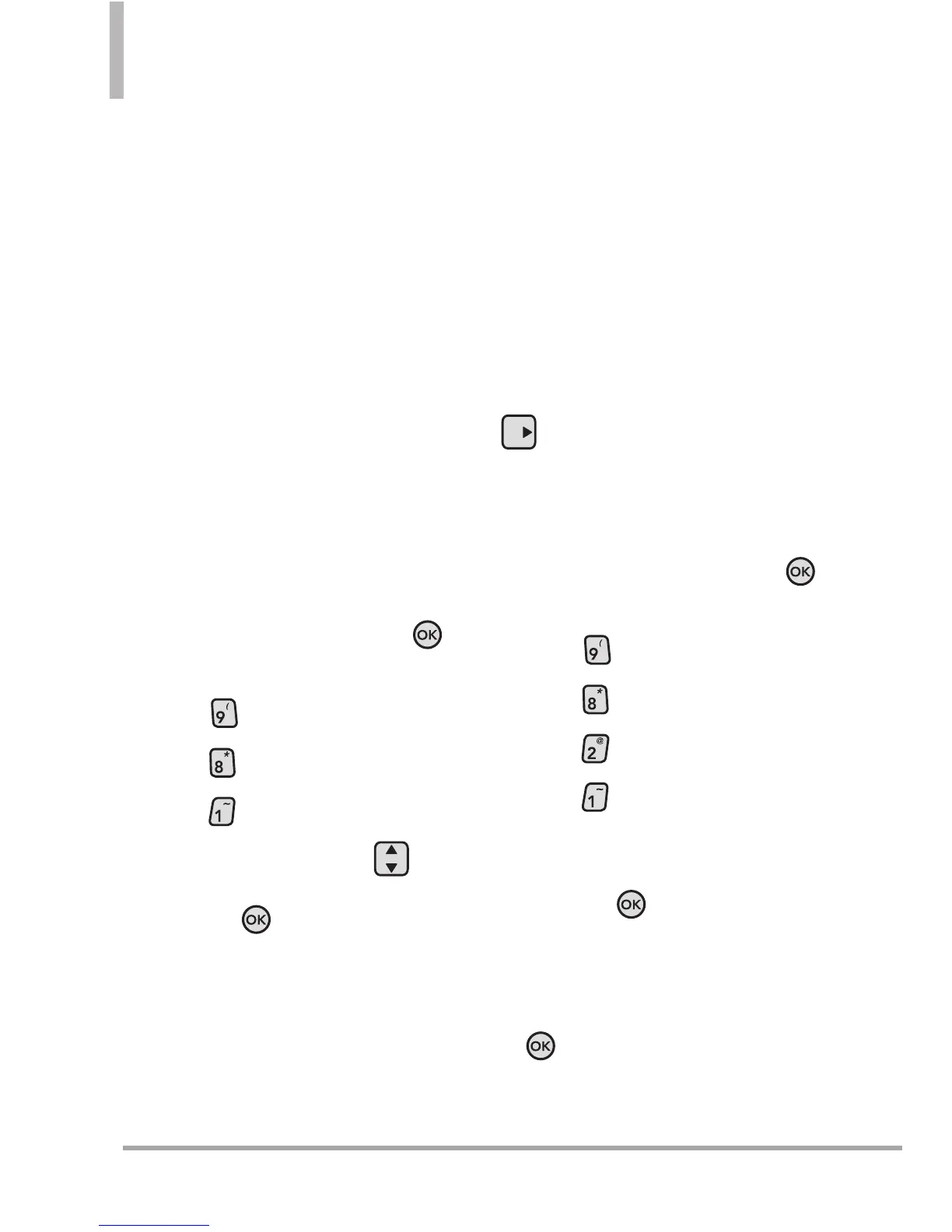112 Octane
TM
SETTINGS & TOOLS
8. Phone Settings
The Phone Settings Menu allows
you to designate specific settings to
customize how you use your phone.
8.1 Airplane Mode
Allows you to use the non-wireless
handset functions when radio
transmission is restricted. Activating
Airplane Mode will disable all
wireless communications. When in
Airplane Mode, services supporting
Location On functionality will be
suspended.
Using the Internal Keypad
1.
Open the flip and press the
Key [
MENU
].
2.
Press
Settings & Tools
.
3. Press
Phone Settings
.
4. Press
Airplane mode.
5.
Use the Directional Key to
select either
On or Off, then
press the Key.
8.2 Set Shortcuts
Allows you to set shortcuts to the
phone menus by pressing the
Directional Key either up, down,
left, or right.
8.2.1 Set My Shortcuts
To access and use My Shortcuts,
press the Directional Key right
from Idle mode with the flip
open.
To configure My Shortcuts, follow
the instructions below:
1.
Open the flip and press the
Key [
MENU
].
2.
Press
Settings & Tools
.
3. Press
Phone Settings
.
4. Press
Set Shortcuts
.
5. Press
Set My Shortcuts
.
6. Select
Shortcut 1
,
Shortcut 2
,
Shortcut 3
, or
Shortcut 4
, then
press the Key
[SET]
.
7. Set the menu you want to be
accessed by the selected
Directional Key and press the
Key.
