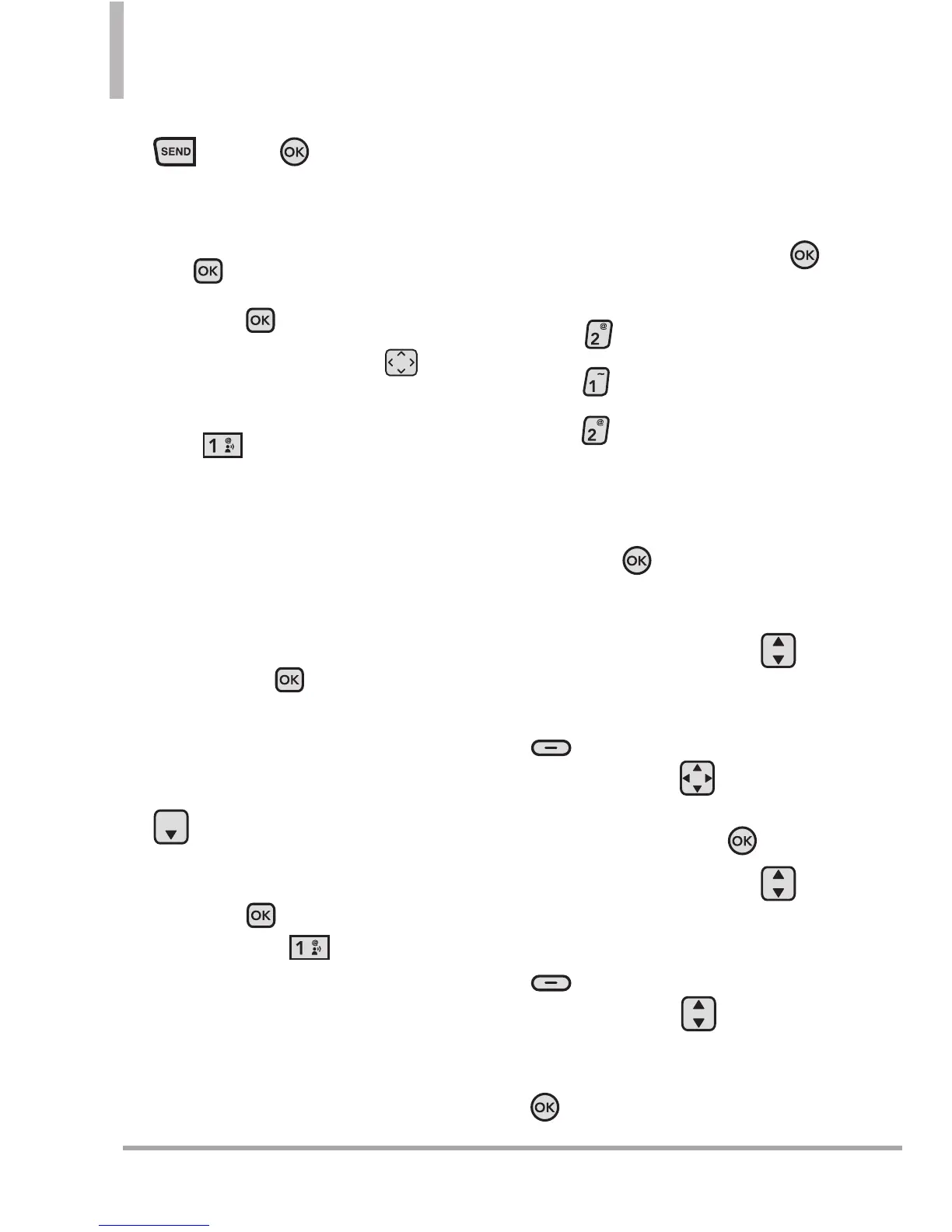40 Octane
TM
MESSAGING
7. Complete and send by pressing
, or the Key
[SEND].
Using the External Keypad
1. Unlock the screen by pressing
the Key
twice.
2. Press the Key [MENU].
3. Use the Directional Key
to scroll to
Messaging
.
4. Press New
TXT Message
.
5. Enter the phone number of the
recipient or the email address
for an email address. You can
enter up to 20 addresses for a
single message.
NOTE
Press the Key [OPTIONS]
to change the entry mode or
enter the address from your
Contacts or Groups.
6. Press the Directional Key down
.
7. Type your message (text or email).
8. Press the Key
[OPTIONS]
Key and press Send.
1.2 Picture Message
The Basics of Sending a Message
Using the Internal Keypad
1. Open the flip and press the
Key
[
MENU
]
.
2. Press
Messaging
.
3. Press
New Message
.
4. Press
Picture Message
.
5. Enter the phone number or
email address of the recipient.
6. Press the Key.
7. Type your message.
8. Use the Directional Key
to highlight
the Picture field
and press the Left Soft Key
[My Pics]
. Use the
Directional Key to
highlight the image you want to
send, then press the Key.
9. Use the Directional Key
to highlight the
Sound field,
then press the Left Soft Key
[Sounds]
. Use the
Directional Key to
highlight the audio file you
want to send then press the
Key.
