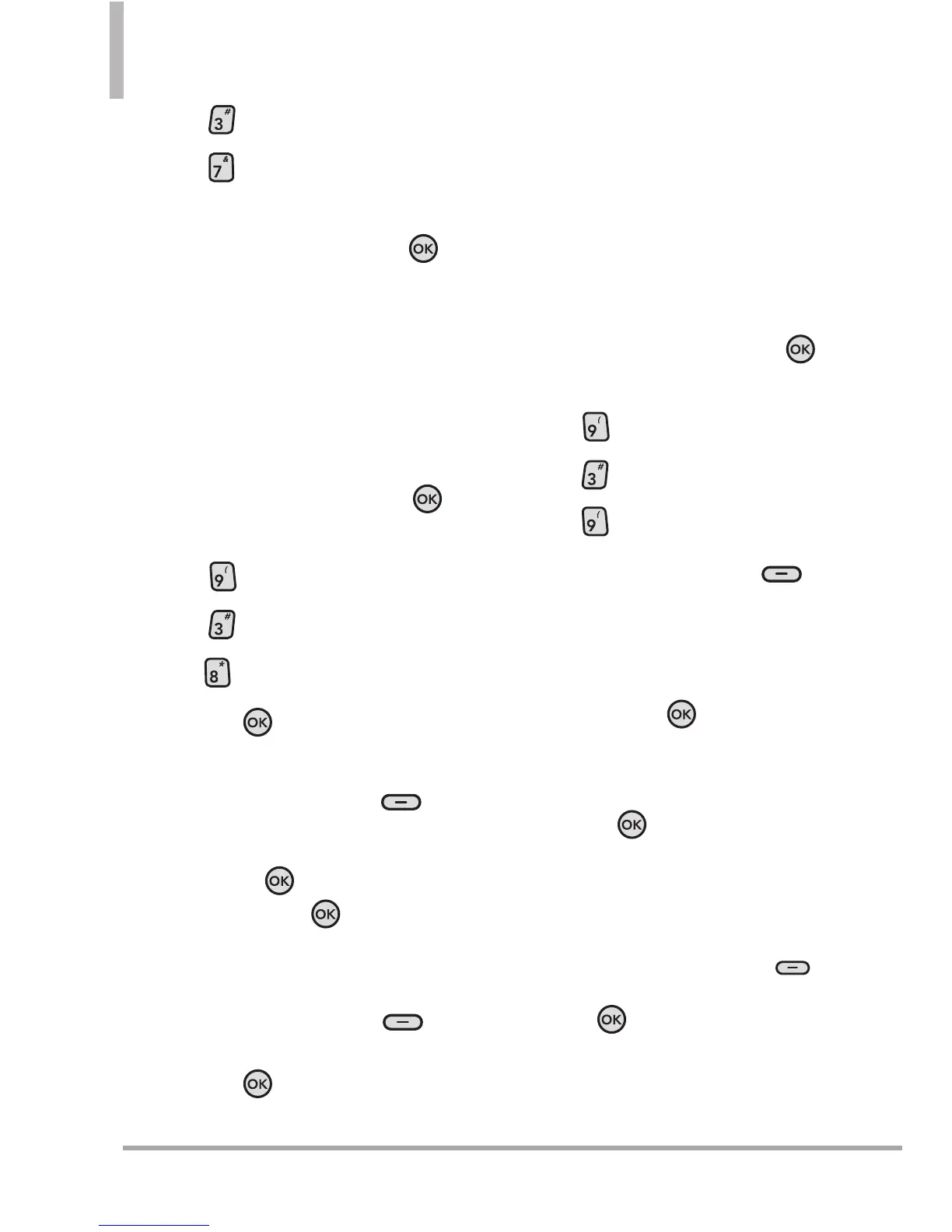94 Octane
TM
SETTINGS & TOOLS
3. Press
Tools
.
4. Press
Info Search
.
5. Enter the text you want to find in
your phone, then press the
Key
[SEARCH]
.
3.8 Stopwatch
Allows you to use your phone as a
stopwatch.
Using the Internal Keypad
1.
Open the flip and press the
Key [
MENU
].
2. Press
Settings & Tools
.
3. Press
Tools
.
4. Press
Stopwatch
.
5. Press the
Key
[START]
,
then options from here:
●
Press the Left Soft Key
[Lap]
.
●
Press the
Key
[STOP]
to
stop. Press the Key
[RESUME]
to continue this
counter.
6. Press the Right Soft Key
[Reset]
to reset the stopwatch.
Press the Key
[Record]
to
see the reset recorded times.
3.9 World Clock
Allows you to determine the current
time in another time zone or
country by navigating with the
Directional Key.
Using the Internal Keypad
1.
Open the flip and press the
Key [
MENU
].
2. Press
Settings & Tools
.
3. Press
Tools
.
4. Press
World Clock
.
5. Press the Right Soft Key
[Cities]
to choose from a list of
available cities.
6. Highlight a city from the list,
then press
the
Key. The
display shows the position of
the city on a global map.
7. Press
the
Key again to
zoom in on the city and view its
date and time infomation.
NOTE
Set Daylight Savings Time by
pressing the Left Soft Key
[Set DST]. Select Yes and press
the Key.
