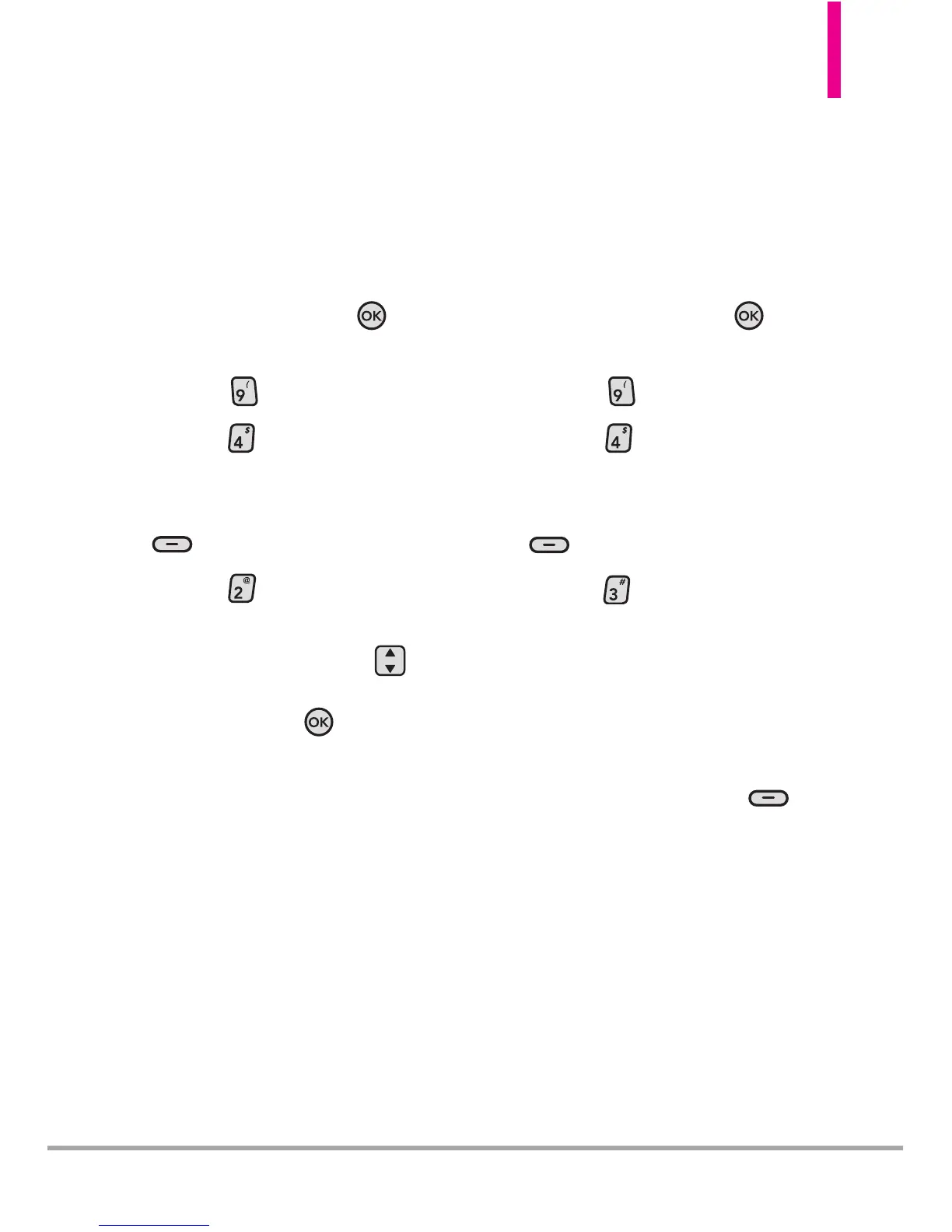Octane
TM
105
Modo de Descubrimiento
Le permite configurar si su aparato
puede ser buscado por otros
aparatos Bluetooth en el área.
Uso del teclado interno
1. Abra la tapa y oprima
[MENÚ]
.
2. Oprima
Prog/Herr
.
3. Oprima
Menú de
Bluetooth
.
4. Oprima la Tecla suave Derecha
[Opciones]
.
5. Oprima
Modo de
Descubrimiento
.
6. Use la Tecla Direccional
para desplazarse a un ajuste y
después oprima
Encendida/ Apagado
.
Perfiles Soportados
Le permite ver perfiles que su
teléfono
LG Octane
TM
puede
admitir.
Uso del teclado interno
1. Abra la tapa y oprima
[MENÚ]
.
2. Oprima
Prog/Herr
.
3. Oprima
Menú de
Bluetooth
.
4. Oprima la Tecla suave Derecha
[Opciones]
.
5. Oprima
Perfiles Soportados
.
NOTA Para emparejar el teléfono a un
nuevo dispositivo Bluetooth,
consulte la página 99.
Si ya existe un dispositivo
emparejado al teléfono, oprima
la Tecla suave Derecha
[Opciones] para seleccionar lo
siguiente:
Quitar Dispositivo/ Cambiar
Nombre de Dispositivo/
Seguridad Entrante/
Descubrimiento de Servicio/
Info de Dispositivo
