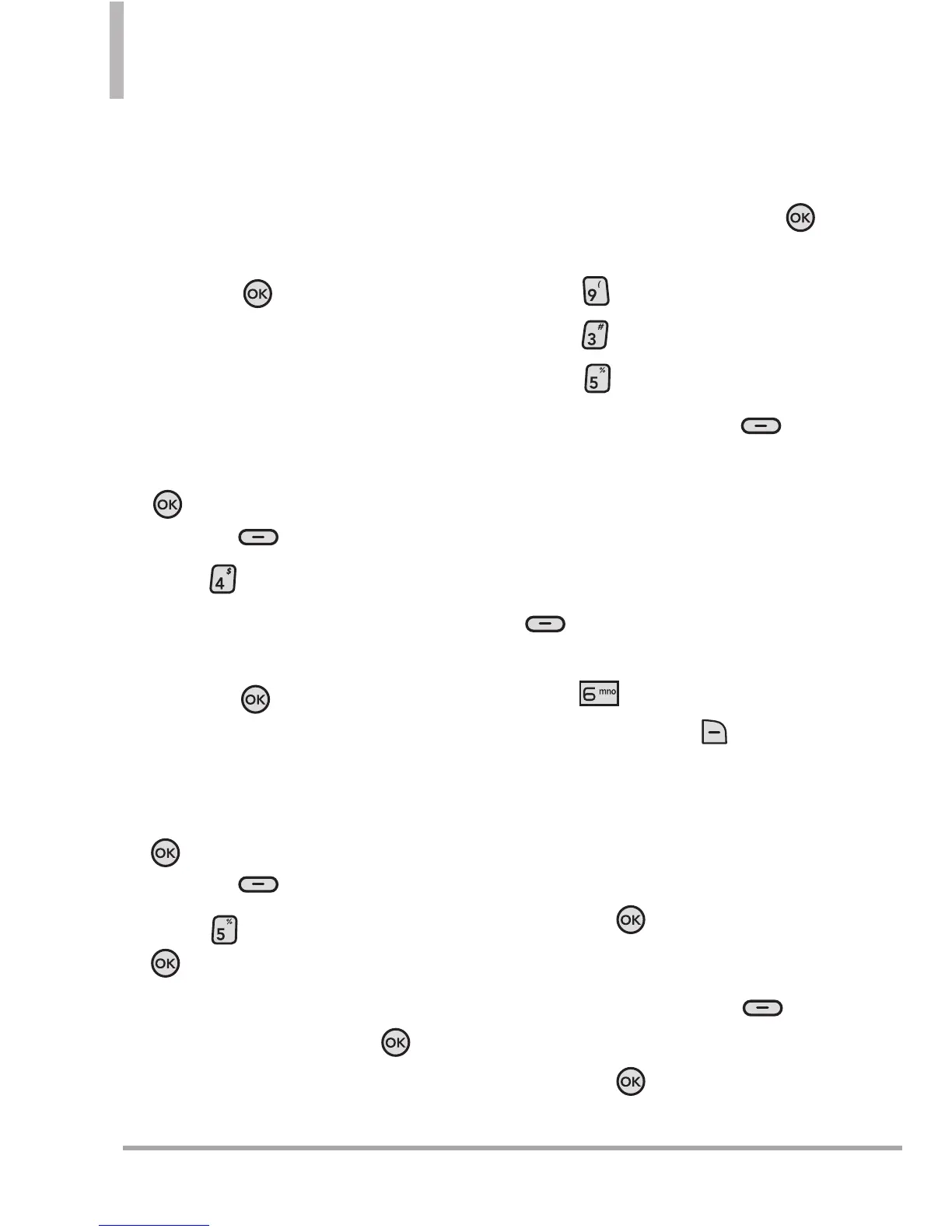92 Octane
TM
SETTINGS & TOOLS
●
Subject
●
Start Date
●
Start Time
●
End Date
●
End Time
●
Repeat
●
Until
●
Alerts
●
Tones
●
Vibrate
9. Press the
Key
[SAVE]
when
the Calendar information is
complete.
Editing a calendar event
1. In event screen, highlight the
date of the event and press the
Key
[VIEW]
. Press the Right
Soft Key
[Options]
.
2. Press
[Edit]
.
3. Scroll to the field to edit and
update event.
4. Press the Key
[SAVE]
.
Erasing a calender event
1. In event scr
een, highlight the
date of the event and press the
Key
[VIEW]
. Pr
ess the Right
Soft Key
[Options]
.
2. Press
[Erase]
and press the
Key to delete the calendar
event.
3. Select
Yes
and press the Key
to delete the calendar event.
3.5 To Do List
Allows you to create a To Do list.
1.
Open the flip and press the
Key [
MENU
].
2. Press
Settings & Tools
.
3. Press
Tools
.
4. Press
To Do List
.
5. Press the Left Soft Key
[
Add
].
6. Enter a subject.
7 Highlight the Due Date field,
then press the Left Soft Key
[Date]
. Use the keypad to
enter the date (for example,
press to select June). Press
the Right Soft Key
[More]
for the following options:
●
Start Date
●
Priority
●
Alert
●
Alert Date
●
Alert Time
●
Tones
8. Press the
Key
[SAVE]
.
9. After creating an item,
●
Press the Left Soft Key
[Add]
to add new task.
●
Press the Key
[VIEW]
to
view the task.
