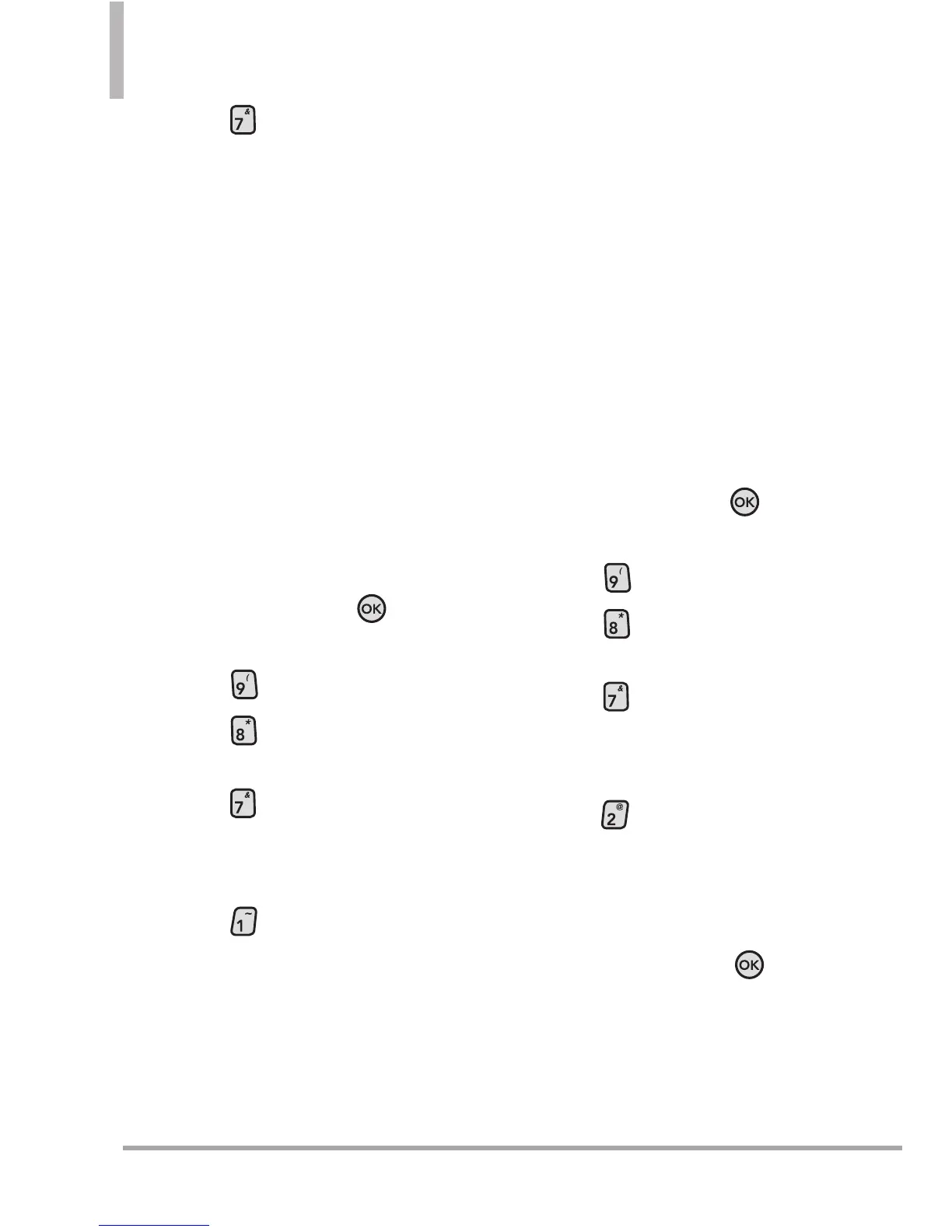124 Octane
TM
Prog/Herr
4. Oprima
Seguridad
.
5. Introduzca el Código de Bloqueo
de cuatro dígitos. El Código de
Bloqueo es los últimos 4 dígitos
de su número de teléfono. Los
últimos 4 dígitos de su MEID si
su número de teléfono móvil no
está configurado.
8.7.1 Editar Códigos
Le permite introducir un nuevo
código de bloqueo de cuatro
dígitos.
Uso del teclado interno
1. Abra la tapa y oprima
[MENÚ]
.
2. Oprima
Prog/Herr
.
3. Oprima
Programación de
Teléfono
.
4. Oprima
Seguridad
.
5. Introduzca el Código de Bloqueo
de cuatro dígitos.
6. Oprima
Editar Códigos
.
7. Elija
Sólo teléfono
o
Llamadas
& Servicios
8. Luego introduzca su nuevo
Código de Bloqueo y luego
introdúzcalo de nuevo para
confirmarlo.
8.7.2 Restricciones
Le permite configurar diferentes
restricciones para la ubicación,
llamadas, mensajes o módem de
conexión telefónica.
Uso del teclado interno
1. Abra la tapa y oprima
[MENÚ]
.
2. Oprima
Prog/Herr
.
3. Oprima
Programación de
Teléfono
.
4. Oprima
Seguridad
.
5. Introduzca el código de bloqueo
de cuatro dígitos.
6. Oprima
Restricciones
.
7. Introduzca el código NIP de
cuatro dígitos.
8. Seleccione un menú de
restricciones y oprima .
Programación de Ubicación/
Llamadas/ Mensajes/ Módem
de conexión telefónica
