What to do if my LG Octane is locked up and does not function?
- EEric GrahamJul 26, 2025
If your LG Cell Phone is locked up and not functioning, remove the battery and then reinstall it to restart the phone.

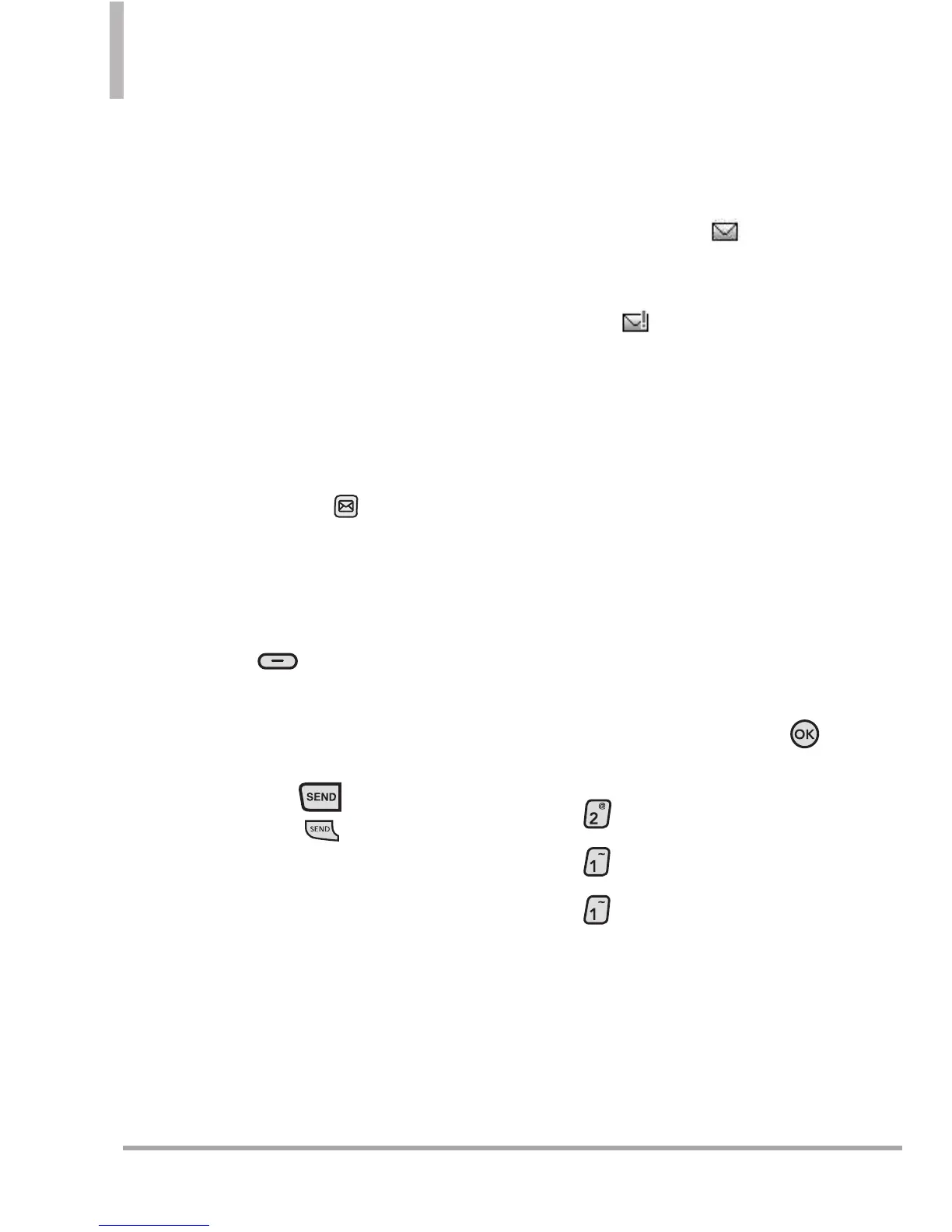 Loading...
Loading...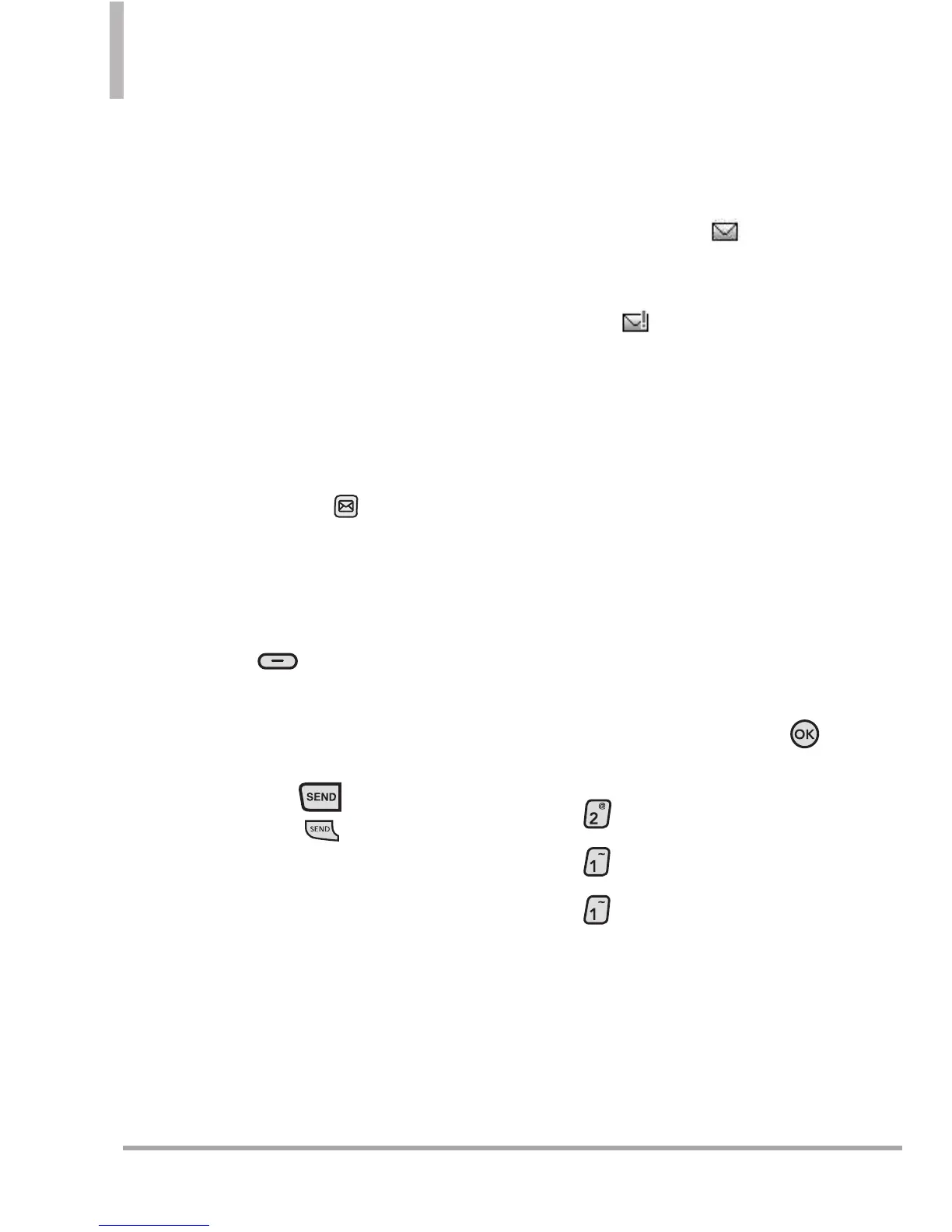
What to do if my LG Octane is locked up and does not function?
If your LG Cell Phone is locked up and not functioning, remove the battery and then reinstall it to restart the phone.
What to do if my LG Cell Phone shows a charging error?
If you're experiencing a charging error with your LG Cell Phone, there could be several reasons. The battery might be totally empty, there could be a contact problem, the outlet may not be providing power, the charger could be defective, you might be using the wrong charger, or the battery itself could be defective. Try charging the battery, checking the power supply and connection to the phone, and inspecting the battery contacts, cleaning them if necessary. Also, plug the charger into a different socket or check the voltage, test with another charger, and ensure you are only using approved accessories. If all else fails, consider replacing the battery.
Why does my LG Cell Phone have no connection to the network?
If your LG Cell Phone isn't connecting to the network, it might be due to a weak signal or being outside of the carrier's network. Try moving to a window or an open space. You can also check the service provider's coverage map to ensure you are in a covered area.
What to do if my LG Octane Cell Phone cannot be switched on?
If your LG Cell Phone won't switch on, it could be due to several reasons: you might not be pressing the END/PWR Key long enough, the battery may not be charged, or the battery contacts could be dirty. Ensure you press the END/PWR Key for at least two seconds. Also, charge the battery and check the charging indicator on the display. Finally, try cleaning the battery contacts.
Why are calls not available on my LG Cell Phone?
If calls are not available on your LG Cell Phone, it could be due to a dialing error or service limitations. Check the number you dialed and your phone's reception. You may also need to contact your service provider.
Why does my LG Cell Phone keep losing network connection?
If your LG Cell Phone loses network connection, it could be due to a weak signal. If your network mode is set to automatic, your phone will attempt reconnection to another service provider.
What to do if my LG Cell Phone says 'Number not permitted'?
If your LG Cell Phone displays 'Number not permitted', the Fixed Dial Number function might be enabled. Check the Settings menu and turn this function off.
| Network Technology | CDMA / EVDO |
|---|---|
| 2G bands | CDMA 800 / 1900 |
| SIM | Mini-SIM |
| Call records | Yes |
| Video | Yes |
| Loudspeaker | Yes |
| GPS | No |
| Radio | No |
| Browser | WAP 2.0/xHTML |
| Java | Yes, MIDP 2.0 |
| Keyboard | QWERTY |
| Display type | TFT, 256K colors |
| Phonebook | 1000 entries |
| Camera | 3.15 MP |
| Alert types | Vibration |
| Bluetooth | v2.1, A2DP |
| USB | microUSB v2.0 |
| Messaging | SMS, MMS, Email |
| Games | Yes |
| Battery | Li-Ion 1000 mAh battery |
| Colors | Black |
Covers essential safety rules to prevent injury or damage.
Provides important information on the use and operation of your phone.
Describes external buttons, ports, and screens of the phone.
Details the internal keypad, keys, and their functions.
Illustrates the QWERTY keyboard layout and key functions for messaging.
Outlines the hierarchical structure of the messaging options.
Outlines the hierarchical structure of the contacts options.
Outlines the hierarchical structure of the media center options.
Covers battery installation, removal, charging, and temperature protection.
Instructions for installing and removing the microSD™ card.
How to turn the phone on and off.
Explains signal strength interpretation and phone status icons.
Steps for making calls using the phone's keypad.
Managing phone sound modes and volume levels.
Handling incoming calls and using shortcuts for quick access.
Utilizing voice commands for phone operations.
Procedures for adding new contacts and managing the contact list.
Setting up speed dials and customizing contact entries.
Steps for deleting phone numbers and entire contact entries.
Sending Text, Picture, Video, and Voice messages.
Options for editing message fields and adding attachments.
Sorting, viewing, erasing messages, and configuring settings.
Viewing lists of Missed, Received, Dialed, and All calls.
Viewing call duration and data usage counters.
Adding new contacts and viewing the contact list.
Managing favorite contacts, organizing groups, and setting speed dials.
Storing emergency contact information and personal notes.
Personalizing the phone with ringtones, music, and sounds.
Viewing, taking, and sharing pictures and videos.
Downloading and managing games and applications.
GPS navigation service for directions and location-based information.
Getting directions and location-based information.
Connecting to social networking sites.
Accessing account info and setting phone volume levels.
Accessing features like Voice Commands, Calculator, Calendar, etc.
Customizing phone sounds for alerts, calls, and messages.
Customizing the phone's display screen options.
Disabling wireless communications and setting shortcuts for phone menus.
Configuring voice command settings like confirmation and sensitivity.
Configuring how the phone answers and ends calls.
Managing call forwarding and automatic redial settings.
Connecting phone to PC and assisting dialing outside home country.
Selecting memory location and viewing memory usage.
Viewing phone number, versions, icons, and updating software.
Covers RF signal exposure, FCC guidelines, antenna care, and phone operation.
Includes tips for efficient operation, driving safety, and usage in different environments.
Addresses pacemakers, hearing aids, and other medical devices.
Covers charger, adapter, battery safety, and handling precautions.
Addresses the FDA's perspective on wireless phone health hazards and regulatory role.
Explains M and T ratings for phone compatibility with hearing aids.
Details warranty terms, exclusions, and procedures for obtaining service.
Definitions of key terms, acronyms, and abbreviations used in the manual.