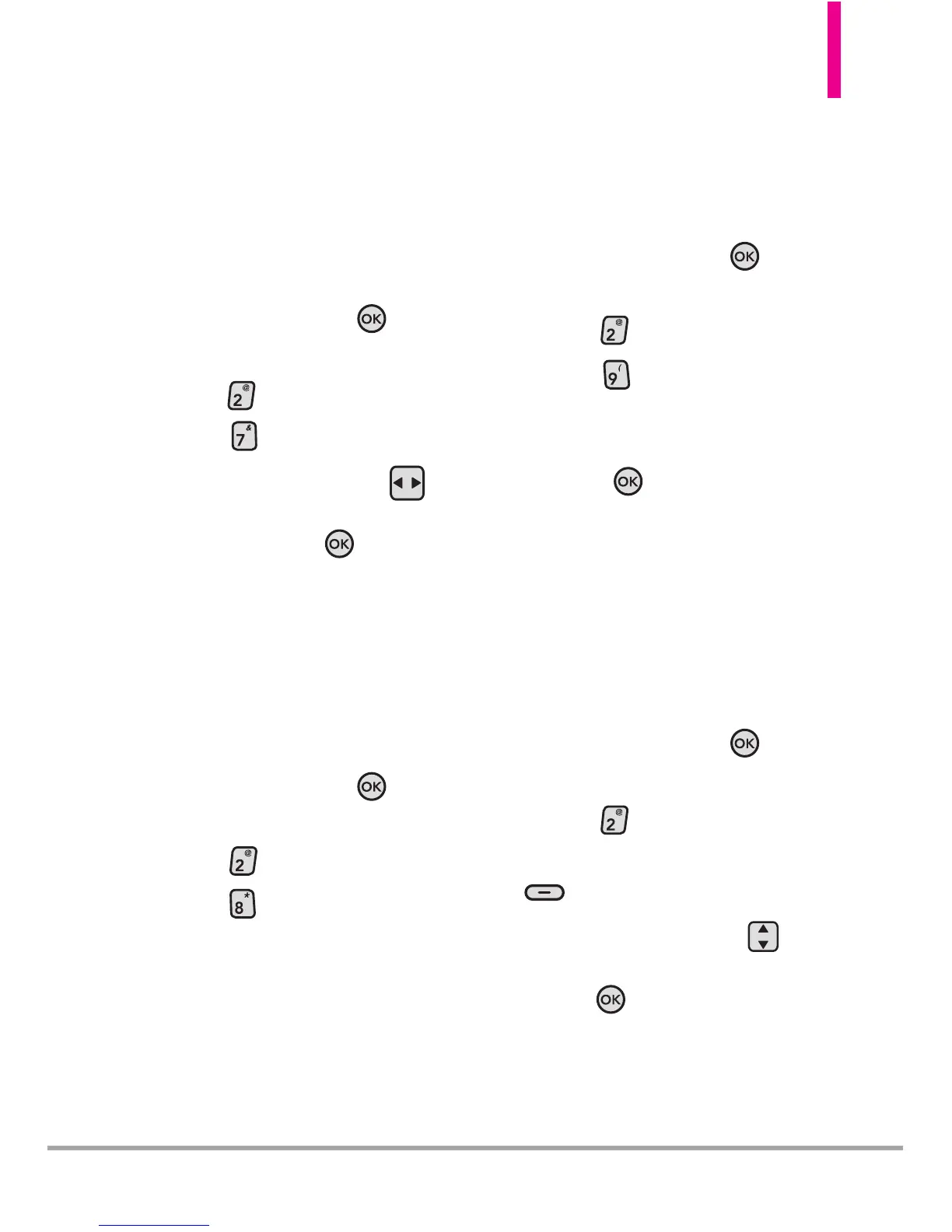Octane
TM
53
7. IM Móvil
Le permite enviar y recibir un
mensajes instantáneos en cualquier
momento.
Uso del teclado interno
1. Abra la tapa y oprima
[MENÚ]
.
2. Oprima
Mensajería
.
3. Oprima
IM Móvil
.
4. SUse la Tecla Direccional
para resaltar su proveedor de
servicios y oprima .
8. Correo Elect
Le permite enviar y recibir
mensajes de correo electrónico
en cualquier momento.
Uso del teclado interno
1. Abra la tapa y oprima
[MENÚ]
.
2. Oprima
Mensajería
.
3. Oprima
Correo Elect Móvil.
9. Chatear
Lo conecta a la página Chatear.
Uso del teclado interno
1. Abra la tapa y oprima
[MENÚ]
.
2. Oprima
Mensajería
.
3. Oprima
Chatear
.
4. Use la Tecla Direccional para
resaltar su proveedor de chatear
y oprima .
Configuración de
Mensajes
Le permite ajustar las
configuraciones para sus mensajes.
Uso del teclado interno
1. Abra la tapa y oprima
[MENÚ]
.
2. Oprima
Mensajería
.
3. Oprima la Tecla suave Izquierda
[Prog]
.
4. Use la Tecla Direccional para
resaltar uno de los ajustes y
oprima para seleccionar.
