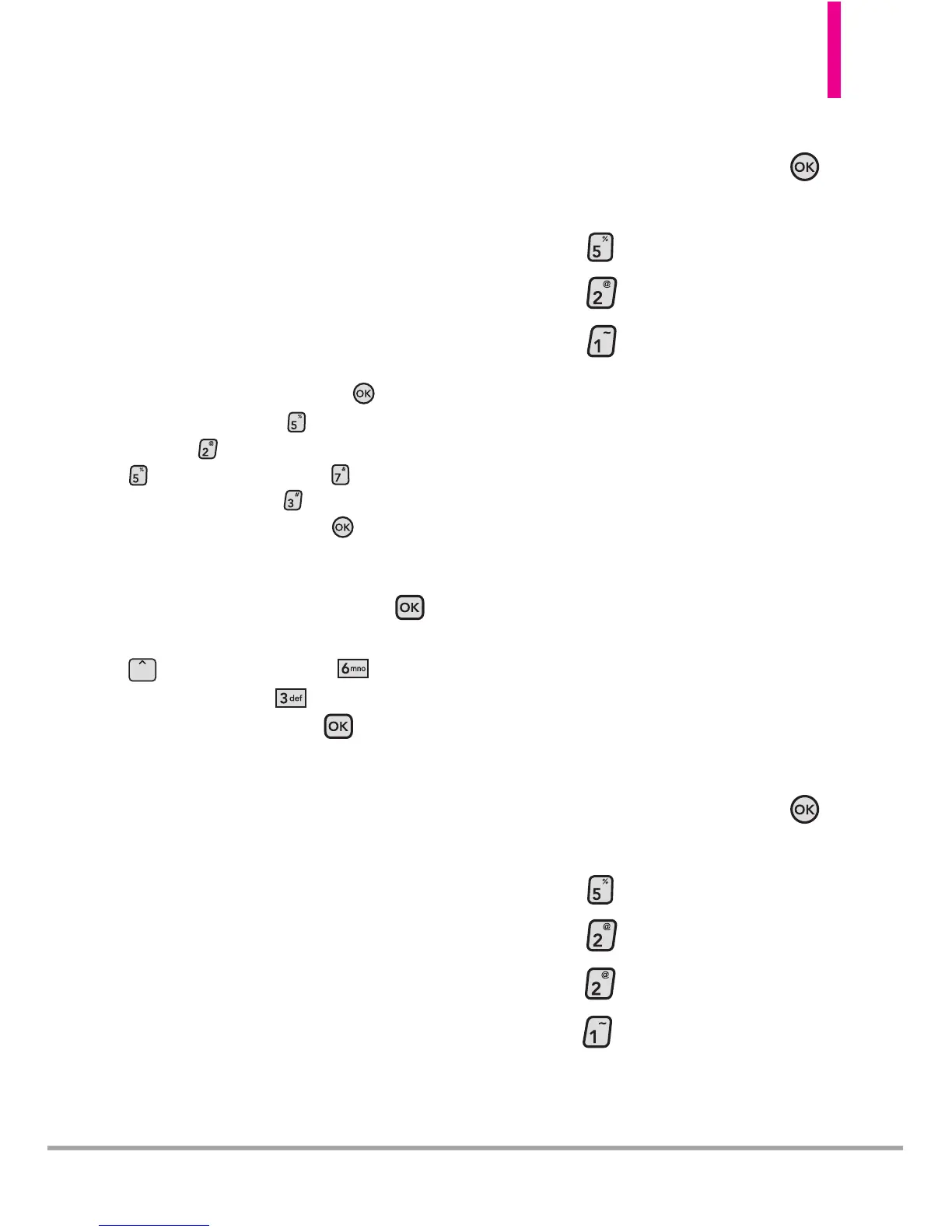TIP
Your LG Octane
T
M
device can be used as an
MP3 player when you connect your Stereo
Bluetooth headset and set Music Only
Mode to On. Listen exclusively to your
music without being interrupted by calls.
MUSIC ONLY MODE
Using the Internal Keypad
Open the flip --> press the
Key
[MENU].
--> press
[Media Center].
-
-> press
[Music & Tones].
--> press
[
My Music
].--> press
[Music
Settings].
--> press [
Music Only
].-->
select On and press the Key.
Using the External Keypad
Unlock the screen by pressing the
Key twice --> press the Directional Key up
[
My Music
] --> press [
Music
Settings
] --> press [
Music Only
] -->
Select
On
and press the Key.
2.1 V CAST Music |
Rhapsody
®
Transform your wireless device into
a portable music player. Download
new songs from the music catalog
right onto your wireless device or a
PC. Then you can sync your music
between your PC and phone.
Using the Internal Keypad
1.
Open the flip and press the
Key [
MENU
].
2. Press
Media Center
.
3. Press
Music & Tones
.
4. Press
V CAST Music |
Rhapsody.
NOTE
Additional charges for music may
apply. V CAST Music | Rhapsody
service is not available in all
areas. Check
www.verizonwireless.com/music
website for details.
2.2 Get New Ringtones
Allows you to connect to Media
Center and download various
ringtones.
Using the Internal Keypad
1.
Open the flip and press the
Key [
MENU
].
2. Press
Media Center
.
3. Press
Music & Tones
.
4. Press
Get New Ringtones
.
5. Press
Get New Applications
to shop for ringtones and ringtone
applications.
Octane
TM
65
