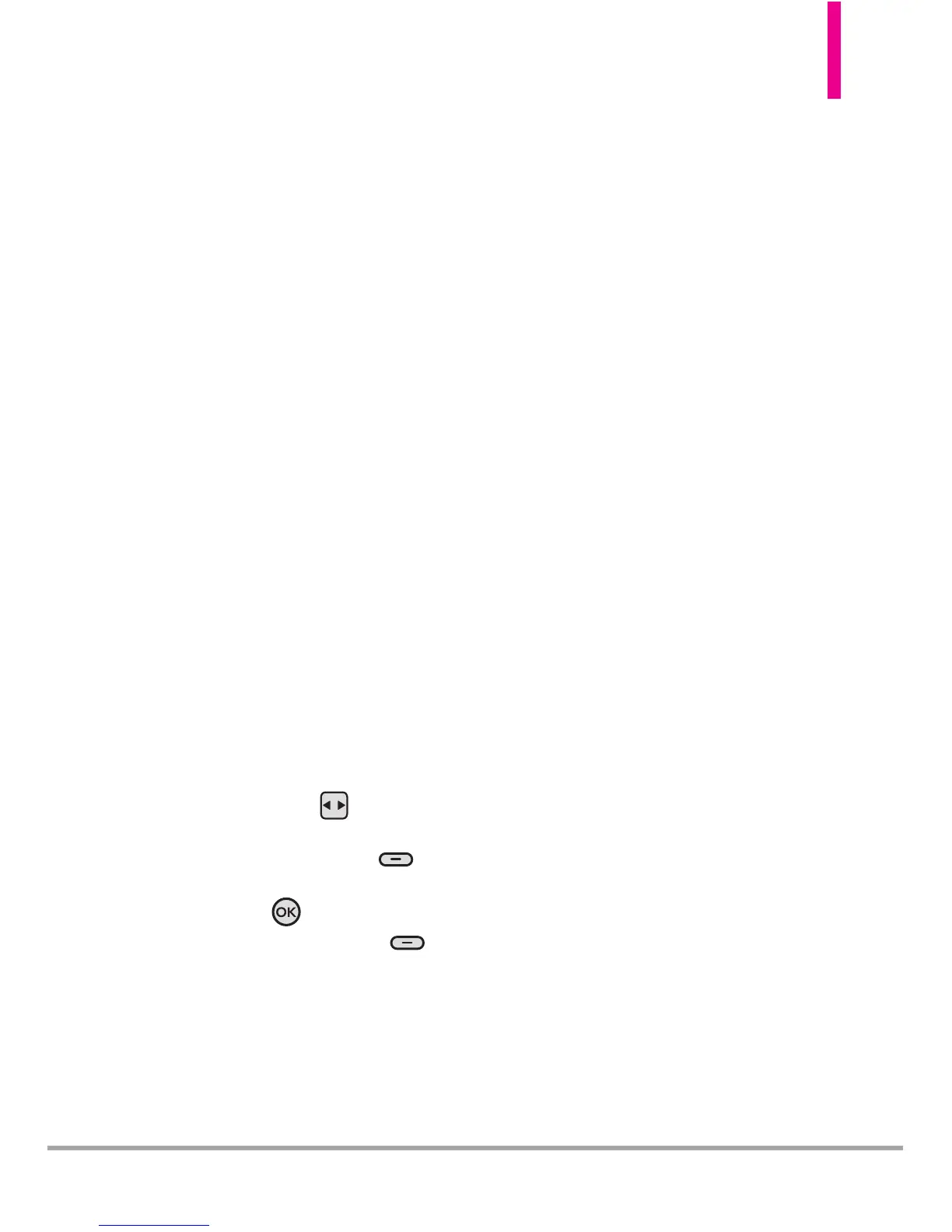Octane
TM
129
4. INTERNAL THEMES
Jean Pocket/ Paper Peeling/
White/ Slick Black
5. EXTERNAL THEME
Menu Card/ Notebook
6. MENU LAYOUT
Tab/ List/ Grid
7. INTERNAL CLOCK
Analog/ Large Analog/ Digital
12/ Large Digital 12/ Digital 24/
Large Digital 24/ Dual City/ Off
8. EXTERNAL CLOCK
Digital/ Analog/ Minimize/ Off
9. UNLOCK OPTIONS
Press Once/ Press Twice
NOTE
Scroll Left or Right with
Directional Key for other
options.
Press the Left Soft Key
[Info] or [Preview].
Press the Key
[SET].
Press the Right Soft Key
[Skip] or [Done].
