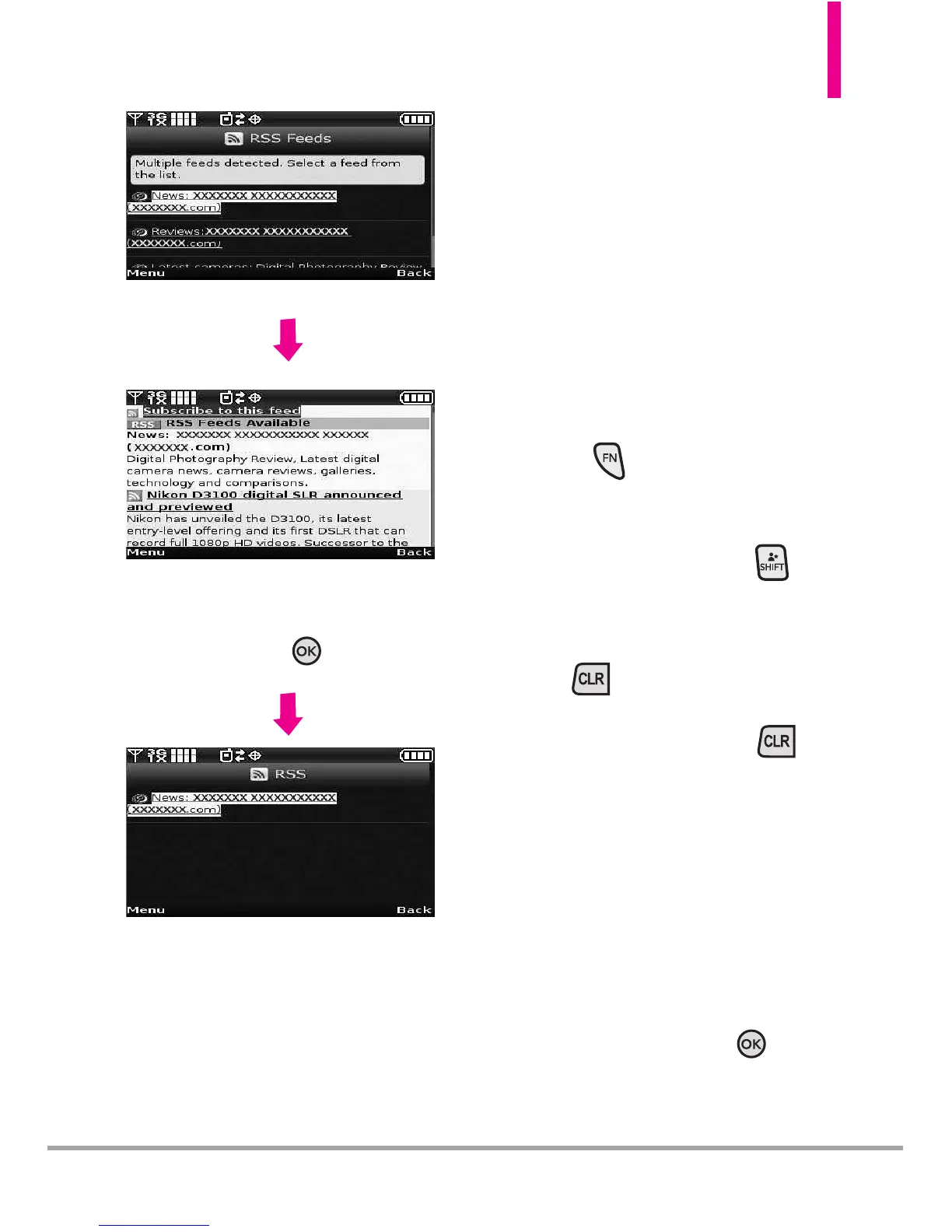Octane
TM
87
[AGREGAR NUEVAS FUENTES]
Después de introducir el título y la
dirección, oprima [
Guardar
].
[FUENTES]
Después de agregar Favoritos, se
muestran las FUENTES registradas.
Teclas suaves
Para navegar las diferentes pantallas
o seleccionar funciones especiales,
use las Teclas suaves. La función
asociada con las Teclas suaves
pueden cambiar con cada página y
depende en cada artículo resaltado.
Introducir texto, números o
símbolos
Para introducir símbolos, oprima la
tecla Sym y luego oprima la
tecla que tiene el símbolo que desea.
Para crear un carácter en letra
mayúscula, use la tecla Shift .
Borrar texto/número introducido
Al introducir texto o números,
oprima para borrar el último
número o símbolo, o la última letra.
Mantenga oprimida la tecla
para borrar completamente el
campo de entrada.
Iniciar una llamada telefónica
desde el navegador
Puede realizar una llamada
telefónica desde el navegador si el
sitio que está usando admite la
función (El número de teléfono
puede resaltarse. Oprima ). La
conexión con el navegador se da
por terminada cuando inicia la
