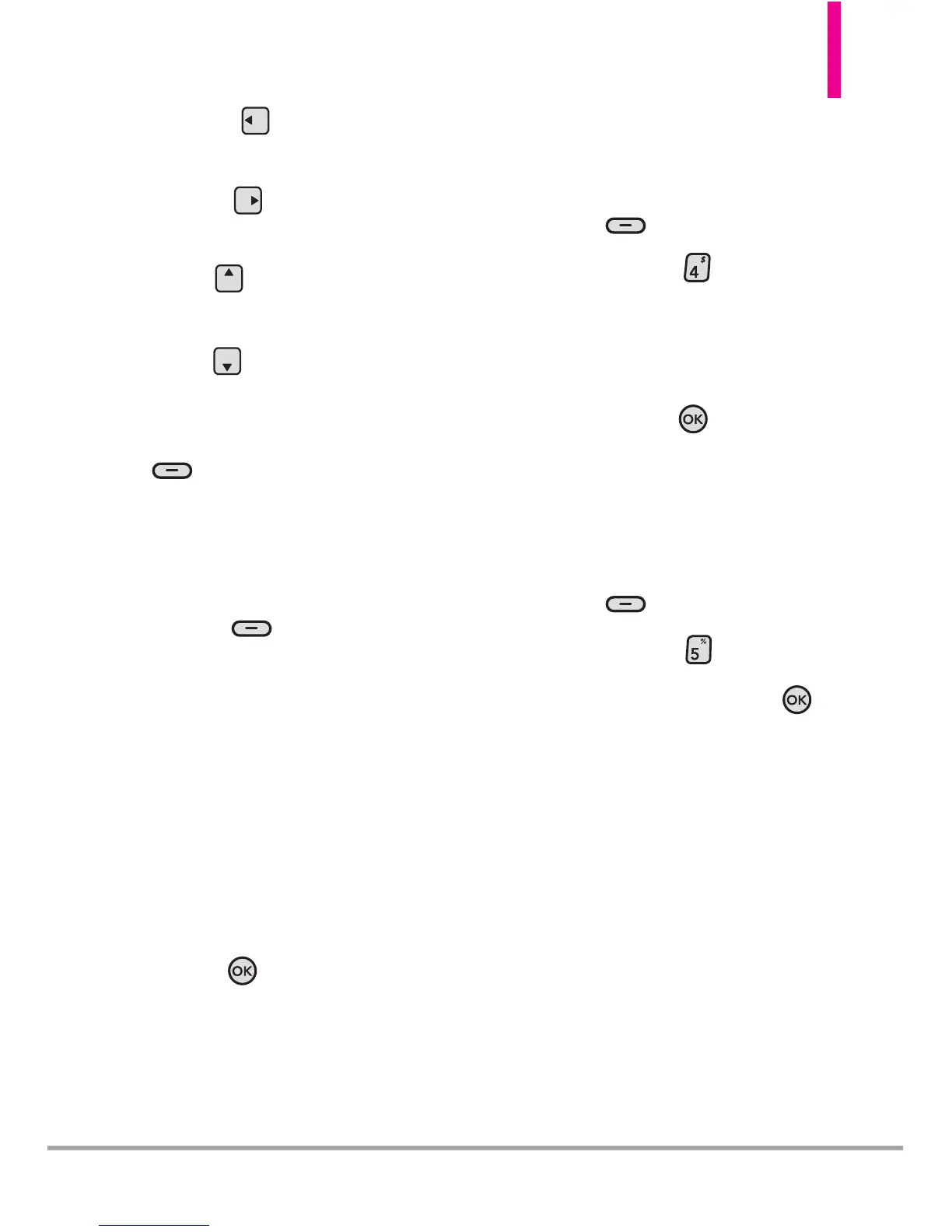Octane
TM
97
Izquierda Mueve el cursor al
día anterior.
Derecha Mueve el cursor a
al próximo día.
Arriba Mueve el cursor a la
semana anterior.
Abajo Mueve el cursor a la
próxima semana.
6. Oprima Tecla suave Izquierda
[Añadir]
.
7. Introduzca un asunto.
8. Desplácese hacia los otros campos
y luego oprima la Tecla suave
Izquierda
[Ajustar]
. Para cada
evento de Calendario, puede
establecer:
●
Asunto
●
Fecha de Inicio
●
Hora de Comienzo
●
Hora de Término
●
Fecha de Término
●
Repetir
●
Hasta
●
Alerta
●
Tonos
●
Vibrar
9. Oprima
[GRDR]
después
de configurar todos los campos
del calendario según lo necesite.
Editar un evento del calendario
1. En la pantalla del evento,
presione la tecla de función
derecha
[Opciones]
.
2. Presione la tecla
[Editar]
.
3. Desplácese hasta el campo que
desea editar y actualice el
evento.
4. Presione la tecla
[GUARDAR]
.
Borrar un evento del calendario
1. En la pantalla del evento,
presione la tecla de función
derecha
[Opciones]
.
2. Presione la tecla
[Borrar]
.
3. Seleccione
Sí
and press the
Key to delete the calendar event.
