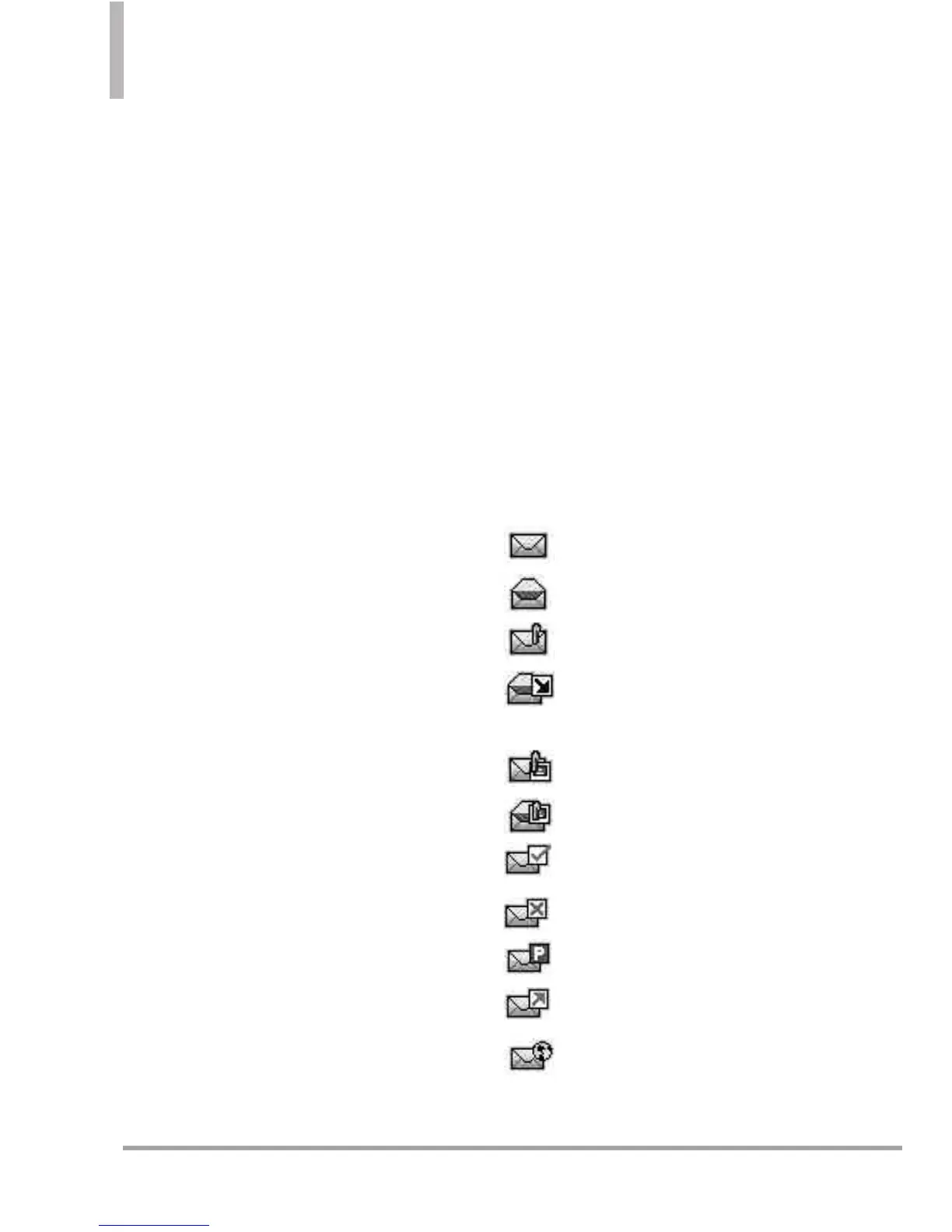48 Octane
TM
MESSAGING
Messages View Allows you to
switch message view from
Contact to Time.
Manage Inbox Allows you to
erase, lock, or unlock your
Inbox messages.
Message Info Displays
information about the selected
Inbox message.
Sent Options (Messages View set
to Time)
Forward Forwards a sent
message to other destination
address(es).
Reply To All Allows you to
compose a new message to the
same destination address(es).
Send Allows you to retransmit
the selected message. For
multimedia messages, ‘Resend’ is
displayed.
Add To Cont
acts Stores the
callback number, email address,
and numbers from the address
of the received message into
your Contacts.
Sort By Recipient Sorts Sent
messages by recipient.
Messages View Allows you to
switch message view from Time
to Contact.
Manage Sent Allows you to
erase, lock, or unlock your Sent
messages.
Message Info Displays
information about the selected
Sent message.
NOTE
Options may vary depending on
the type of message.
Messaging Icon Reference
New TXT Message
TXT Message Read
New Media Message
New Media Message
Received
Media Message Unread
Media Message Read
Message Delivered
Message Failed
Pending Message
Message Sent
New Webmail
