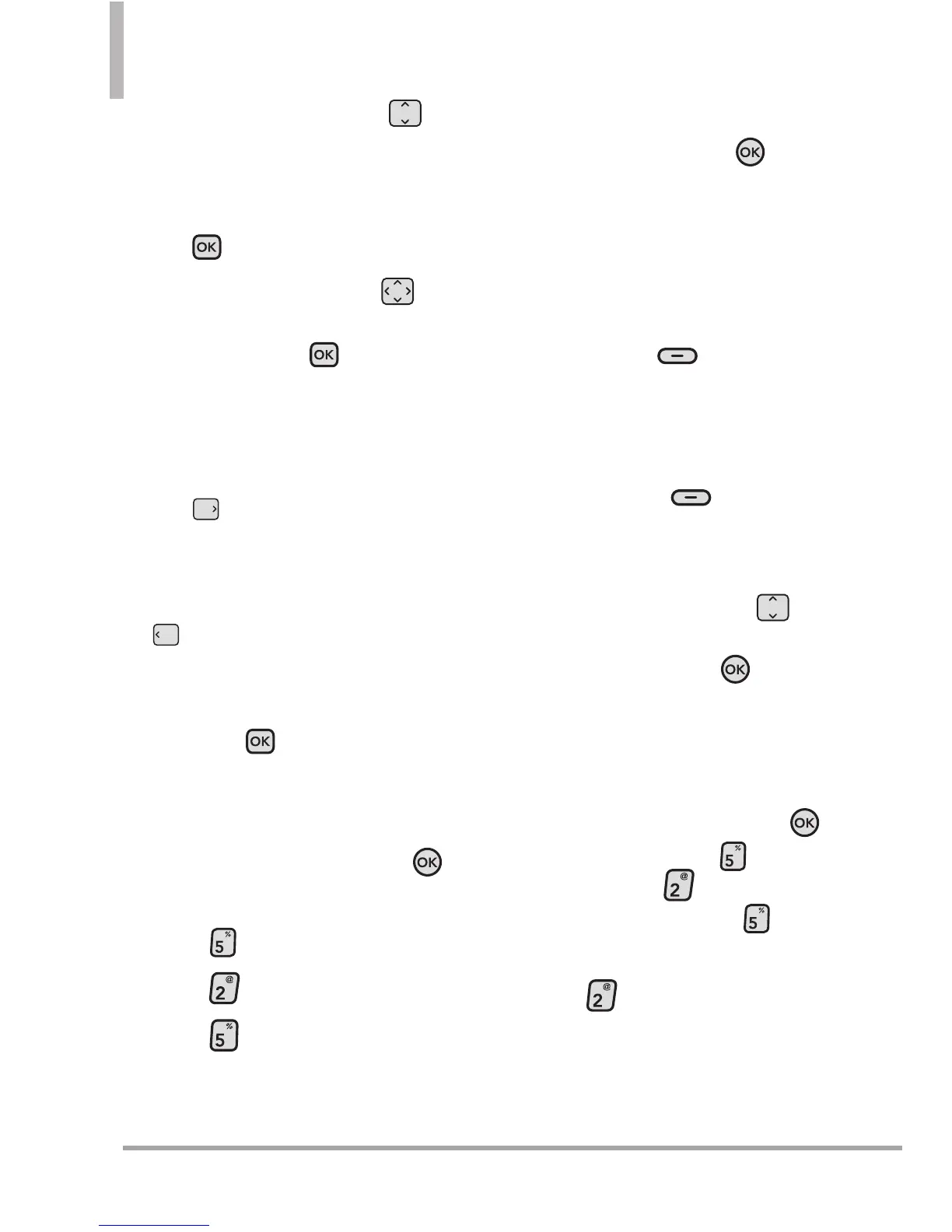68 Octane
TM
MEDIA CENTER
2. Press the Directional Key
to select
All Songs/ Playlists/
Artists/ Genres/ Albums/
Music Settings
and then press
the Key
.
3. Use the Directional Key to
scroll through the menus and
songs and press to play a
song.
While playing music
Press Right on the Directional
Key to skip to the next song
or press and hold the same
Directional Key to fast forward.
Press Left on the Directional Key
to go back to the previous
song(s) or press and hold the
same Directional Key to rewind.
4. Press the Key to pause the
song.
Using the Internal Keypad
1.
Open the flip and press the
Key [
MENU
].
2. Press
Media Center
.
3. Press
Music & Tones
.
4. Press
My Music
.
5. Scroll to one of the following
options, then press the
Key
.
Play All Songs/ All
Songs/Playlists/ Artists/
Genres/Albums/ Manage My
Music/Music Settings/ Music
Alerts
●
Left Soft Key
[Shop]
in
All Songs, Playlists, Artists,
Genres
and
Albums
to purchase
additional music.
●
Right Soft Key
[Sync]
in
Genres
and
Albums
to select to
sync your phone to your PC.
6. Use the Directional Key to
scroll through the menus and
songs and press the Key to
start the Music Player.
Create playlists on your wireless
device
1. Open the flip and press the
Key
[MENU]
, press
Media
Center
, press
Music &
Tones
, and then press
My
Music
.
2. Press
Playlists
.
