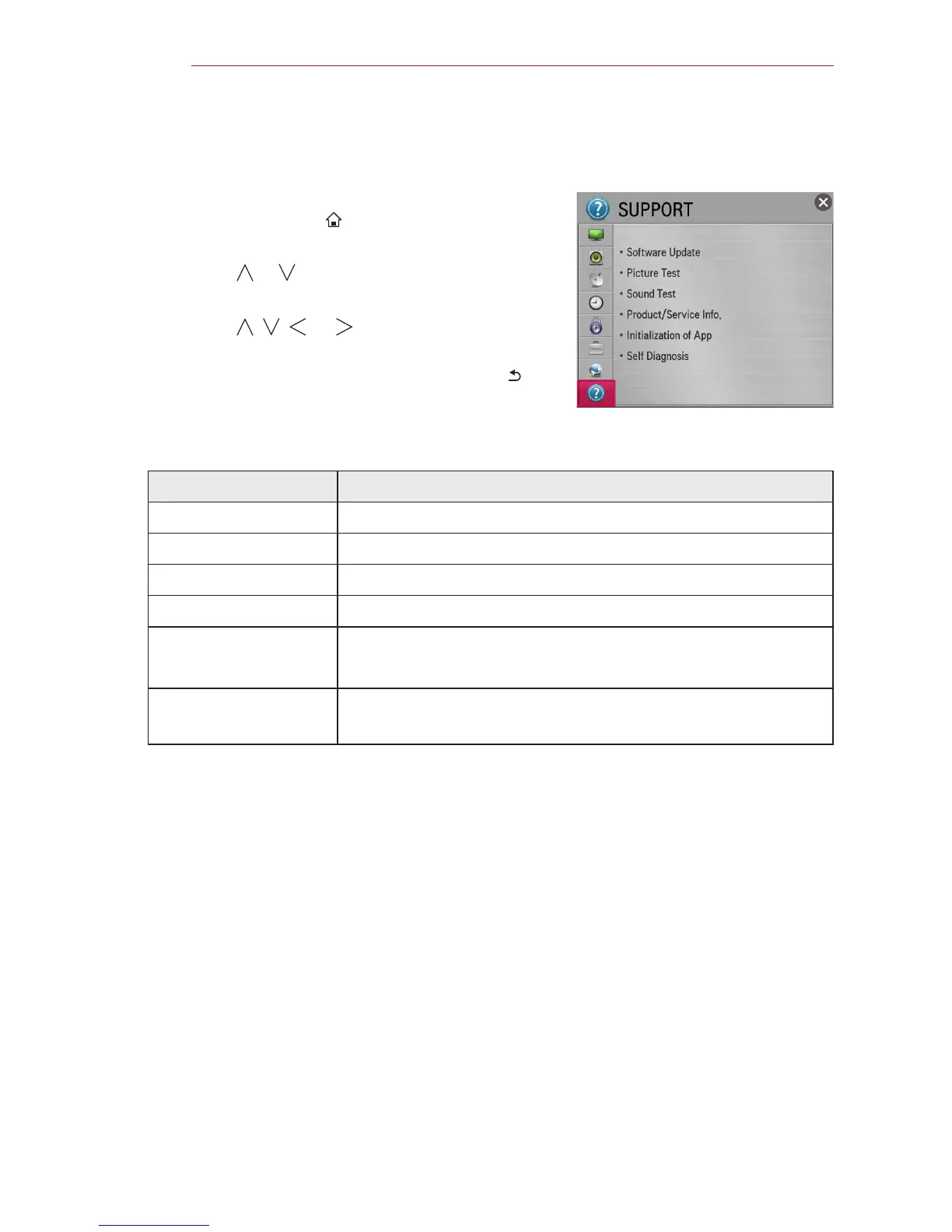button and select
Settings.)
2 Use the or button to select SUPPORT and
press the OK button.
3 Use the , , , or button to set up the
desired item and press the OK button.
- To return to the previous menu, press the
button.
The available support settings are described as follows.
Item Description
Software Update Updates to the latest software.
Picture Test Check whether a video signal is properly displayed.
Sound Test Check whether an audio signal is properly output.
Product/Service Info. Shows the product/service information.
Initialization of App If problems occur after updates, try initializing the system.
During initialization, the projector will restart automatically.
Self Diagnosis Troubleshoots functional problems that can arise while using
the product.
