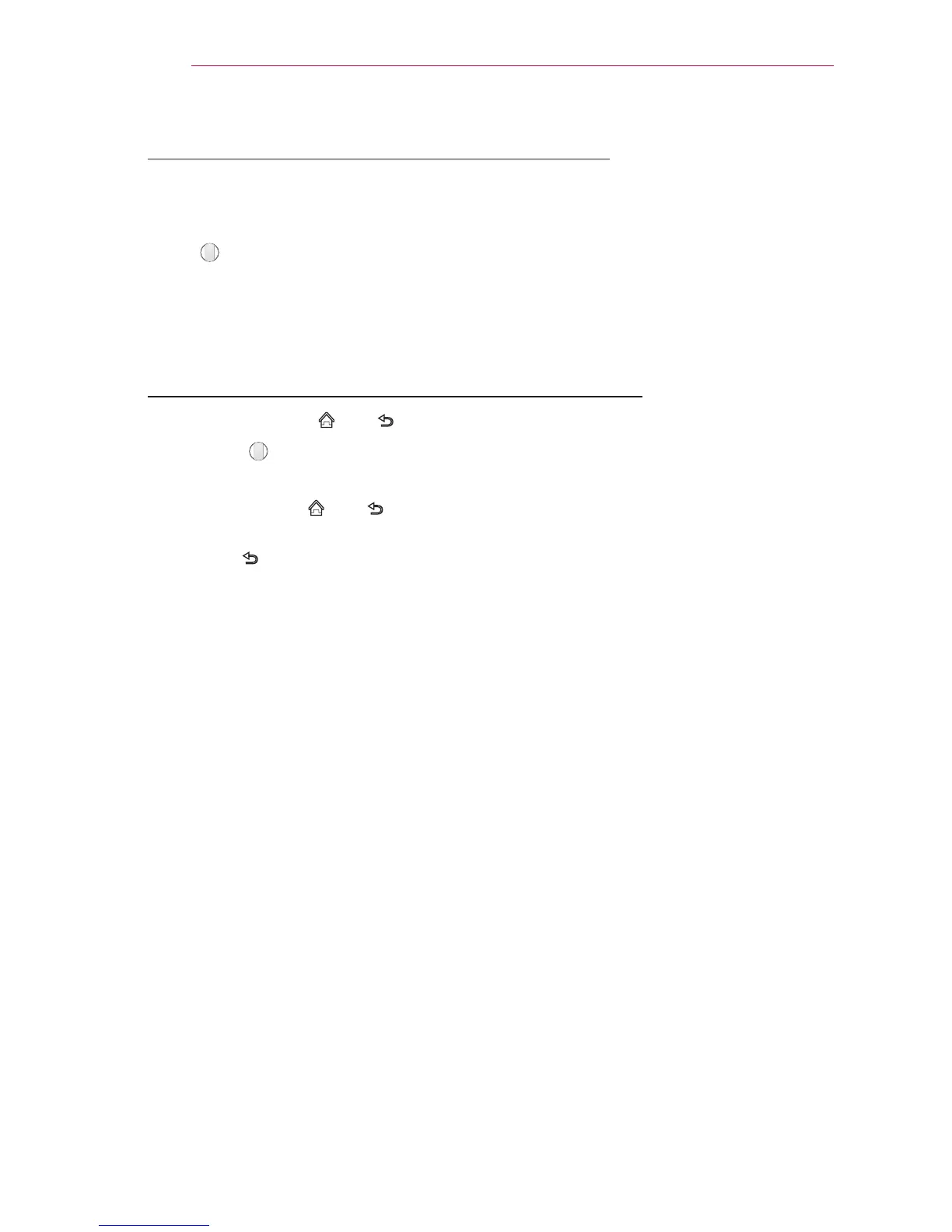26
MAGIC REMOTE CONTROL
To Register the Magic Remote Control
To use the magic remote control, register it with your projector rst.
1 Turn on the projector and wait for about 10 seconds and then press
the Wheel (OK) button while pointing the remote control at the projector.
2 The remote control is automatically registered and the registration completion
message appears on the projector screen.
* If you failed to register the magic remote control, turn off the projector and try again.
To Re-register the Magic Remote Control
1 Press the SMART
BACK buttons together for about 5 seconds.
2 Press the Wheel (OK) button towards the projector to re-register the magic
remote control.
* Press the SMART
BACK buttonat the same time, for ve seconds, to reset
the Magic Remote Control.
* Press the
BACK button while pointing the remote control at the projector for ve
seconds to reset and re-register it.
