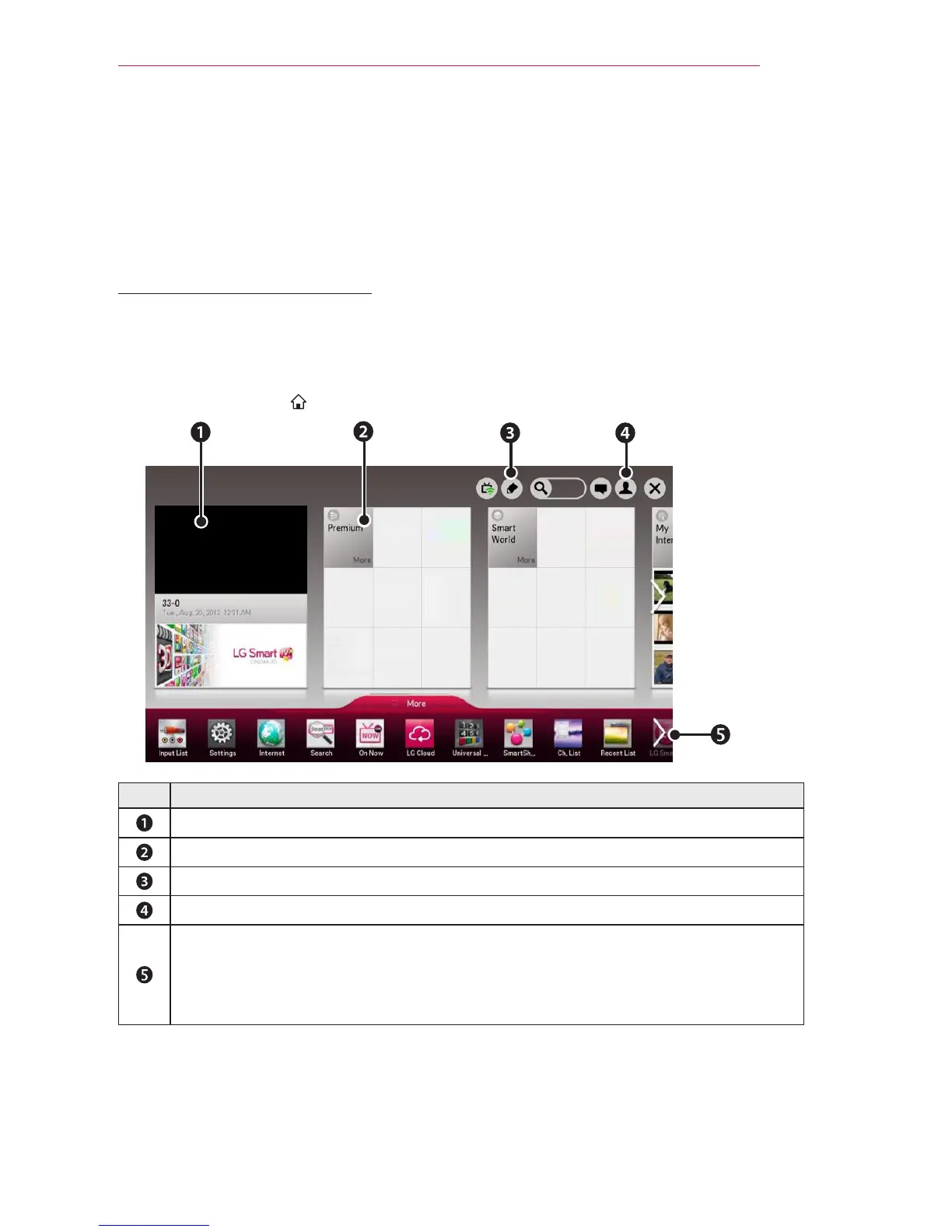41
ENTERTAINMENT
ENTERTAINMENT
To Use Smart Features
To Use Home Screen
With all smart projector features on one screen, everyone can access a wealth of
content and applications conveniently via the quick and easy-to-use menu, arranged by
themes such as Card, MY APPS, etc.
Press the SMART
button on the remote control.
Movie Weather
News
Sports UCC
Picture Map Game
Description
Displays the screen you are currently watching.
Displays the premium menu.
Edit the card list.
Login button
Displays the list of my apps.
Select More at the bottom of the Home screen.
Select More to check pre-installed and downloaded apps.
Select an app to use.